UNetbootin (short for Universal Netboot Installer) is a popular and lightweight bootable USB creation tool that enables users to create Live USB drives for various Linux distributions. Whether you're trying Linux for the first time, installing it on multiple systems, or running a rescue utility, UNetbootin makes the process simple, fast, and portable.
Designed with cross platform support in mind, this utility runs on Windows, Linux, and macOS, offering users flexibility across their devices. Its clean graphical interface and ability to either download ISOs or use existing ones make it a versatile tool for both beginners and advanced users.
Unetbootin (Universal Netboot Installer)
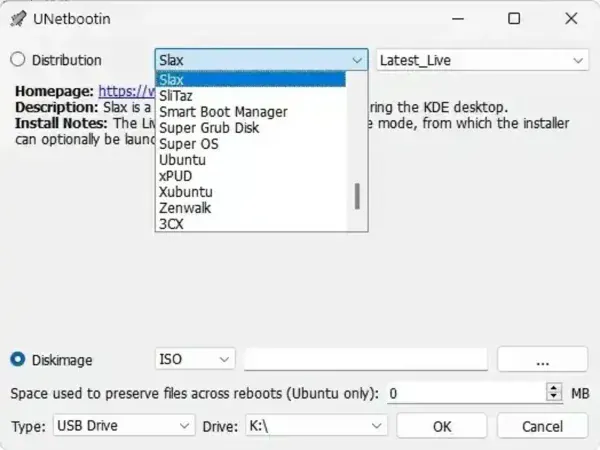
What is UNetbootin?
UNetbootin is an open sourced utility developed by Geza Kovacs that allows users to easily create bootable Live USB drives from ISO files. Its main focus is on Linux distributions, making it a great go to solution for creating portable Linux installers or running Linux live environments without making permanent changes to your local system.
🔧 Key Features and Benefits
- Cross Platform Compatibility: Available for Windows, Linux, and macOS users. No matter your system, it's ready to go.
- Distribution Support: Offers direct access to download dozens of Linux distributions, including Ubuntu, Fedora, Arch, Debian, Puppy Linux, and many more.
- Custom ISO Support: Users can load their own ISO files, ideal for advanced users who want to test or boot into custom OS builds.
- User-Friendly Interface: The graphical interface is simple and straightforward. Even new users can follow along without needing command-line experience.
- Persistence (Optional): Where supported, users can enable persistent storage, allowing changes to be saved across reboots in the Live session.
- Portable and Lightweight: The application is small (under 5 MB) and can be run without installation.
- Safe USB Boot Creation: Doesn't format your USB drive unless necessary, helping to avoid unintentional data loss.
- Automatic ISO Downloads: If you don't have a Linux ISO, the utility can fetch one from its integrated list with descriptions and links to official sites.
- Free and Open Source: Licensed under GNU GPL, users and developers alike can contribute or fork the project freely.
Limitations: UNetbootin is optimized for booting from Live Linux ISO systems. It does not support multiboot setups (you can only have one bootable distribution at a time), and its compatibility with non Linux OS (like Windows or macOS ISOs) is limited.
UNetbootin Alternatives: YUMI and RUFUS
While UNetbootin works great for single ISO Linux installs, other tools may better suit more complex or performance driven use cases. Two popular alternatives are YUMI and RUFUS.
⚙️ YUMI: Your Universal Multiboot Installer
YUMI allows users to load multiple ISOs onto a single USB stick. It supports multibooting Linux distributions, antivirus tools, system utilities, Windows installers, and more. Perfect for power users and IT professionals who need a flexible boot environment.
⚡ RUFUS: Lightning Fast USB Creation
RUFUS focuses on speed and efficiency. It's especially effective for Windows users needing to create bootable USB drives from ISO files quickly. Its interface is minimal, but it excels at tasks like creating Windows installation media or bootable Linux drives with UEFI support.
📊 UNetbootin vs YUMI vs RUFUS
| Feature | UNetbootin | YUMI | RUFUS |
|---|---|---|---|
| Primary Use | Bootable USB for Linux ISOs | Multiboot USB with many tools | Single ISO (Windows or Linux) |
| Multiboot Capable | No | Yes | No |
| Persistence Support | Yes (Linux only) | Yes | No |
| Speed | Moderate | Moderate | Very Fast |
| Platform Support | Windows, Linux, macOS | Windows, Linux | Windows only |
| File System Options | FAT32 | FAT32, NTFS, exFAT | FAT32, NTFS, exFAT |
| Ease of Use | Simple GUI | Feature-rich GUI | Minimalist GUI |
Frequently Asked Questions (FAQ)
What is UNetbootin used for?
It is used to create bootable Live USB drives for Linux distributions. It allows users to install or try Linux without burning a CD/DVD.
Can I use UNetbootin to create a Windows bootable USB?
While it is primarily designed for Linux distributions, it may work with some Windows ISOs, it is not officially supported or recommended for Windows USB creation. For Windows ISOs, tools like YUMI or RUFUS are better suited.
Does UNetbootin support multiboot USB setups?
No. This USB boot creator can only install one distribution at a time on a USB drive. If you want to create a multiboot USB with multiple operating systems or tools, try using YUMI instead.
Is persistence supported in UNetbootin?
Yes, the bootable USB tool supports persistence for some Linux distributions, allowing you to save data and settings between sessions on a Live USB.
Do I need to format my USB drive before using UNetbootin?
Not necessarily. It does not format your USB by default and tries to preserve existing data, but it's always good practice to back up your files beforehand.
Can I run UNetbootin without installing it?
Yes. It is a portable application. You can download and run it without installation on supported systems.
Where can I download UNetbootin?
You can download UNetbootin from its official project page:
https://unetbootin.github.io/
UNetbootin Download and Details
- Official Website: Project Page
- Author: Geza Kovacs
- First Released: October 10, 2007
- File Size: 4.6 MB
- License: GNU GPL (Free and Open Source)
- Supported OS: Windows 11, 10, 8; Linux; macOS
- Application Type: Bootable USB creation tool
- Editor's Rating: ★★★★☆ (4 out of 5 stars)
- Download: UNetbootin Download
Final Review Thoughts
UNetbootin continues to be a reliable and convenient choice for users seeking to create a Linux based bootable USB. With its easy interface, support for ISO downloads, and cross platform flexibility, it's especially helpful for new users exploring Linux or creating portable troubleshooting environments.
However, if your needs include multiboot support or ultra fast USB creation for Windows installs, consider using YUMI or RUFUS. Each tool has its strengths, and UNetbootin excels in simplicity and Linux focused functionality.
