Parkdale is a neat Drive Speed Testing Tool created by run.to/sz. This Free and Portable Utility can be used to quickly measure or test the Read and Write Speed of various storage devices, including Hard Disks, CD Drives, and Network Drives. Its flexibility and ease of use make it a must-have for both casual users and IT professionals. Whether you are troubleshooting performance issues or comparing storage devices, it provides reliable results with minimal setup.
Parkdale - Free Drive Speed Testing Tool
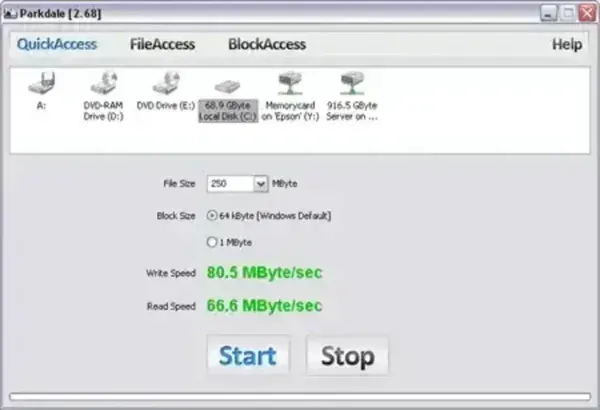
With its simple and intuitive user interface, it's easy for both beginners and advanced users to conduct speed tests. This powerful tool helps uncover potential performance bottlenecks by providing real-time data on storage device speeds. Its compact size and portability mean you can carry it anywhere, ready to diagnose storage issues on any compatible Windows computer.
Some key features of this drive benchmarking software include:
- Versatile Device Support: Test hard drives, CD/DVD drives, and network drives.
- Two Testing Modes: Choose between BlockAccess or FileAccess methods to tailor the speed test to your needs.
- Lightweight and Portable: The tool is only 1.19 MB in size and runs directly without installation.
- Customizable Parameters: Set options for block size and file size to refine your test results.
- Free to Use: 100% freeware with no hidden costs or limitations.
Who Should Use Parkdale?
Parkdale is ideal for users looking for a quick and effective way to measure drive performance. IT technicians, system administrators, and hardware enthusiasts can use Parkdale to evaluate storage hardware, benchmark network-attached storage (NAS) devices, or assess the impact of changes to their storage configurations. For casual users, it offers an easy way to compare the performance of old and new drives or check whether their storage is living up to advertised speeds.
Parkdale serves various practical scenarios, including:
- Evaluating New Drives: Compare speeds of newly purchased drives with manufacturer claims.
- Troubleshooting Performance Issues: Identify underperforming drives that might be causing slowdowns in your system.
- Optimizing Storage for Gaming: Test read speeds for games installed on HDDs or SSDs to improve load times.
- Network Drive Testing: Verify the read/write speeds of network-attached storage (NAS) devices to ensure optimal performance for file sharing.
Parkdale Specifications
- Authors Website: Project Page
- Extracted Size: 1.19 MB
- License: Freeware
- Supported Operating Systems: Windows 11, 10, 8, 7, XP
- Category: USB Utility
- Editor's Rating: ⭐⭐⭐⭐ (4/5)
- Downloading: You can get this Free Drive Benchmarking Tool Here:
Download Parkdale
Tips for Using Parkdale Effectively
To get the most out of Parkdale, follow these best practices:
- Close Background Applications: Ensure no other programs are running that might affect the drive's performance during the test.
- Select the Right Testing Mode: Use BlockAccess for precise benchmarking and FileAccess for real-world file performance insights.
- Test Consistently: Run multiple tests and average the results to get a more accurate picture of your drive's performance.
- Use Custom Parameters: Adjust the block size and file size settings based on your specific use case. For example, larger block sizes may better represent sequential file transfers.
Alternatives and Comparisons
Parkdale excels in its lightweight design and versatility, but other benchmarking tools may offer specialized features. For instance, CrystalDiskMark provides a deeper level of customization for SSDs, while USB Flash Benchmark focuses specifically on USB flash drives. Choosing the right tool depends on your testing needs.
Here's a Comparison Table:
| Feature | Parkdale | CrystalDiskMark | USB Flash Benchmark |
|---|---|---|---|
| Supported Devices | Hard Disks, CD/DVD Drives, Network Drives | HDDs, SSDs, USB Drives | USB Drives Only |
| Testing Modes | BlockAccess, FileAccess | Sequential, Random | Sequential Only |
| Portability | Fully Portable | Zipped Portable Version Available | Fully Portable |
| Customization | Block Size, File Size | Test Size, Test Count | Minimal |
Why Choose Parkdale?
Its dual testing modes (BlockAccess and FileAccess) make it suitable for both detailed technical analyses and real-world file operations. Unlike some tools, it supports a broader range of devices, including network drives, and doesn't compromise on ease of use or portability. For users seeking a balance of simplicity and functionality, Parkdale is a reliable choice.
Conclusion
Parkdale remains a go-to tool for users seeking a free, lightweight, and portable solution for measuring storage performance. Whether you're a tech enthusiast, IT professional, or simply want to evaluate your devices, Parkdale delivers accurate and actionable data without the bloat.
