MultiVNC is a cross platform multicast enabled portable VNC viewer. It can be used for stand alone VNC (Virtual Network Computing) to remotely connect to VNC Servers allowing you to access and share remote desktops on platforms that are running Windows, Linux, Unix, or Mac OS X.
MultiVNC Portable VNC Viewer
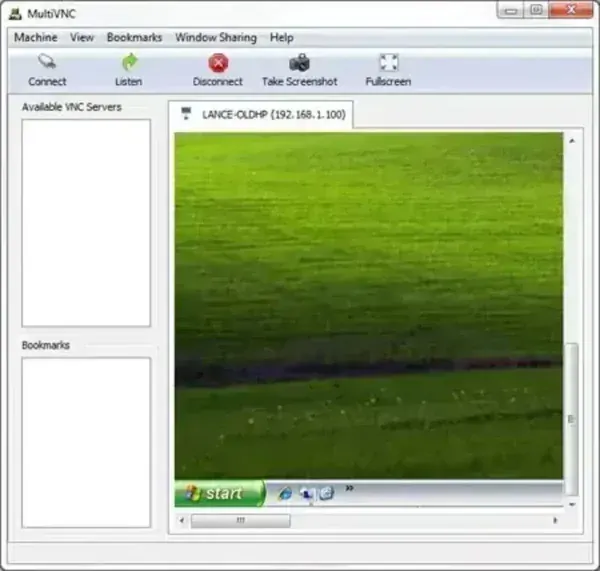
MultiVNC Features
This cross platform VNC (Virtual Network Computing) viewer offers several features and functionalities for remote desktop access and control. Here's a breakdown of some of those features:
- Cross Platform VNC: MultiVNC is designed to run on Unix based systems (Linux), macOS (Mac OS X), and Windows, making it accessible across various operating systems.
- VNC Encoding Support: It supports various VNC encodings, including the Tight encoding. VNC encodings are techniques used to compress and optimize data transfer in VNC sessions.
- VNC with TLS Support: Includes support for secure communication using TLS (Transport Layer Security). This allows for encrypted VNC connections, enhancing security.
- ZeroConf Discovery: It can discover VNC servers that advertise themselves via ZeroConf (Zero Configuration Networking), making it easier to find and connect to available VNC servers on the network.
- Bookmark VNC Connections: Users can save and manage connections as bookmarks, making it convenient to access frequently used VNC servers.
- Framebuffer Resize: Supports server framebuffer resizing, which allows adjusting the remote desktop resolution to fit the viewer's screen.
- Tabbed Interface: Multiple VNC connections can be managed within a single viewer using tabs, making it easier to switch between different remote desktop sessions.
- Listen Mode (Reverse VNC): It allows the viewer to listen for and serve multiple incoming connections, essentially acting as a VNC server in reverse mode.
- Macro Recording and Playback: Allows for the recording and replay of user input macros. This feature can be useful for automating tasks during VNC sessions.
- Seamless Control: Under X11 (X Window System), the tool provides seamless control of the remote desktop by moving the pointer over the screen's edge. This feature is similar to tools like x2vnc.
- VNC Statistics: It offers simple and loggable statistics, allowing users to monitor and track various aspects of their VNC sessions.
- Multicast VNC Support: MultiVNC seems to have a playful reference to "MulticastVNC, " suggesting potential support for multicast networking, which can be used for efficient data distribution to multiple clients.
Specifications and Download
Authors Website: MultiVNC Project Page
Developer: created by Christian Beier
Extracted Size: 5.8 MB
Supported OS: Windows, Linux, Unix, Mac OSX
License: Open Source GNU GPL
Downloading: Grab this stand alone VNC Viewer here: Download MultiVNC
