TeamViewer Portable is a popular all in one (server and client) remote desktop program. This standalone RDP can be used for desktop remote control and desktop sharing. One key feature that differentiates Portable TeamViewer from other remote desktop utilities and tools is that it will also work behind a firewall or NAT proxy. Making it super easy to get your desktop up and shared quickly.
About TeamViewer Portable RDP
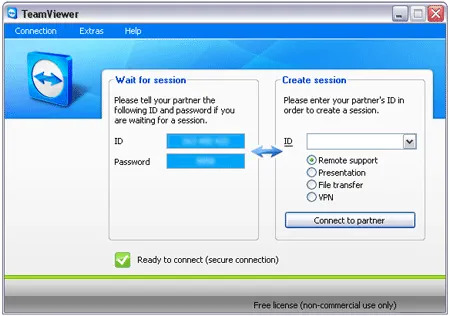
TeamViewer Portable is a version of the popular remote desktop and remote support software, TeamViewer, that can be run without installation. This means you can carry it on a USB flash drive or any portable storage device and use it on different computers without the need to install the software on each machine.
Moreover this RDP is entirely free for personal use. While license purchase options are available as well for commercial use. Here are some of its main features:
- Portable TeamViewer Version: As mentioned, the portable version is designed to be used standalone without installation. This is particularly useful when you need to access remote computers but don't have the permissions to install software on those machines.
- Cross Platform Support: It is compatible with various operating systems, including Windows, macOS, Linux, Android, and iOS, allowing you to connect to different devices regardless of their operating systems.
- Remote Desktop Access: Team Viewer allows you to access and control a remote computer's desktop as if you were sitting in front of it. This is useful for remote assistance, troubleshooting, or accessing files on a remote machine.
- File Transfer: Enables you to transfer files between the local and remote machines during a remote session. This feature is handy for sharing documents or troubleshooting by exchanging necessary files.
- Meetings and Presentations: Supports online meetings and presentations, allowing multiple users to connect to a session simultaneously. This is useful for collaboration, training, and conducting virtual meetings.
- Security Features: Uses encryption and secure channels to protect the data transmitted during remote sessions, ensuring the security and privacy of the connection.
TeamViewer Standalone Specs and Download
- Extracted Size: Roughly 60MB
- Authors Website: Project Page
- Supported OS: Windows 11, 10, 8, 7, Vista, XP
- License: Freeware (for non-commercial use only)
- Downloading: You can get the TeamViewer standalone download here:
Team Viewer Portable Download
