MBRWizard is a free, portable command line utility designed to manage, repair, and manipulate the Master Boot Record (MBR) on Windows systems. It provides a comprehensive set of tools for diagnosing and fixing boot related problems, managing partitions, and safeguarding critical boot data through backup and restore operations. Because it runs without installation, the MBR Wizard is especially valuable as a USB based recovery and troubleshooting tool.
This lightweight utility is aimed at system administrators, technicians, and advanced users who need precise control over disk boot structures. Whether you are repairing a damaged MBR, setting the correct active partition, or preparing a bootable USB flash drive, it offers direct and efficient access to low level disk operations.
Master Boot Record Manager | MBRWizard
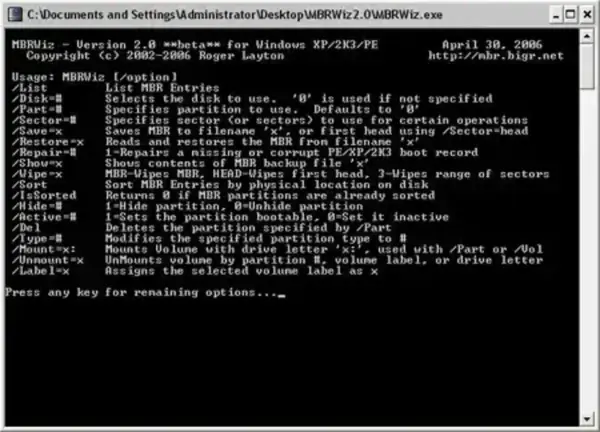
MBRWizard operates entirely from the Windows command line, allowing it to run even in minimal recovery environments where graphical tools may not be available. It can list and inspect existing MBR entries, repair corrupted boot records, back up and restore the MBR, hide or delete partitions, and mark partitions as active or inactive. These capabilities make it a powerful alternative to built in Windows disk tools, which often lack advanced repair features.
Because incorrect MBR changes can render a system unbootable, this tool is best suited for users who understand disk layouts and boot processes. When used correctly, it can resolve issues that would otherwise require a full operating system reinstall.
What MBRWizard Can Do
- List MBR and Partition Information: Displays detailed information about disks, partitions, and boot flags.
- Repair the Master Boot Record: Fixes corrupted or overwritten MBR data that prevents Windows from booting.
- Backup and Restore MBR: Allows users to save a copy of the MBR and restore it later if problems occur.
- Manage Active Partitions: Sets or clears the active boot partition on a selected disk.
- Hide or Unhide Partitions: Useful for advanced system configuration or data protection scenarios.
- Delete Partitions: Removes selected partitions directly from the command line.
- Create Bootable USB Drives: Can assist in preparing bootable media for recovery or installation purposes.
MBRWizard Command Usage Examples
The following examples were run from a Windows command prompt. To open the command prompt, press Win + R, type cmd.exe, and press Enter. Navigate to the folder containing the MBRWizard executable before running commands.
Display list of options:
MBRWiz /List
Repair the MBR on disk 0:
MBRWiz /Repair=1 /Disk=0
Make a partition active and bootable:
MBRWiz /Active=Yes /Disk=0 /Part=0
Create a backup of the C drive MBR:
MBRWiz /Save=C:SavedMBR
Restore an MBR backup from the C drive:
MBRWiz /Restore=C:SavedMBR
Hide a partition:
MBRWiz /Hide=Yes /Disk=0 /Part=2
Delete a partition:
MBRWiz /Part=2 Del
Specifications | Official Site | Download
- Extracted Size: 144 KB
- Author's Website: mbrwizard.com
- Developer: Roger Layton
- License: Freeware for personal use
- Supported Operating System: Windows
- Rating: 4 Stars
- Download: Download MBRWizard
Pros
- Comprehensive Disk Control: Handles MBR repair, backup, restoration, partition management, and boot configuration.
- Portable and Extremely Lightweight: Only 144 KB, making it ideal for USB based recovery kits.
- Effective for Troubleshooting: Can resolve boot issues without reinstalling Windows.
- Free for Personal Use: No cost for individual users who need advanced boot management tools.
Cons
- Command Line Only: No graphical interface, which may deter less experienced users.
- Higher Risk if Misused: Incorrect commands can cause data loss or boot failure.
Final Take on This Free MBR Manager
MBRWizard is a powerful and efficient free command line utility for managing Master Boot Record related issues on Windows systems. Its ability to repair, back up, restore, and manipulate the MBR makes it an invaluable tool for advanced users and technicians. While it is not designed for beginners, those with a solid understanding of disk and boot structures will find it to be a fast, reliable, and portable solution.
As part of a USB based recovery toolkit, MBR Wizard earns its place by offering precise control without unnecessary overhead. For anyone who regularly deals with boot problems or disk configuration tasks, this freeware utility remains a strong and practical choice.
