Install Windows from USB using WinToFlash. This tool can be used to copy your existing Windows XP, 2003, 2008, WinPE, or Windows 7 CD/DVD Install Disk to a USB flash drive. Upon completion, you should be able to Install Windows XP, 2003, 2008, Vista, or 7 using a USB drive (Windows Live USB Installer). Very useful if you own a Netbook or Notebook PC that can boot from USB but does not have an optical drive.
Create a Flash Drive Windows Installer | WinToFlash
WinToFlash, developed by Novicorp, is a powerful tool that allows you to transfer your Windows XP, 2003, 2008, Vista, or Windows 7 installation CD/DVD to a USB flash drive. This utility is particularly useful for users of Netbooks or Notebooks that can boot from USB but lack an optical drive. Once the process is complete, you'll be able to install your desired version of Windows directly from the USB flash drive.
Install Windows from a USB Flash Drive
This tool simplifies the process of transferring Windows installation files to USB. For example:
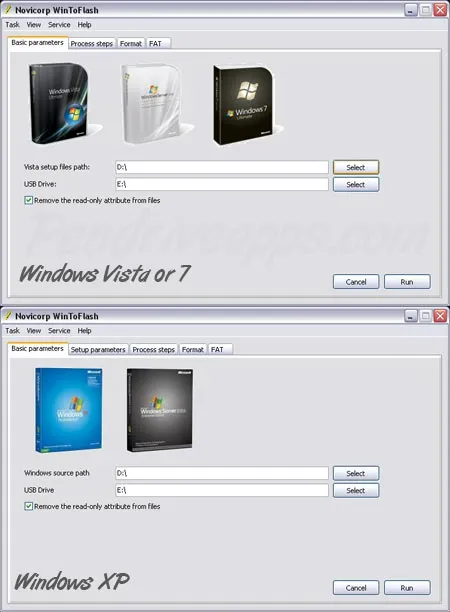
The first Image shows the option to Copy Windows 7 Install Disk to USB. The Second Image shows the option to Copy a Windows XP Install Disk to USB.
Specifications
- Extracted Size: 16.9MB
- Authors Website: Archived Project Page
(Discontinued project) - Developer: Novicorp
- License: Freeware (Personal Use Only)
- Rating: 3 Star
- Downloading: You can Get this Windows to Flash Drive Utility here:
WinToFlash Download
Final Thoughts
While WinToFlash was once a highly regarded tool for creating bootable USB drives, it is now outdated and supports only older versions of Microsoft Windows. Additionally, the project is no longer actively developed. For modern needs, you are better served using tools like YUMI, which supports a wider range of operating systems, can also be used to create Live Linux bootable USBs along with USB bootable system tools and provides more advanced features.
