Emerge Desktop is an open source, portable Windows shell replacement that provides a lightweight, highly customizable alternative to the default Windows Explorer shell. Built with a modular architecture and compiled using MinGW, it focuses on performance efficiency, desktop control, and flexibility. It is especially appealing to power users, developers, and system tweakers who want a minimalist or Linux inspired desktop environment on Windows without sacrificing control or portability.
Emerge Desktop | Lightweight Windows Shell Replacement
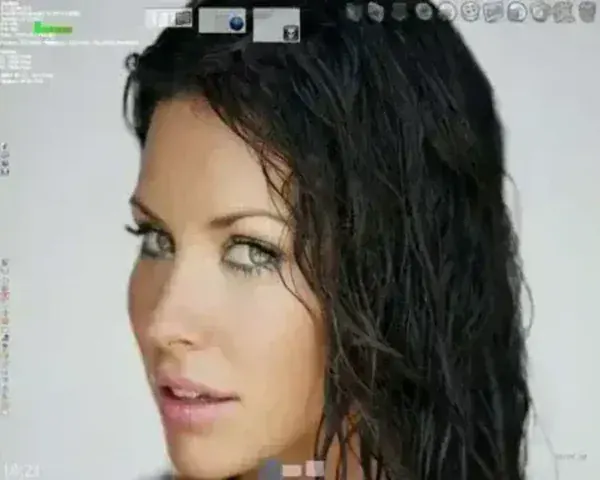
Emerge Desktop can temporarily replace the standard Windows Explorer shell, allowing users to run Windows with a cleaner, distraction free interface. Unlike Explorer, which tightly bundles the taskbar, desktop, and file management, Emerge separates these elements into independent modules. This design allows users to enable only what they need, reducing system overhead and improving responsiveness on both modern and older hardware.
The shell also includes a built in command interface and menu system that supports scripting and external tools, making it suitable for automation focused workflows and developer environments. While it does not run Linux binaries directly, its command driven design and minimalist layout will feel familiar to users coming from Unix or Linux desktops.
Key Features
Emerge Desktop offers a balance of performance, control, and customization that sets it apart from traditional Windows shells:
- Modular Architecture: Core components such as the desktop, taskbar, system tray, and input handling are separated into individual modules that can be enabled, disabled, or replaced independently.
- Extensive Customization: Users can fine tune fonts, colors, transparency, window behavior, menus, mouse actions, and keyboard shortcuts to match their workflow.
- Open Source Software: Released under the GNU General Public License (GPL), allowing full access to the source code for auditing, modification, and redistribution.
- Lightweight and Resource Efficient: Consumes significantly fewer system resources than Windows Explorer, making it ideal for low end PCs, virtual machines, or portable USB setups.
- Multi Monitor Support: Built in support for multiple displays, with configurable taskbars and desktops per monitor.
- Scripting and Automation: Supports scripting and command based control, enabling advanced automation and custom desktop behavior.
- Community Driven Project: While development has slowed, the project remains stable, documented, and supported through community resources and forums.
Emerge Desktop is best suited for users who value control over convenience and are comfortable configuring their environment beyond default Windows settings.
How to Run Emerge Desktop Portably from a USB Drive
Emerge Desktop can be run in portable mode without installation, making it a strong choice for technicians, developers, or users who prefer self contained tools.
- Download the 32 bit or 64 bit archive.
- Extract the contents to your USB flash drive using 7 Zip Portable or a compatible extractor.
- Inside the EmergeDesktop folder, create an empty file named
portable.xmlto force portable mode. - Launch EmergeCore.exe to start the shell.
All configuration files and settings will remain within the Emerge Desktop directory, leaving no data behind on the host system.
Project Specifications
- Project Page: SourceForge Project Page
- Extracted Size: Approximately 3.5 MB
- Supported Operating System: Windows XP through Windows 10 tested. Windows 11 may work but is not officially documented.
- License: GNU General Public License (GPL)
- Supported OS: Windows
- Editor's Rating: 5 Star
Comparison: Emerge Desktop vs Cameo Shell
Both Cameo Shell and Emerge provide lightweight alternatives to the default Windows shell, but they differ in design philosophy and user focus.
Alternative Windows Shell Feature Comparison
| Feature | Emerge Desktop | Cameo Shell |
|---|---|---|
| Shell Base | Custom modular shell built with MinGW | bbLean (Blackbox fork) |
| Customization | Highly modular with scripting and plugins | Theme based customization |
| Portability | Yes, via portable.xml | Yes, fully portable |
| System Resource Usage | Low | Very low |
| User Interface Style | Minimalist, Windows native | Blackbox style, Linux inspired |
| Ideal Users | Power users and developers | Minimalist desktop enthusiasts |
Frequently Asked Questions
What is Emerge Desktop?
An open source Windows shell replacement that allows advanced customization of the desktop environment while using fewer system resources than the default Windows Explorer shell.
Can Emerge be run from a USB drive?
Yes. You can extract it to a USB flash drive and create a portable.xml file in the program folder to enable portable mode. All settings remain self contained.
Is Emerge Desktop still maintained?
Active development has slowed over time, but the software remains stable and usable. The project is still available on SourceForge and supported through existing documentation and community resources.
Is it safe to replace Windows Explorer with Emerge?
Yes, it can be used as a temporarily replacement for the Explorer shell. You can return to the default Windows interface at any time by restarting Explorer or rebooting the system.
How does Emerge compare to Cameo Shell?
Emerge Desktop focuses on a modular, Windows native design with deep customization options, while Cameo Shell is based on bbLean and offers a more traditional Blackbox style, Linux inspired interface.
Review Summary
- Pros: Open source, portable, lightweight, modular, highly customizable.
- Cons: Requires manual configuration, limited recent development.
- Ideal For: Power users, developers, system administrators, and minimalist desktop enthusiasts.
- Not Recommended For: Casual users seeking a plug and play desktop experience.
For users looking to reduce overhead, experiment with alternative Windows shells, or build a personalized portable desktop environment, Emerge Desktop continues to be a noteworthy option among lightweight shell replacements.
