CheckUDisk is a free utility that can be used to retrieve hard coded information about USB drives connected to your PC. This information includes Device Name, Drive Letter, VID and PID Numbers, Vendor ID, Product ID, Product Revision, Vendor Description, Product Description and Serial Number of the USB device. The tool is completely stand alone, requiring no installation to the host PC.
CheckUDisk | USB Flash Drive Information Tool
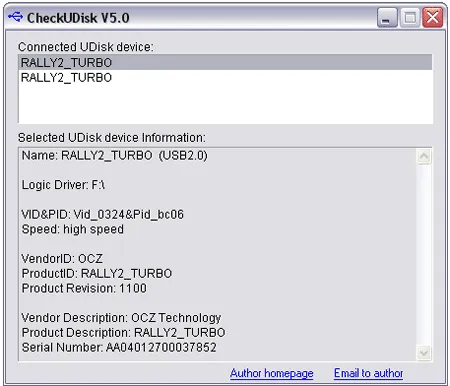
The utility is designed to retrieve detailed information about any USB thumb drives that are currently connected to a computer. The most notable features of this free software include:
- USB Drive Information: Extracts comprehensive details about connected USB drives, providing insights into their identification, characteristics, and more.
- Information revealed about connected USB pen drives includes:
- Device Name
- Drive Letter
- VID (Vendor ID) and PID (Product ID) Numbers
- Vendor ID
- Product ID
- Product Revision
- Vendor Description
- Product Description
- Serial Number
- Standalone Tool: The tool is standalone, requiring no installation on the host PC. This makes it portable and convenient for users. Users can carry it on a portable storage device (like a USB drive) for use on different computers without the need for installation.
- User Friendly: The tool is designed to be user-friendly, providing an easy and straightforward way to access information about USB drives without complex procedures.
Specifications and Downloading
- Authors Website: Archived Project Page
- License: Freeware
- Extracted File Size: 132KB
- Supported OS: Windows
- Downloading: CheckUDisk Download
How to Use CheckUDisk
- Download the CheckUDisk utility from the archived project page.
- Extract the downloaded ZIP file to a folder on your PC or a USB drive.
- Run CheckUDisk.exe (no installation required).
- Connect any USB drives you want to inspect.
- The tool will automatically detect all connected USB drives and display detailed information, including device name, drive letter, VID/PID, vendor/product info, and serial number.
- Optionally, you can save the output for reference by copying the information or taking a screenshot.
Frequently Asked Questions (FAQ)
Is CheckUDisk free?
Yes, CheckUDisk is completely free to use on Windows.
Does CheckUDisk require installation?
No, it is a standalone utility and can run directly from a folder or USB drive.
Can I use CheckUDisk on multiple PCs?
Yes, since it's portable, you can run it on different Windows computers without installing anything.
What information can I retrieve about my USB drives?
Device name, drive letter, VID/PID, vendor/product IDs, product revision, vendor description, product description, and serial number.
Final Thoughts
CheckUDisk is a lightweight, portable, and highly practical utility for anyone who needs to retrieve detailed information about USB drives. Its standalone design ensures it can be run on any Windows PC without installation, making it ideal for IT administrators, technicians, or casual users who need to verify or troubleshoot USB devices quickly. While the project appears to be abandoned, its core functionality remains effective for inspecting and documenting connected USB flash drives. Overall, it's a simple yet valuable tool to have in your toolkit.
