USB Raptor is a powerful and free security application that lets you lock and unlock your Windows computer using a USB flash drive. It transforms your USB drive into a physical authentication device to enhance PC privacy and security. When the USB is removed, the PC locks. When it's plugged back in, access is granted, optionally with a password for added protection.
USB Raptor – Free USB Lock Tool for Windows
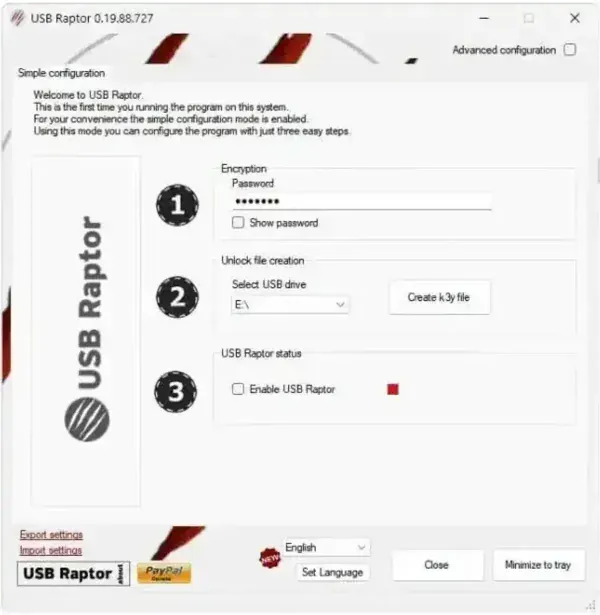
USB Raptor is ideal for anyone who wants to protect sensitive data or add an extra layer of physical security to their Windows machine. It's particularly helpful in shared environments or offices where access control is important.
Key Features
- USB Authentication: Lock/unlock your computer using a specific USB flash drive.
- Auto-Locking: Automatically locks your PC when the USB drive is removed.
- Password Protection: Combine USB-based access with password verification for dual-layer security.
- Custom Locking Conditions: Configure timeout settings, allow specific USB devices, and set triggers.
- Notifications & Logs: Receive alerts and view logs of login attempts or failed access events.
- Stealth Mode: Runs invisibly in the background, concealing the app from unauthorized users.
- Portable: USB Raptor is lightweight and can run without installation on most versions of Windows.
Specifications and System Requirements
- Website: SourceForge Project Page
- Category: Portable Security Utility, USB Authentication Software
- Editor's Rating: ★★★★☆ (4 out of 5)
- Operating Systems: Windows XP, Vista, 7, 8, 10, 11
- File Type: Portable Utility (No Install Required)
- License: Freeware
- Developer: Created by Gabor Ratky
- Downloading: You can download the latest version for free from its official project page:
Download USB Raptor
Conclusion
USB Raptor is one of the best free tools to secure a PC with a USB flash drive. Whether you're a privacy conscious user or an IT admin looking for a simple authentication mechanism, this tool is worth trying. Plus, it's completely free and regularly updated. Give it a try today!
🔒 Want even more USB locking options? Check out our post on Predator USB PC Lock Tool as an alternative.
