BitVise Tunnelier Portable is a Tunneling and File Transfer SSH/SFTP client software. At the time of this review, this software was one of the best graphical SSH/SFTP clients available for Windows users, enabling secure file sharing through SFTP. Moreover, the software supports single click remote desktop forwarding, SFTP to FTP bridging, console mode, and much more.
Bitvise SSH Client Portable Tunneling Software
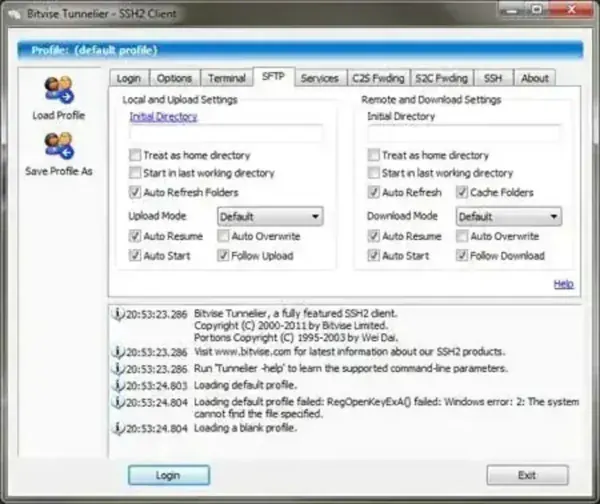
Note: The Tunnelier Portable Software Utility has been renamed to Bitvise SSH Client Portable.
Bitvise SSH Client Portable provides users with a lightweight and powerful tool for secure file transfers and tunneling needs. Its stand alone portability allows users to run the program from a USB flash drive or other removable external devices. Whether managing servers or securely transferring files, this portable SSH Client is designed to help you do so efficiently and securely.
Features
- Portable Functionality: Stand alone - run the client without needing to install it on your machine.
- SFTP and FTP Support: Secure file transfer made simple with SFTP to FTP bridging capabilities.
- Remote Desktop Forwarding: Easily establish secure remote desktop connections.
- Advanced Tunneling: Configure advanced tunneling options for various networking needs.
- Customizable Interface: Intuitive and user-friendly interface, with various customization options.
Specifications
- Authors Website: Project Page
- Developer: BitVise Limited
- Extracted Size: 27.3 MB
- License: Freeware
- Supported OS: Windows
- Rating: 4 Stars
How to Make Bitvise Tunnelier Portable
Bitvise SSH Client (formerly Tunnelier) supports portable use through command-line parameters and specific configuration steps. Here's how you can create and use a portable version:
Extracting Files for Portable Use
- Download the Installer: Obtain the installer from the Download Area.
- Extract Files Without Installation:
- Open an elevated Command Prompt or PowerShell window (run as Administrator).
- Navigate to the directory where the installer is saved.
- Run the following command to extract the files into the current directory:
BvSshClient-Inst.exe -extract=y -installdir=. -acceptEulaReplace
.with your desired folder path if you want the files extracted to a specific directory.
- Copy the Extracted Files: Move the extracted files to a USB drive or another portable storage location.
Running the Client in Portable Mode
- Use Command-Line Parameters:
- To run the portable client without interacting with the Windows registry, use the
-noRegistryparameter. - Specify a profile file for saved host keys and authentication settings using the
-profileparameter. - Example command to run the graphical SSH Client:
BvSsh -noRegistry -profile=U:Profile.tlpReplace
U:Profile.tlpwith the actual path to your profile file.
- To run the portable client without interacting with the Windows registry, use the
- Create a Profile File:
- Save host key information and client authentication keypairs into a profile using the SSH Client.
- Copy this profile file to your portable storage device alongside the extracted program files.
Additional Tools and Notes
- Command-Line Clients: Bitvise SSH Client includes tools like
sftpc,sexec,stermc, andstnlc, which support the same-noRegistryand-profileparameters. - Learn More: For a list of supported command-line parameters, run the following command:
BvSsh -? - Unattended Usage: For advanced use cases, check the Using Bitvise SSH Client Unattended guide.
Finalizing Portable Use
Once the files are set up and you've configured a profile, you can run the SSH Client or its command line tools directly from your portable storage device. This setup ensures that all configurations and keys remain on the portable device, without leaving traces on the host machine.
Final Thoughts
I think Bitvise Portable makes for a fantastic tunneling tool for users who need secure and portable SSH/SFTP functionality. Its ease of use, powerful features, and flexibility make it a top choice for IT professionals and anyone managing remote connections or secure file transfers. With its free personal use license, this portable tunneling program is an excellent addition for anyone to add to their stand alone software toolkit.
Why delay? Take your portable tunneling tool with you... download and give it a spin today!
