SpeedOut is a lightweight and free USB speed test tool built specifically for benchmarking USB flash drives. It accurately tests read and write speeds of USB drives, giving users a real world view of performance.
Similar in functionality to tools like CrystalDiskMark and the no longer USB Flash Benchmark, this USB speed tester provides a simple and portable solution for quick USB benchmarking.
SpeedOut USB Speed Test and Benchmark Tool
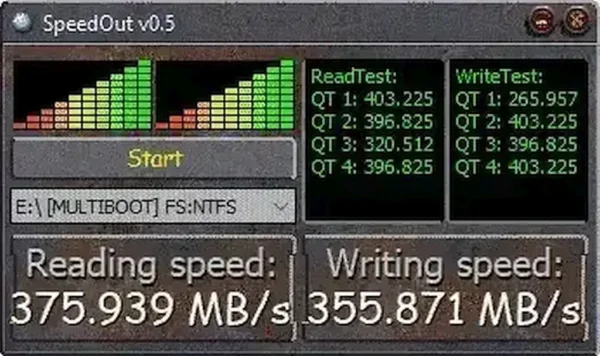
Here's an example of SpeedOut benchmarking a SanDisk Extreme Pro 256GB USB flash drive, well known for high speed and reliability:
Note: This site is an Amazon affiliate, and may earn from this link, while passing more savings on to you.
This utility is a standalone executable (no installation required), making it fully portable USB benchmark software. You can carry it on any drive and run directly from there.
What is SpeedOut?
SpeedOut USB Speed Test is a benchmarking tool for accurately measuring USB flash drive performance. It is designed to produce precise speed results without being affected by file system overheads or formatting requirements.
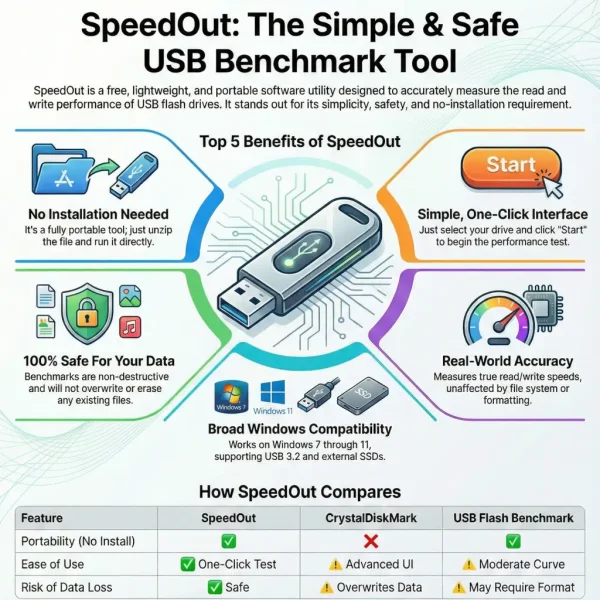
Top 5 Benefits of Using SpeedOut for USB Speed Testing
Jump to sections:
- No Installation Needed
- Safe for Your Data
- Real World Accuracy
- Simple, One Click Interface
- Works on All Modern Windows OS
No Installation Needed
Completely stand alone portable. Just unzip and run the executable, no setup or registry changes required.
Safe for Your Data
Unlike other tools, this USB benchmarking software doesn't erase or overwrite any files. It benchmarks safely.
Real World Accuracy
It measures actual read/write speeds unaffected by file system formatting or background processes.
Simple, One Click Interface
Just choose your drive and click "Start". It's designed for non-techies and power users alike.
Works on All Modern Windows OS
Compatible with Windows 7 through Windows 11, including USB 3.2 and SSD drives via USB.
Key Features
- Clean and intuitive interface, beginner-friendly
- One click operation, press "Start" to begin testing
- Performs four read and four write operations for detailed benchmarking
- Graphical charts displaying USB speed results clearly
- No data loss, unlike tools that overwrite data during testing
- Works without reformatting drives, safe and efficient
- Best for casual users and pros seeking quick USB drive performance stats
Pro Tip: Avoid using the mouse or keyboard during testing to ensure accurate speed results.
SpeedOut Download, Compatibility & Specs
- Official Page: Archived Project Site
(Note: the project is currently inactive) - Developer: M. Bentefor
- File Size: Less than 2 MB (Portable .exe)
- Supported OS: Windows 11, 10, 8, 7
- License: Freeware
- Category: USB Utility, Benchmarking
- Rating: ★★★★★
- Download Link: SpeedOut Download
SpeedOut vs. Other USB Speed Test Tools
Below is a quick comparison between SpeedOut, CrystalDiskMark, and USB Flash Benchmark. While each has its strengths, SpeedOut stands out for being lightweight, portable, and user friendly without risking data loss.
| Feature | SpeedOut | CrystalDiskMark | USB Flash Benchmark |
|---|---|---|---|
| Portability | ✅ No installation required | ✅ Zip - No installation needed | ✅ Portable version available |
| Ease of Use | ✅ One click test | ⚠️ More advanced UI | ⚠️ Moderate learning curve |
| Graphical Speed Results | ✅ Yes (Simple Graph) | ✅ Yes (Detailed Graphs) | ✅ Yes |
| Tests Read/Write Speeds | ✅ Yes | ✅ Yes | ✅ Yes |
| Risk of Data Loss | ✅ Safe, no data overwritten | ⚠️ Some operations overwrite data | ⚠️ May require formatting |
| Supports External HDDs | ✅ Yes | ✅ Yes | ✅ Yes |
| File Size | < 2 MB | ~3 MB | ~5 MB |
| Free to Use | ✅ 100% Free | ✅ Freeware | ✅ Freeware |
Note: All tools are reliable for USB benchmarking, but SpeedOut offers the fastest and simplest way to test USB drives without setup or complications.
Why Benchmark Your USB Drives?
Understanding the true performance of your USB flash drive or external storage device is more important than ever. With the increasing demand for fast data transfer, especially when working with large files like videos, high resolution images, or backups; knowing your device's read and write capabilities helps avoid bottlenecks and wasted time.
Benchmarking tools like the one discussed here provide valuable insight into how well your storage media performs under real-world conditions. Whether you're troubleshooting slow file transfers or just curious about the speeds advertised by manufacturers, these tools offer measurable results you can trust.
While there are several utilities available to analyze flash drive speed, many users prefer portable software that doesn't require installation, protects existing data, and delivers accurate output quickly. Tools that meet these criteria can be a practical addition to your digital toolkit, especially for IT professionals and enthusiasts.
How to Use SpeedOut
- Download the ZIP archive and extract it to your preferred location.
- Insert the USB flash drive you want to test.
- Run the SpeedOut.exe file (no installation required).
- Select the target USB drive if more than one is connected.
- Click the "Start" button to begin the benchmark test.
- Wait for the test to complete, results will be displayed in both numbers and graphs.
Tip: For best results, close other programs and avoid using the system during testing.
Frequently Asked Questions (FAQ)
Does SpeedOut delete any data?
No. It performs read and write tests without overwriting or deleting any existing files on the USB drive. It's safe for everyday use.
Can SpeedOut test USB 3.0 or USB 3.2 flash drives?
Yes. It is compatible with all USB standards including USB 2.0, 3.0, 3.1, and 3.2. For best results, plug your drive into a matching high-speed port.
Is it safe to use SpeedOut on external SSDs or HDDs?
Yes. While designed for USB flash drives, it can also benchmark external hard drives and SSDs via USB connections.
Why are my speed results lower than the manufacturer's claimed speeds?
Manufacturer speeds are often theoretical maximums. Real-world performance depends on your USB port version, system load, drive health, and file types being transferred.
Is SpeedOut still supported or updated?
No. The original project is no longer maintained, but the tool continues to work reliably on modern Windows systems, including Windows 10 and 11.
Pros and Cons
- ✔️ Pros:
- Extremely lightweight and portable
- No installation or setup required
- Non destructive, won't overwrite data
- Beginner-friendly interface
- Accurate real-world results
- ❌ Cons:
- Project is no longer actively maintained
- No support for scripting or automation
- Results not exportable to file (without screenshots)
Final Thoughts
SpeedOut remains one of the best simple and free tools for USB flash drive benchmarking due to its accuracy, simplicity, and portability. Unlike other benchmarking utilities that can overwrite or delete files, it runs safe read and write tests without risking the loss of user data. Its no installation, no fluff approach makes it perfect for quick USB performance checks.
Even though the original project appears abandoned, the tool still works flawlessly on modern systems. If you're seeking a reliable, no nonsense alternative to CrystalDiskMark or USB Flash Benchmark, give it a try. It's fast, free, and does exactly what it promises: test USB speed accurately and instantly.
