What Changed: Portable Utility for Tracking System Changes. This lightweight, portable utility designed to detect changes and track modified files and registry entries during software installation. It's an essential tool for monitoring the impact of new software on your system, particularly for power users and developers who need insight into file and registry modifications.
Program Installation Monitor: What Changed
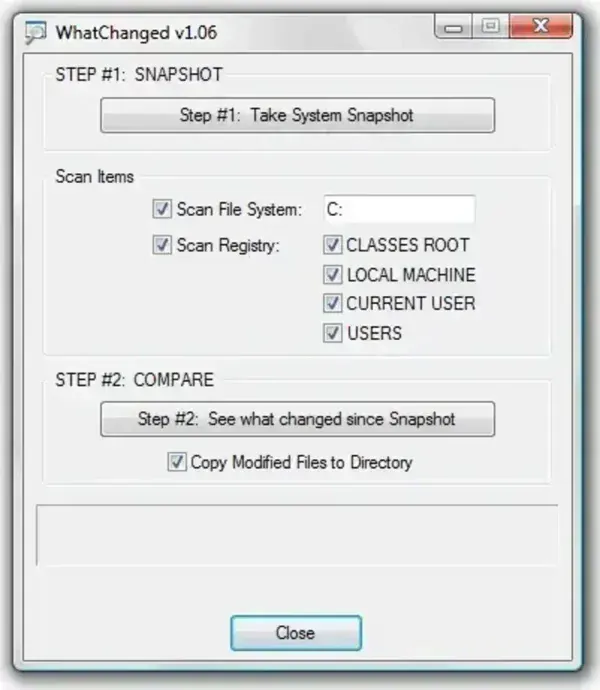
About What Changed
With What Changed, you can take a system snapshot before and after installing software to compare changes between the two states. This utility uses brute force techniques to detect newly created files and registry entries, providing a thorough overview of changes. New files can even be saved to a folder named _WhatChanged_COPY for further analysis or backup.
Some of Its Key Features Include:
- Portable: No installation required, run directly from a USB drive or folder.
- System Snapshot Comparison: Compare before and after states of your system to pinpoint changes.
- File and Registry Monitoring: Detect new files and registry entries created during installations.
- Save Results: Copy newly created files into a designated folder for review or storage.
- Freeware: Completely free to use for personal or professional purposes.
WhatChanged Alternative: RegShot
If you're looking for an alternative to WhatChanged, you might consider RegShot. It is a highly regarded option for tracking system changes. This open source tool allows you to take snapshots of your system's registry and file structures, then compare them for detailed results. With features like exportable comparison reports and multi-language support, RegShot is an excellent alternative for users seeking an actively maintained solution.
Comparison Chart:
| Feature | What Changed | RegShot |
|---|---|---|
| File Monitoring | Yes | Yes |
| Registry Monitoring | Yes | Yes |
| Portability | Yes | Yes |
| Save Results to Folder | Yes | No |
| Export Formats | Limited | TXT, HTML |
| Multi-Language Support | No | Yes |
| Active Development | No | Yes |
| License | Freeware | Open Source |
See our review of RegShot to learn more about this alternative registry diff file comparison tool.
Specifications and where to Download
- Author's Website: (Discontinued Project?)
Archived Project Page - License: Freeware
- Reviewed: March 21, 2009
- Supported OS: Windows 11, 10, 8, 7, XP
- Rating: ★★★★☆
- Downloading: You can get the latest version of this program installation monitoring tool here:
What Changed Download
