RealVNC offers a free edition of its popular VNC viewer client software that can be stored and launched from a USB device. Virtual Network Computing (VNC) enables users to remotely view and control computers running a compatible VNC server. This stand alone remote desktop client provides encrypted access to remote machines from virtually anywhere, making it a convenient solution for personal remote access and on the go support.
RealVNC Portable
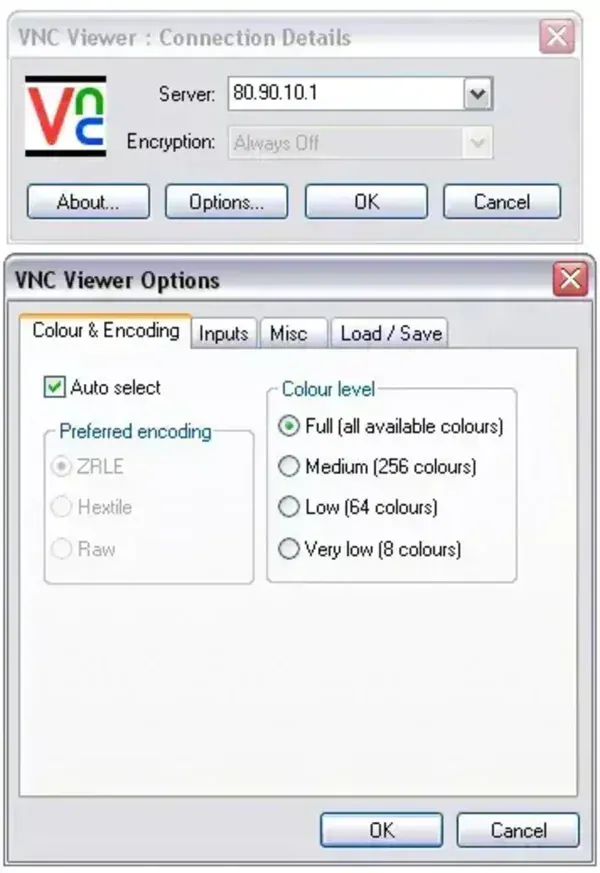
What is a VNC Viewer?
A VNC (Virtual Network Computing) viewer is a remote desktop application that allows users to view and control another computer over a network connection. The viewer transmits keyboard and mouse input from the local system to the remote machine, while receiving screen updates in real time. This allows full interaction with the remote computer as if you were physically present.
VNC viewers are commonly used for remote technical support, server administration, accessing home or office systems while traveling, and collaborative troubleshooting.
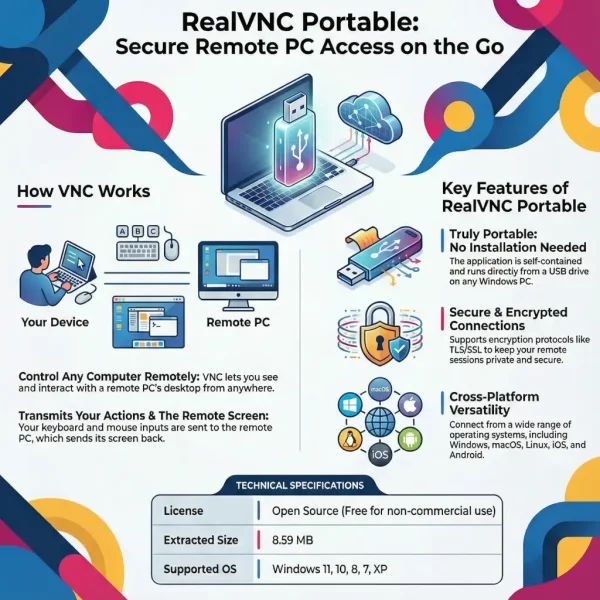
About RealVNC Portable VNC Viewer
RealVNC, short for Real Virtual Network Computing, is one of the original implementations of the VNC protocol and remains one of the most recognizable remote desktop solutions available. The portable viewer allows users to establish remote desktop connections without performing a traditional installation, making it useful for USB based toolkits and temporary access scenarios.
Key capabilities include:
- Portable VNC Remote Access Tool: The viewer can be launched directly from removable media, allowing users to connect to remote desktops without installing software on the host PC.
- Cross Platform VNC Viewer: It is made available for Windows, macOS, Linux, and mobile platforms such as Android and iOS, allowing cross device access to remote systems.
- Secure Remote Desktop Connections: The viewer supports encrypted sessions using TLS and SSL, helping protect data transmitted during remote desktop sessions.
- Authentication and Access Control: Provides multiple authentication options, including password based access and account level authentication through RealVNC’s infrastructure.
- Direct and Cloud Based Connectivity: Connections can be made directly over a local network or via RealVNC's cloud service, which simplifies access when dealing with NAT, firewalls, or dynamic IP addresses.
- Remote File Transfer Support: Some editions allow file transfers between local and remote systems during an active session.
- Remote Collaboration: Multiple users can view or interact with a shared desktop, making the tool suitable for remote meetings, demonstrations, and technical assistance.
- Configuration and Permission Controls: Administrators can adjust access permissions and viewer behavior to suit their environment.
- Free for Home Use: Like TightVNC, it offers a free edition intended for personal and non commercial use.
Unlike fully self contained portable utilities such as UltraVNC Viewer, RealVNC Viewer may store some configuration data and session preferences on the host system. While the executable itself can be run without installation, this behavior means it is best described as a semi portable VNC viewer rather than a completely self contained one.
Limitations to Consider
- Requires signing in with a RealVNC account
- Some advanced features are restricted to paid plans
- Not fully portable due to limited system level data storage
Specifications and Download Link
- Website: Project Page
- Developer: RealVNC Ltd.
- Founder: Andrew Tridgell
- Initial Release: 1998
- License: Free for personal use (closed source)
- Extracted Size: 8.59 MB
- Supported Operating Systems: Windows 11, 10, 8, 7, XP
- Rating: 4 Star
- Downloading: Get the free edition here:
RealVNC Portable Download
Frequently Asked Questions (FAQ)
Does RealVNC require an account?
Yes, it typically requires an account to enable cloud based connectivity and device management.
Is RealVNC Viewer suitable for beginners?
Yes, it is designed for ease of use and offers simple setup, making it a good option for beginners.
Can RealVNC connect across different operating systems?
Yes, it supports cross-platform connections between Windows, macOS, Linux, and mobile devices.
Is RealVNC Viewer fully portable?
The application can run without installation, but some settings may be stored locally on the host system.
Portable VNC Viewer Comparison
| Feature | UltraVNC Viewer | TightVNC Viewer | RealVNC Viewer |
|---|---|---|---|
| Portability | Fully portable (ZIP, no install) | Fully portable | Semi portable (stores some settings) |
| License | Open Source (GPL) | Open Source (GPL) | Free for personal use (closed source) |
| Encryption | Yes (DSM plugins, SSL/TLS) | Optional (SSH tunneling) | Yes (built-in TLS/SSL) |
| File Transfer | Yes (built-in) | Yes (basic) | Limited (edition dependent) |
| Chat Support | Yes | No | Limited |
| Cloud Connectivity | No | No | Yes (RealVNC account) |
| Account Required | No | No | Yes |
| Best Use Case | IT support & administration | Lightweight remote access | Easy personal remote access |
| Supported OS | Windows | Windows | Windows, macOS, Linux, Mobile |
Final Thoughts
RealVNC Portable VNC Viewer provides a polished and secure remote desktop experience that is especially appealing to users who value ease of use and cloud assisted connectivity. Its ability to run without installation makes it convenient for occasional or mobile access scenarios, while built in encryption ensures sessions remain protected.
While it is not as fully portable or configurable as tools like UltraVNC Viewer, and not as lightweight as TightVNC, it excels in simplicity and cross platform accessibility. For home users or those who want a reliable remote desktop client with minimal setup, the free edition offers a solid balance of usability and security.
If you need advanced administrative control or a completely self contained USB based VNC solution, you may want to compare it with UltraVNC Viewer. For a smaller footprint and straightforward remote access, TightVNC Viewer remains a popular alternative.
Overall, this software remains a capable and well known remote access tool that continues to serve as an entry point into VNC based remote desktop control.
