MP3Tag is as the name implies, a Free Portable Mp3 Tag Editor. The Universal Tag Editor can be used to edit metadata of common audio formats, supporting ID3v1, ID3v2.3, ID3v2.4, iTunes MP4, WMA, Vorbis Comments and APE Tags. Mp3Tag can rename files based on the tag information, replace characters or words in tags and filenames, import/export tag information, create playlists and much more.
"Mp3tag supports online database lookups from, e.g., Amazon, discogs, or freedb, allowing you to automatically gather proper tags and cover art for your music library."
Mp3Tag - Metadata Tag Editor
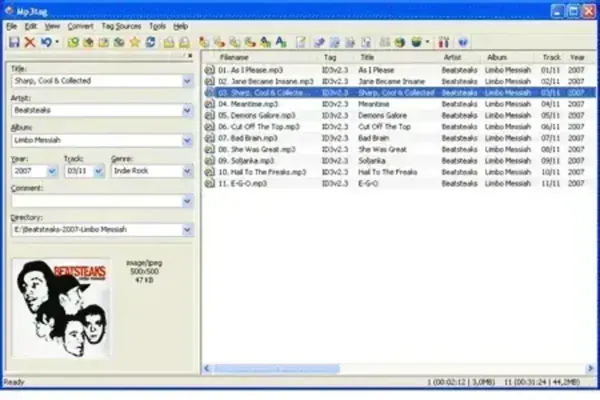
Authors Website: http://www.mp3tag.de/en/index.html
License: Freeware
How to make MP3Tag Portable:
- Download the MP3Tag Setup Installer and install to the default path on your PC
- Copy the C:Program FilesMp3tag folder to your USB device
- Within the Mp3tag folder, create a blank file named mp3tag.cfg
- Click Mp3tag.exe to run the program
Note: You can uninstall Mp3tag from your PC once you have the portable version in place.
