HWiNFO is a professional system hardware information and diagnostic tool that provides comprehensive information about a computer's hardware components. It is designed to support both novice and expert users in providing accurate and detailed information about the system's configuration, performance, and stability.
System Information Tool | HWiNFO
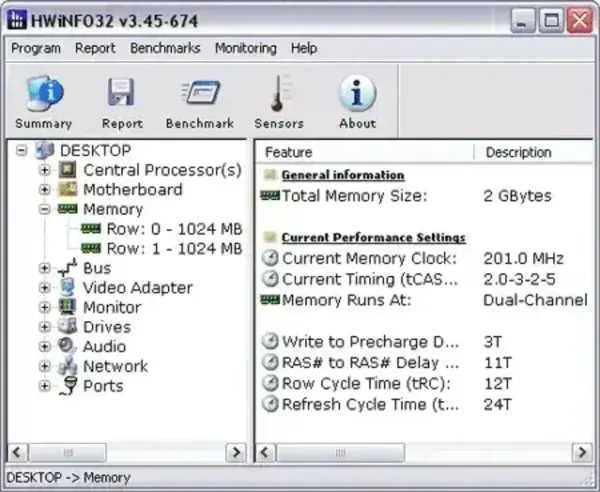
This hardware component information tool that supports a wide range of hardware components, including processors, memory, storage devices, mainboards, graphics cards, audio, network, and many others. The information provided by HWiNFO can be used for a variety of purposes, such as troubleshooting, system optimization, and system upgrade planning. The software provides a user friendly interface, as well as detailed reports that can be saved and exported in various formats.
Created by Martin Malik, this free tool comes in both 32 and 64bit versions that can be used to display detailed information about PC hardware. Use it to locate information such as cpu id, cpu type and speed, gpu id, motherboard specs, and chipset model or name.
HWinfo32 offers many of the same essential features found in other software such as Core Temp, SIW and AIDA32. Additional features include benchmarking, exportable detailed reports etc. A great portable system info software to add to your collection.
What is HWiNFO?
HWiNFO (Hardware Info) is a professional hardware information and diagnostic tool for Windows. It provides comprehensive information about the hardware components of your computer, including details about the processor, motherboard, memory, storage devices, graphics card, and more. It is commonly found in use by system administrators, overclockers, and PC enthusiasts to gather detailed information about their hardware.
Here's a breakdown of its features:
- System Overview: Provides a summary of the main system components, including the CPU, motherboard, RAM, GPU, storage devices, and more.
- Detailed Hardware Information: Offers in depth information about each hardware component, including model numbers, temperatures, clock speeds, and other relevant details.
- Temp/Speed/Voltage Sensor Monitoring: Monitors various sensors on your hardware, such as temperature sensors, fan speeds, and voltages. This real-time monitoring can be useful for diagnosing hardware issues or optimizing system performance.
- System Benchmarking: Allows users to perform basic benchmark tests on their system to assess its performance.
- Logging and Reporting: Can log sensor data over time, which can be useful for tracking system performance or troubleshooting issues. It also provides options for generating detailed reports.
- Sensor Status Icons: Indicates the current status of sensors, making it easy to identify any potential hardware problems.
- Portable Hardware Info: Made available in both installer and portable versions. The portable version can be run directly as a stand alone hardware information tool, without installation.
- Support for the Latest Hardware: Regular updates ensure compatibility with the latest hardware components, providing accurate information for recently released devices.
This is a versatile tool that helps users gather detailed information about their computer's hardware configuration and monitor its performance. It is widely used by both casual users and professionals for system diagnostics, troubleshooting, and performance optimization.
HWiNFO System Hardware Information Specs
- Extracted Size: 2.04 MB
- Authors Website: Project Page
- Developer: Created by Martin Malik
- License: Freeware (For non-commercial use)
- Supported OS: Windows
- Downloading: You can get this portable system info tool here:
HWiNFO Download
