Filezilla Portable is a FREE portable stand alone FTP client that can be run directly from a USB flash drive, external hard drive or other portable device without installing anything to the Windows host PC. It is based purely on the popular Filezilla FTP client. Wrapped and packaged as a portable app.
Filezilla Portable | FTP Client
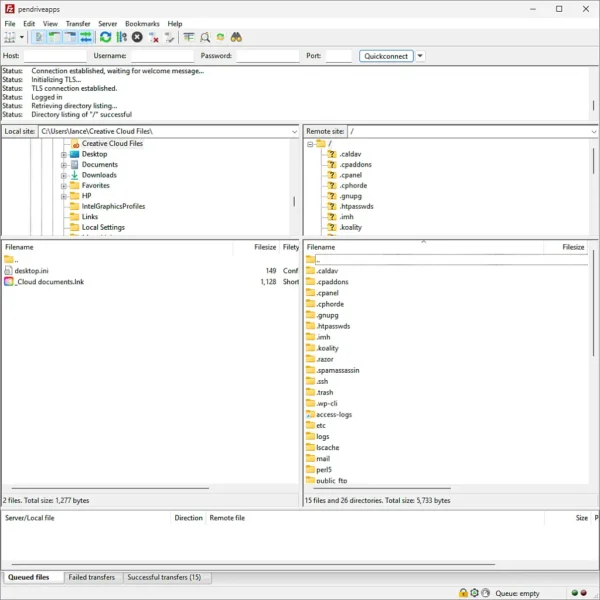
FileZilla Portable is a portable version of the popular FileZilla FTP client. Being "portable" means that it can be run from a USB flash drive or other removable media without the need for installation on the host computer. This makes it convenient for users who need to use it on different computers without installing the software on each machine.
Features
- Cross-Platform Support: Available for Windows, Linux, and macOS, providing a consistent experience across different operating systems.
- FTP, SFTP, and FTPS Support: Supports multiple file transfer protocols, including FTP (File Transfer Protocol), SFTP (SSH File Transfer Protocol), and FTPS (FTP Secure).
- Site Manager: Allows users to save and organize FTP connection details for quick and easy access to frequently used servers.
- Drag and Drop FTP Functionality: Transfer files by dragging and dropping them between the local and remote sites.
- Transfer Queue: Displays the progress of file transfers and allows users to manage and prioritize multiple file transfers.
- Filename Filters: Filter filenames to include or exclude specific file types during transfers.
- Bookmarks: Mark directories for quick access, similar to bookmarks in a web browser.
- Directory Comparison: Compare the content of local and remote directories to simplify synchronization.
- Proxy Support: Supports various proxy types, allowing connections to FTP servers through proxy servers.
- File Editing: Allows editing of remote files using the default associated editor, with the option to set a custom editor.
- Keep Alive FTP: Sends keep-alive commands to prevent the connection from timing out during inactivity.
- Multi-Lingual Support: Available in multiple languages, making it accessible to users worldwide.
- Remote File Search: Search for specific files on the remote server to simplify file management.
- Security Features: Supports encryption through protocols like FTPS and SFTP for secure data transmission.
- Transfer Speed Limits: Set file transfer speed limits to manage bandwidth and prevent network congestion.
- Open Source FTP Tool: FileZilla Portable is open source, meaning its source code is freely available for inspection, modification, and redistribution.
These features collectively make FileZilla Portable a popular and versatile choice for managing file transfers over FTP.
Specifications
- Authors Website: FZP Project Page
- Portable Wrapper Developer: John T Haller of Portable Apps
- License: Open Source
- Extracted File Size: Requires roughly 7.28 MB of empty space for stand alone installation.
- Supported OS: Windows
- Rating: 4 Star
- Downloading: You can get it here:
- Filezilla Portable Download
Final Thoughts
FileZilla Portable is the ideal solution for those who need a reliable and feature-rich FTP client on the go. Its portability ensures that you can take your file transfer tool wherever you go, without the need for installation or leaving a trace on the host computer. Whether you are working from multiple machines or simply need to avoid cluttering up systems with installed software, the stand alone version has you covered.
The software supports a wide array of file transfer protocols (FTP, SFTP, FTPS) to accommodate various server configurations and security preferences, making it suitable for both casual and professional users. The drag-and-drop functionality, along with the transfer queue and directory comparison, streamlines the file management process, saving time and effort. Additionally, security features such as encryption and remote file searching ensure a smooth and secure user experience, which is critical when managing sensitive files remotely.
Another highlight is its open-source nature, providing transparency and flexibility for users who want to modify the software to meet their unique needs. This openness contributes to its widespread popularity and the continued improvement of the software by the community.
For anyone looking for a portable and secure FTP client with robust functionality, it makes for an excellent choice. Its code openness, cross-platform support, and powerful features make it a highly recommended tool for users who need to manage file transfers from any device without hassle.
