Deluxe PacMan is a Free Portable Pac-Man Game made for a Windows PC. This lightweight, stand alone arcade game revitalizes the legendary Pac-Man like arcade gaming experience from a computer. With remastered graphics, brand new mazes, power ups, and bonus levels, it blends nostalgic gameplay with exciting modern updates. Best of all, it's 100% portable, play directly from a USB flash drive on any Windows PC.
Looking for a free, portable maze chase game to relive the arcade glory days? This modern reinterpretation created by Neil Roy, brings back the fun of retro gaming in a lightweight package. Whether you're a fan of classic 80s arcade titles or just want a quick and nostalgic break, this USB friendly arcade experience runs perfectly on modern Windows systems.
Deluxe PacMan: Portable Pac-Man Style Game

Deluxe PacMan is the ultimate retro gaming companion. Whether you're revisiting classic arcade fun or discovering the ghost maze chasing dot eating genre for the first time, this freeware game delivers smooth, satisfying gameplay from a Windows PC, with no installation required.
Game Overview
| Title/Author | Deluxe PacMan (by Neil Roy) |
| Genre | Arcade / Maze Chase |
| Platform | Windows 7, 8, 10, 11 |
| Portable | Yes - USB Playable |
| License | Freeware |
Top Features of Deluxe PacMan
- Classic Arcade Maze Gameplay - Eat pellets, dodge ghosts, and chase high scores in true Pac-Man Clone fashion.
- Updated Retro Graphics - Enjoy sharper visuals and fluid animations while preserving the original 80s vibe.
- New Power Ups - Get speed boosts, temporary invincibility, and more on top of traditional power pellets.
- Extra Mazes & Bonus Levels - Unlock new maze layouts, hidden stages, and collectible items.
- Truly Portable Game - Copy it to any USB flash drive and play on any Windows PC, no install, no admin rights.
- Completely Freeware - No ads, no in game purchases. 100% free to download and play on Windows 7, 8, 10, 11.
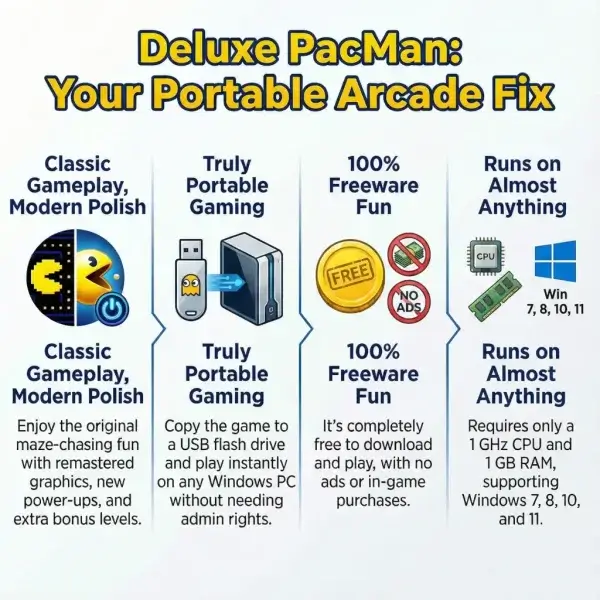
Minimum System Requirements
- Operating System: Windows 7, 8, 10, or 11 (32 bit & 64 bit supported)
- Processor: 1 GHz or faster CPU
- Memory: 1 GB RAM or more
- Storage: ~100 MB available disk space
- Graphics: DirectX 9 compatible graphics card
How to Make Deluxe PacMan Portable
- Download Deluxe PacMan Portable.
- Extract the ZIP file using your favorite file manager or unzip tool.
- Run
setup.exeto install the game on your PC. - Navigate to the installed folder (typically
C:Program FilesDeluxe Pacman). - Copy the entire folder to your USB drive.
- Launch
Deluxe_Pacman.exedirectly from the USB stick, no setup required again.
Alternate Download Mirror
The official original download link from the authors github.
Tips & Tricks for Better Gameplay
- Use Power Ups Strategically: Wait until ghosts close in before activating power-ups for maximum effect.
- Memorize Maze Layouts: Knowing exit paths helps you escape tricky ghost traps.
- Chase Fruit & Bonuses: Extra points are worth the risk if you time your movements well.
More Free Portable Retro Games
If you're into classic retro style games that can be run on a Windows PC from a USB flash drive, check out these portable arcade gems:
- Bricks 2000 - A colorful, fast paced portable Tetris clone for puzzle lovers.
- Mega Mario - A Super Mario style platformer that works right from your USB stick.
- Secret Maryo Chronicles - Open source Mario-inspired adventure game with original levels and music.
Frequently Asked Questions (FAQ)
Is this a full remake of the original Pac-Man?
No, it's a remixed fan version that keeps the core mechanics but introduces new levels, visuals, and power ups for a fresh experience.
Can I save my high scores and progress?
Yes. If you play the game from the same USB device, your scores and settings are stored locally on the drive.
Does it support multiplayer mode?
No. This is a single-player game only.
Is it compatible with modern Windows versions?
Yes. It runs smoothly on Windows 7, 8, 10, and 11.
Where can I get support if I have issues?
Support is community driven. Visit the official game page for downloads, FAQs, and updates.
Can I play this game offline?
Yes. Once installed or copied to your USB stick, no internet connection is needed to run or play.
Is this game kid friendly?
Absolutely, it's a non violent arcade style game suitable for players of all ages.
Do I need admin rights to run it?
No. After setup, you can launch the game from a USB without admin privileges.
Final Thoughts: Is It Worth Playing?
Much like pacman worlds, another popular Pac-Man like game, this retro style maze chaser game offers a fun, fast, and faithful spin on the original arcade classic. With enhanced features, smooth portability, and zero cost, it's an ideal game for both retro fans and new players looking for a quick gaming fix.
🎮 Want to bring the maze chasing thrill anywhere you go? Download Deluxe PacMan and start chomping pellets from your USB drive today. If you enjoy this game, don't forget to share it with fellow retro gaming fans!
