Looking for a simple way to clean USB registry traces and protect your privacy on Windows? USB Oblivion provides a safe, portable solution to remove traces of all connected USB storage devices without installing anything. This freeware portable USB registry cleaner is designed to completely remove traces of USB devices from the Windows registry.
USB Registry Cleaner | USB Oblivion
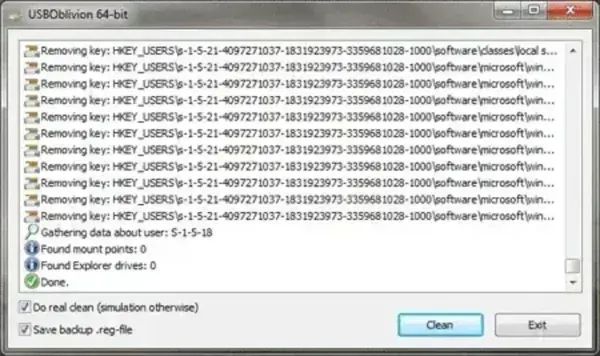
Every time a USB flash drive, SD card, external hard drive, or other removable media is connected to a PC, Windows stores identifying information in the registry. This portable utility allows you to safely delete those records and clear USB connection history.
Making the software especially useful for privacy conscious users, technicians, and anyone who frequently uses removable storage on shared or public computers. The tool is fully stand alone portable and compatible with both 32 bit and 64 bit versions of Windows.
What USB Oblivion Does
When a USB device is connected, Windows records details such as device type, serial number, vendor ID, and driver information in the registry. Over time, this can create a detailed history of every removable device ever used on the system.
USB Oblivion scans for and removes these registry entries, effectively wiping the USB connection history. Once cleaned, Windows behaves as if the devices were never connected to the system.
What USB Oblivion Does Not Remove
- Files stored on USB devices
- Mounted drive letters currently in use
- Hardware level USB controller data
- BIOS or firmware USB logs
Why Use USB Oblivion?
- Remove USB device traces before selling or giving away a computer
- Maintain privacy when using public or shared PCs
- Clean accumulated USB registry clutter
- Reset USB device detection issues caused by stale registry entries
Who Should Use USB Oblivion?
- IT technicians cleaning shared or refurbished PCs
- Privacy conscious users who frequently use public computers
- System administrators resetting USB device history
- Users troubleshooting USB detection issues
Key Features
- USB Registry Cleanup: Deletes registry keys related to previously connected USB storage devices.
- Simulation Mode: Allows testing without making any changes to the registry.
- Backup and Restore: Creates registry backups before cleaning for safety.
- Portable: No installation required. Can be run directly from a USB drive.
- Automatic Mode: Performs cleanup automatically on launch if enabled.
- Customizable Cleaning: Select which USB related entries to remove.
- Command Line Support: Useful for scripting and automation.
- Wide OS Support: Works on Windows XP through Windows 11.
- Open Source: Source code is publicly available.
How to Use USB Oblivion
- Launch USB Oblivion as administrator.
- Enable Simulation Mode if you want to preview changes.
- Create a registry backup using the built in option.
- Run the cleanup process.
- Reboot if prompted.
Important Safety Notes
- Always create a registry backup before cleaning USB entries.
- Run USB Oblivion as administrator for complete results.
- Do not use on systems where USB device history is required for auditing or compliance.
- This tool removes history only and does not affect active USB device functionality.
USB Oblivion Specifications | Official Site | Download
- Author's Website: Project Page
- Developer: Nikolay Raspopov
- License: Open Source
- Extracted Size: 2.28 MB
- Supported Operating Systems: Windows XP, Vista, 7, 8, 10, 11
- Category: System Utilities, USB Tools
- Editor's Rating: 4 Stars
- Downloading: USB Oblivion Download
USB Oblivion vs USBDeview
USB Oblivion and USBDeview serve different purposes. While both deal with USB device history, their goals are not the same.
| Feature | USBDeview | USB Oblivion |
|---|---|---|
| Primary Function | View and manage USB devices | Erase USB registry traces |
| Device Information | Shows detailed device data | No device listing |
| History Handling | Displays connection history | Deletes connection history |
| Device Management | Enable, disable, uninstall devices | No device control |
| Backup Support | No | Yes |
| Portability | Yes | Yes |
Frequently Asked Questions
Is it safe to use?
Yes, when used correctly with backups enabled. The tool only removes USB related registry entries.
Does it make USB devices stop working?
No. Devices will simply be detected as new the next time they are connected.
Is it really portable?
Yes. It runs without installation and can be launched from a USB drive.
Final Thoughts
USB Oblivion is an excellent privacy focused utility for wiping USB device traces from Windows systems. It does one thing and does it well, removing registry records that Windows never clears on its own.
If you need to manage or troubleshoot USB devices, USBDeview is the better choice. However, if your goal is to erase USB usage history and maintain privacy, this remains one of the best portable tools available.
