CPU-Z Portable is a tiny portable system information tool that can be used to check and display CPU, Memory, Motherboard and Operating System information (including Direct X version). The software utility can also be used to bench test or stress test your processor.
CPU-Z Portable System Information Tool
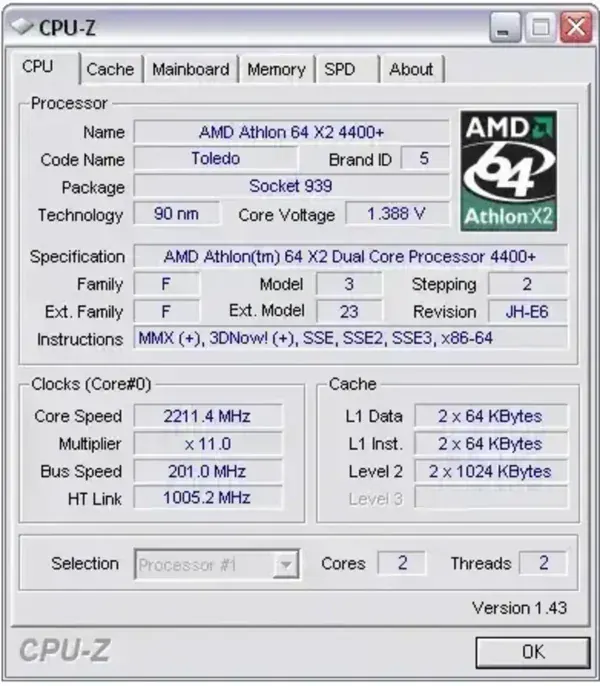
It does not need to be installed onto the computer you are checking and is less than 9MB extracted, making it a perfect portable application to put on your USB flash drive.
What is CPU-Z Portable?
CPU-Z Portable is a popular system information tool for Windows that provides detailed information about the hardware components of a computer. The software is developed by CPUID, and it is widely used by enthusiasts, system builders, and overclockers to gather information about the CPU, motherboard, memory, and other system components.
Some of its most notable key features include:
- CPU Information: Provides detailed information about the processor, including the manufacturer, model, core speed, architecture, and cache details.
- Mainboard Information: The tool displays information about the motherboard, including the manufacturer, model, BIOS version, and chipset.
- Memory Information: Shows details about the system's memory, including the type (DDR, DDR2, DDR3, DDR4), size, and timings.
- Graphics Information: The software can also provide information about the graphics card installed in the system, including the GPU model, clock speeds, and memory details.
- Cache Information: Detailed information about the CPU cache, including L1, L2, and L3 cache sizes and speeds, is provided.
- Benchmarking: Includes a simple benchmarking feature that allows users to assess the performance of their CPU and compare it with other systems.
- Validation: Users can generate a validation file that summarizes the system information and can be shared or used for reference.
- Real-time Monitoring: Can display real-time information about the CPU's clock speed, usage, and voltage, providing insights into the system's performance.
- Sensor Information: The tool can access and display sensor information from compatible hardware components, including temperature, voltage, and fan speeds.
- Portable Version: The system information tool is available in a portable version, allowing users to run it without installation.
It's important to note that while CPU-Z provides valuable information about the hardware components of a computer, it does not offer advanced system tweaking or optimization features. Users interested in detailed system monitoring and overclocking may need to use additional tools specifically designed for those purposes. This is a read-only system tool that gathers and displays information about the system's current state.
CPU-Z Supported Hardware
According to the author, the most recent updates bring support for an exciting array of new processors and memory modules. Dive into the details charted below to see what's now included:
| Category | Details |
|---|---|
| Supported Processors | |
| AMD Zen 5 Architecture | Support for the Ryzen 7 series, including the powerful 9800X3D chipset. |
| Intel's Cutting-Edge Lineup | Core Ultra series, featuring models like 285HX and 285H, optimized for the Arrow Lake-HX and Arrow Lake-H platforms. Includes Ultra 7, Ultra 5, and Ultra 3 models with diverse configurations. |
| Raptor Lake Series | Comprehensive support for: - Core 7 series (e.g., 160HL, 150HL). - Core 5 and Core 3 series (e.g., 130HL, 100UL). |
| Memory Enhancements | |
| Advanced Memory Support | Integration of DDR5 CUDIMM, ensuring faster data processing and improved efficiency. |
These additions ensure that the software remains compatible with the latest hardware, offering users detailed insights into their system's capabilities. Whether you're a tech enthusiast or a professional seeking precision, this update keeps you informed and prepared.
Alternative to CPU-Z Portable: HWiNFO
If you're looking for another powerful tool to analyze your system's hardware, HWiNFO Portable is an excellent alternative. Likewise, it also provides detailed information about your processor, memory, and other system components. However, HWiNFO takes system info a step further by offering:
- More Detailed Reports: In-depth information on sensors, including temperature, fan speeds, voltages, and power usage.
- Wider Hardware Support: It supports a broader range of hardware, including more specific components like GPUs and motherboards.
- Real-Time Monitoring: Allows real-time monitoring of your system's performance, making it ideal for enthusiasts and professionals who need precise diagnostics.
For more information on this particular alternative, feel free to check out our HWiNFO Portable review
CPU-Z Specifications and Download
- Authors Website: Project Page
- Developer: CPUID, a French software development company
- License: Open Source/Freeware
- Extracted File Size: < 8 MB
- Release Date: First Released in Nov 1999
- Supported OS: Windows 11, 10, 8, 7
- Rating: 5 Star
- Downloading: You can get this free system info tool here:
CPU-Z Portable Download
Make sure to get the zip version as it includes a standalone executable file that can be brought with you to run from a USB drive.
Final Thoughts About CPU-Z Portable
CPU-Z Portable is an incredibly useful tool for anyone looking to quickly and easily gather detailed system information from any computer without the need for installation. Its portability and small file size make it perfect for tech enthusiasts, overclockers, and system builders who need quick access to essential hardware details on the go.
While it doesn't offer advanced system tweaking features, its comprehensive breakdown of CPU, memory, motherboard, and other system components makes it an indispensable tool for many. If you're looking for an alternative, I'd suggest HWiNFO Portable as it does offer in depth real time monitoring and is inclusive of sensor data.
Overall, the stand alone version of this free system hardware information tool makes for an excellent choice for those who need a fast, efficient, and lightweight system information tool. Download it today and keep your system knowledge at your fingertips!
