Core Temp is a lightweight, portable application designed to monitor the internal temperature of your computer's CPU cores with precision. Unlike many hardware monitoring tools, it focuses specifically on real-time processor temperature readings, making it ideal for users who want quick, detailed insights into CPU thermal performance. The software utilizes the built-in Digital Thermal Sensor (DTS) present in most modern processors to provide accurate and consistent temperature data.
Core Temp | Monitor Your CPU's Core Temperatures
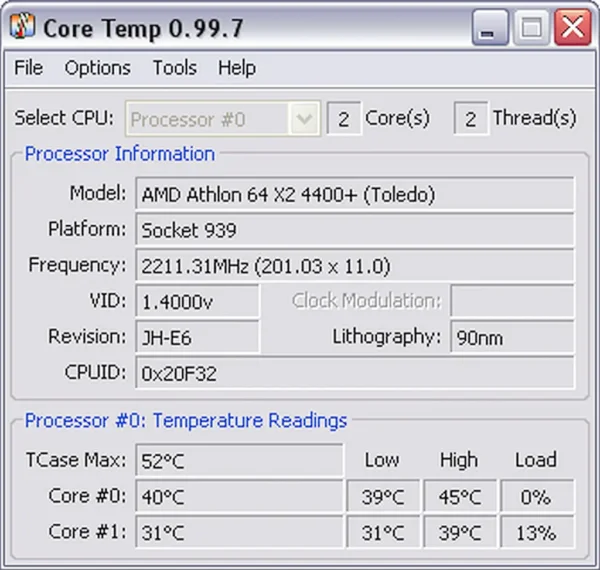
In addition to monitoring, Core Temp includes features such as temperature alerts, system tray integration, and basic processor details. It's important to note that Core Temp focuses solely on CPU thermal monitoring, unlike comprehensive utilities such as HWiNFO which provide in-depth hardware diagnostics across all components.
Core Temp Features
- Real-Time CPU Core Monitoring: Tracks the temperature of each processor core individually, showing current, minimum, and maximum values.
- System Tray Integration: Temperature data is conveniently displayed in the system tray for quick access without opening the full interface.
- Custom Display Options: Switch between Celsius and Fahrenheit, adjust refresh rates, and choose from various color schemes to personalize the display.
- Graphical Temperature History: Optional plugins and gadgets let you visualize temperature trends over time, helpful for spotting patterns and potential overheating.
- Processor Information: Provides useful CPU details such as model name, frequency, platform, TDP, and more.
- Overheat Protection & Alerts: Set up warning thresholds to receive alerts if your CPU temperature exceeds safe limits.
- Support for Modern CPUs: Works with both single-core and multi-core processors, including those with hyper-threading.
- Plugin Support: Extend functionality with downloadable addons for logging, remote monitoring, and graphing.
- Lightweight Footprint: Designed for low system impact, Core Temp runs quietly in the background using minimal resources.
- Logging and Exporting: Export temperature data for diagnostics or analysis over time.
Specifications and Download
- Author's Website: Project Page
- Developer: Arthur Liberman
- Initial Release: 2006
- App Size: 472 KB (Portable)
- License: Freeware
- Operating System: Windows (All modern versions)
- Core Temp Download Links:
Download 32-bit Version
Download 64-bit Version
Final Thoughts
Core Temp is a focused and reliable utility for users who need accurate, real-time CPU temperature monitoring without the bloat of more comprehensive system information tools. Its portability, low resource usage, and plugin support make it a favorite among enthusiasts, technicians, and everyday users alike. While it doesn't offer the full suite of hardware stats that tools like HWiNFO provide, its simplicity is part of its strength.
Whether you're diagnosing thermal issues, testing cooling solutions, or just keeping an eye on system health, this lightweight yet powerful solution that gets the job done. Give it a try and see how your system's processor is really performing for temperature under the hood.
