ChrisControl is a portable RDP and VNC remote control utility designed to quickly determine how to connect to a remote Windows system. It can test whether a target computer is running Remote Desktop Protocol (RDP) or Virtual Network Computing (VNC) services using a hostname or IP address.
If either service is detected and valid credentials are supplied, Chris Control automatically launches the appropriate connection method. If no remote access service is found, the tool can optionally prompt the user to install a VNC server on the remote system and then connect.
ChrisControl | Portable RDP + VNC Remote Control Tool
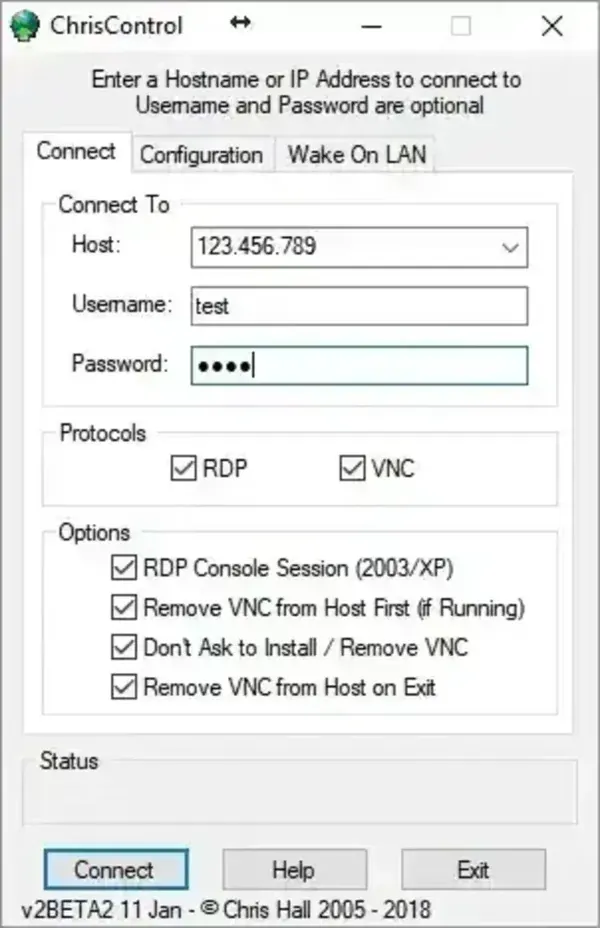
What Is ChrisControl?
ChrisControl is lightweight remote access software created to simplify the process of connecting to Windows computers when you are unsure which remote access services are enabled. Instead of manually testing RDP and VNC clients one at a time, it automatically scans the remote system and determines the best available connection method.
This makes it particularly useful for:
- System administrators and IT support technicians
- Helpdesk environments
- Portable troubleshooting toolkits
- Remote support over LAN or WAN connections
Because ChrisControl is portable, it can be carried on a USB flash drive and run on demand without installation.
Key Features
ChrisControl focuses on automation and flexibility rather than advanced configuration:
- RDP and VNC Service Detection: Scans the target system to identify whether Remote Desktop or VNC services are installed and running.
- Automatic Protocol Selection: If RDP is available, it connects using RDP. If VNC is detected, it launches the VNC client instead.
- Remote VNC Server Installation: When no remote access service is found, the software can prompt the user to remotely install a VNC server, start it, and initiate a connection.
- Optional Cleanup: Provides the ability to uninstall the VNC server after the remote session ends, leaving the target machine unchanged.
- Console Session Support: Includes options to connect to the console session, which is useful for system-level access on supported Windows versions.
Why Use ChrisControl Instead of a Standard RDP or VNC Client?
Traditional remote desktop tools assume that the remote system is already configured. ChrisControl is designed for environments where that may not be the case.
It is especially useful when:
- You do not know whether RDP or VNC is enabled (test remote desktop connections)
- You need a single portable tool instead of multiple clients
- You want the option to deploy temporary VNC access remotely
- You are performing one time support or troubleshooting sessions
This makes ChrisControl a strong companion to other portable remote access tools rather than a replacement for full featured remote desktop suites.
Specifications | Official Site | Download
- Author's Website: Project Page
- Developer: Chris Hall
- Release Date: 2005
- License: Open Source
- Supported Operating System: Windows
- Rating: ⭐⭐⭐⭐☆ (4 Star)
- Download: ChrisControl Download
Frequently Asked Questions (FAQ)
Is ChrisControl portable?
Yes, it is fully portable and does not require installation. It can be run directly from a USB flash drive or removable storage device.
What versions of Windows are supported?
ChrisControl works on Windows XP, Windows Server 2003, and newer Windows versions including Windows 7, 8, 10, and 11.
Can ChrisControl install software on a remote computer?
Yes. If no RDP or VNC service is detected, it can prompt the user to remotely install a VNC server, connect to it, and optionally remove it afterward.
Final Thoughts
ChrisControl is a practical, no fluff remote desktop access utility that excels in situations where remote connectivity is uncertain or unavailable. Its ability to test remote desktop connections RDP, connect to existing VNC automatically and even deploy temporary VNC access when needed, which makes it especially valuable for technicians and administrators working from a portable toolkit.
While it does not replace full featured remote desktop platforms, Chris Control fills an important niche as a lightweight, portable, and flexible remote control VNC (VPN - Virtual Private Network) testing solution that works temporarily, wherever you might find you need it.
