Portable Web Server - CFServerUSB ColdFusion Webserver is a standalone, open source, portable ColdFusion web server. Designed to run directly from a USB flash drive or external device, it offers a convenient way for developers to build, test, and deploy ColdFusion-based web applications without needing to install software on the host system. Ideal for on the go development, this tool makes it easy to carry your entire development stack in your pocket.
CFServerUSB: ColdFusion Portable Web Server
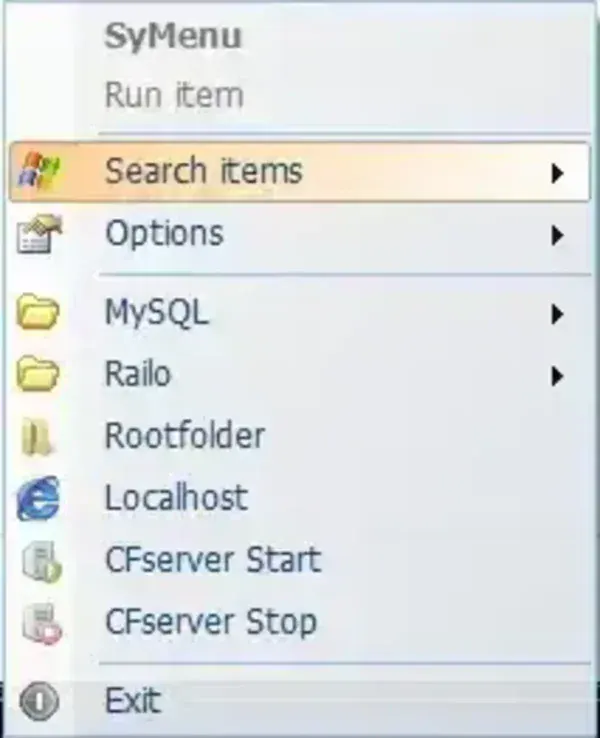
This self contained portable web server is based on Railo 3.1 running on the Jetty web server, and includes MySQL 5.0 along with EMS MySQL Manager for database administration. With everything preconfigured, it eliminates the complexity of manual setup, making it a great option for ColdFusion developers and web developers alike.
Key Features
- Portable and Standalone: No installation required. Run the server directly from a USB stick or portable drive.
- ColdFusion-Based: Includes Railo 3.1, an open-source CFML engine compatible with Adobe ColdFusion.
- Jetty Web Server: Lightweight Java-based server included for serving dynamic CFML content.
- MySQL 5.0 Integration: Comes pre-packaged with MySQL for database-driven web applications.
- EMS MySQL Manager: Graphical interface for managing databases locally and efficiently.
- Cross-Platform Friendly: Although developed for Windows, the stack is built on Java technologies, enhancing its flexibility.
- Ideal for Web Testing: Perfect for testing ColdFusion applications in offline or isolated environments.
Why Use a Portable Web Server Like CFServerUSB?
Using a portable web development environment like CFServerUSB offers several benefits. It allows developers to quickly spin up a local ColdFusion test environment on virtually any Windows PC without affecting the host system. This is especially useful for:
- Demonstrating web applications on the go
- Testing in isolated or sandboxed setups
- Running ColdFusion on systems where installation privileges are restricted
- Version control across different development environments
Specifications | Official Site | Where to Download
- Author's Website: Project Page
- Developer: developed by ColdFusionPlanet
- Extracted Size: Approximately 147 MB
- License: Open Source
- Supported Platforms: Primarily Windows (XP, Vista, 7, 10, 11)
- Rating: 4 Star
- Download: Grab the latest version from
CFServerUSB on SourceForge
CFServerUSB vs. Traditional ColdFusion Setup
| Feature | CFServerUSB | Traditional ColdFusion Setup |
|---|---|---|
| Installation | No installation required | Requires full installation |
| Portability | Fully portable, runs from USB | Fixed to one machine |
| Database | Includes MySQL + EMS Manager | Separate installation/configuration needed |
| Web Server | Jetty preconfigured | Typically IIS or Apache, manual setup |
| Target User | Developers on the go, testers | IT departments, production servers |
Frequently Asked Questions (FAQ)
Is CFServerUSB compatible with modern Windows systems?
Yes, although developed with older Windows versions in mind, it typically works well on modern Windows systems like Windows 10.
Can I update Railo or MySQL in CFServerUSB?
Yes, though it may require manual updates. Since it's open source, you have the flexibility to swap in newer versions if compatible.
Is this suitable for production use?
No, it is intended for development and testing. For live production sites, consider a full server deployment with proper security and performance optimization.
Does it support CFML tags and ColdFusion functions?
Yes, it supports CFML through Railo 3.1, which is compatible with most Adobe ColdFusion tags and functions.
Final Thoughts on this Portable Webserver
CFServerUSB is a powerful portable solution for developers working with ColdFusion and CFML. It simplifies the process of creating and testing web applications without a complex setup. Whether you're a ColdFusion developer looking for a mobile environment or a student exploring web server stacks, this tool delivers a functional, flexible, and lightweight option that can run right from your USB drive.
