Wireshark is a Free and Portable Network Protocol Analyzer. It can be used to capture and examine network traffic (packet data) from a live running network. Cool options such as display filters are available to help isolate the network traffic sections you wish to monitor. If you have ever needed to find out exactly what information is being sent to and from your computer and where this information is being sent to or coming from on a network or over the internet, you need Wireshark.
Network Protocol Analyzer - Wireshark
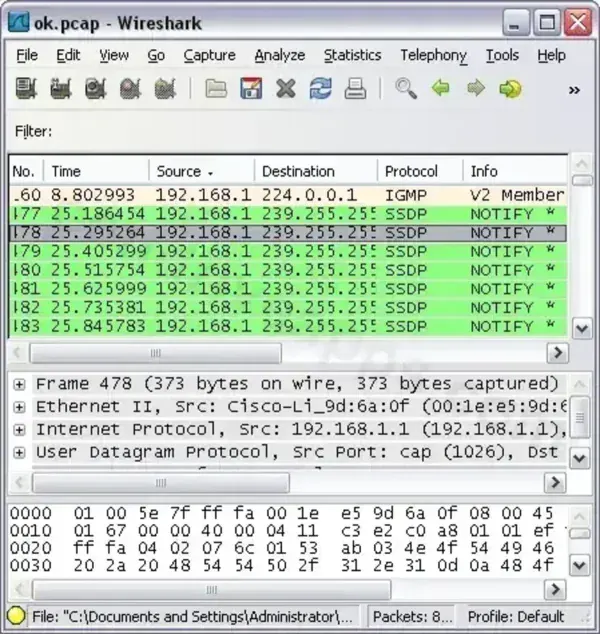
Wireshark is one of the most powerful and widely used network protocol analyzers available. It allows users to capture and inspect the data traveling over their network or the internet in real-time. Whether you are troubleshooting network issues, analyzing network performance, or inspecting security-related concerns, Wireshark provides deep insights into the packets being transmitted across a network.
Key Features of Wireshark
Loaded with features that cater to both beginner and advanced network professionals, some of its standout features include:
- Live Network Traffic Capture: Captures packets directly from live network interfaces, providing a real-time view of network activity.
- Detailed Protocol Analysis: It supports more than 2, 000 different network protocols, enabling in-depth analysis of diverse network communications, from basic HTTP requests to complex protocols like SIP or VoIP.
- Display Filters: Offers powerful filtering options to isolate specific packets of interest, whether you're looking for certain IP addresses, ports, or protocols.
- Packet Reassembly: Can reassemble fragmented packets, allowing you to see the full picture of the data being transmitted even if it was sent in multiple parts.
- Graphical Interface: The software features an easy to use interface, which makes visualizing and interpreting network traffic easier than ever before. The packet details are presented in a hierarchical format for clarity.
- Network and Host Discovery: You can discover live hosts and see which devices are active on your network, a valuable tool for network administrators.
- Export and Save Data: Once you've captured traffic, you can export the data in various formats for later analysis or reporting.
Why Use Wireshark?
There are several reasons why Wireshark is considered the go-to tool for network traffic analysis:
- Network Troubleshooting: Helps identify slow network performance, dropped packets, or connectivity issues. By examining the packet flow, you can pinpoint exactly where the issue lies.
- Security Audits: Network administrators and security professionals use it to detect potential vulnerabilities, such as unauthorized traffic, malware communications, or unexpected data flows.
- Compliance Audits: For organizations with strict compliance requirements, Wireshark can assist in monitoring network traffic to ensure that sensitive information is not being improperly transmitted.
- Educational Tool: It's also widely used in educational environments to teach students about networking and packet analysis, as it provides a hands-on learning experience.
How Does Wireshark Work?
Wireshark captures network traffic by monitoring the packets transmitted across your network interface. Here's a quick overview of how to use it:
- Install and Launch: Download and install Wireshark, then launch the application.
- Choose an Interface: Select the network interface you want to monitor (e.g., Wi-Fi or Ethernet). You can capture data on multiple interfaces simultaneously.
- Start Capturing: Hit the "Start" button to begin capturing network traffic. Wireshark will display the packets in real-time.
- Apply Filters: Use extensive filtering system to focus on specific traffic, such as only HTTP packets, specific IP addresses, or certain ports.
- Inspect Packets: Analyze the captured packets in detail. Wireshark decodes each packet, providing details about the protocol, source, destination, payload, and more.
- Export Data: If needed, export the captured data for further analysis or sharing.
Supported Operating Systems
Wireshark is compatible with various operating systems, making it accessible for most users:
- Windows: Runs smoothly on Windows 10, 8, and 7. It's available in both installer and portable versions.
- macOS: It is also available for macOS users and provides the same great functionality.
- Linux: Linux users can install it via the terminal or their distribution's package manager. It works well on popular Linux distributions like Ubuntu, CentOS, and Fedora.
Wireshark in Action: Use Cases
This network diagnostic tool can be used in various situations, including:
- Diagnosing Network Latency: If your network is slow, it can help identify the cause of the delay by analyzing packet round-trip times and the number of hops the data takes.
- Monitoring Network Security: Use to monitor for any signs of malicious activity, such as unauthorized traffic or attempted network intrusions.
- Analyzing VoIP Traffic: Can capture and decode VoIP packets, making it useful for diagnosing issues with voice quality, connection failures, and jitter.
- Performance Tuning: Can reveal network bottlenecks by identifying large packet flows, retransmissions, and congestion points.
Comparison to Other Tools
While Wireshark is a robust tool for packet analysis, there are alternatives for users with different needs:
- Tshark: A command line alternative for those who prefer working in the terminal or require automation in packet analysis.
- Tcpdump: Another command line tool for network traffic analysis. While less feature rich, it's lightweight and suitable for quick network packet captures.
- Last Audit: While Wireshark focuses primarily on packet analysis, Last Audit is a security-focused tool designed to audit your system for vulnerabilities such as weak logins, open services, and other network security risks. It performs system scans to detect information that could be accessed or used by malware or hackers, including saved passwords, browser history, and location data. If you're looking for a tool to test your system's security, Last Audit might be a great alternative to monitor vulnerabilities in your network environment.
Wireshark Specifications and Download
- Extracted Size: 47.7 MB
- Authors Website: Official Project Page
- License: Open Source
- Supported OS: Windows 11, 10, 8, macOS, Linux
- Rating: 4 Star
- Downloading: You can get it here:
Wireshark Portable Download
Conclusion
Wireshark is an essential tool for anyone who needs to monitor and analyze network traffic. Whether you're a network administrator, security professional, or simply a tech enthusiast, its extensive feature set, real time packet capture, and detailed analysis capabilities make it an invaluable resource for diagnosing network issues, ensuring security, and understanding how data flows through your network. With its open source nature and support for multiple platforms, it remains one of the most accessible and comprehensive network protocol analyzers available.
