Wink Portable is a free and lightweight screen recording and screencasting tool designed to run directly from a USB flash drive without installation. Based on the original Wink software, this portable version is ideal for users who need a simple yet powerful tool for creating tutorials, software demos, and instructional videos on the go.
Whether you're an educator, developer, or support technician, Wink Portable lets you capture screen activity, add voice narration, and create step-by-step guides easily.
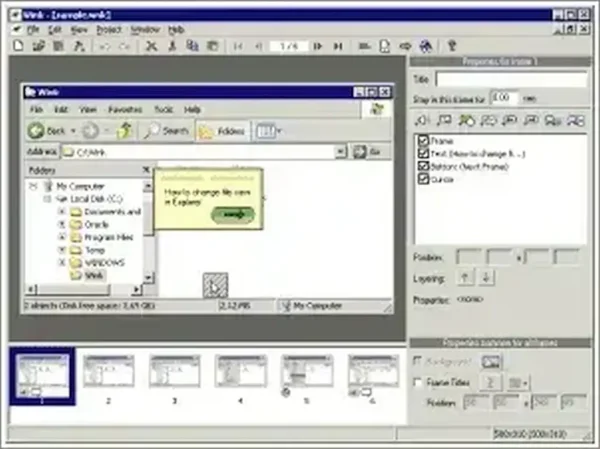
What is Wink Portable?
Wink Portable is a screen capture and tutorial creation software that helps users produce interactive training materials. With its portable functionality, you can carry it on a USB drive and run it on any Windows PC, no installation required.
It's particularly useful for:
- Creating software tutorials
- Recording on-screen walkthroughs
- Generating training videos
- Building help documentation
Key Features
- Portable and Lightweight – No installation required; perfect for USB flash drives.
- Screen Capture with Narration – Record screen activity with optional voiceover.
- Interactive Tutorials – Add buttons, titles, and text boxes to create step-by-step instructions.
- Annotation Tools – Insert explanations, highlights, arrows, and more.
- Flexible Export Options – Save projects in Flash, HTML, PDF, or standalone EXE format.
- User-Friendly Interface – Clean, intuitive UI suitable for beginners and pros alike.
Use Cases
It's ideal for:
- Teachers creating e-learning content
- IT professionals demonstrating software processes
- Developers showcasing app workflows
- Businesses building product tutorials or support guides
Specifications & Download Info
- License: Open Source
- Developer: John T. Haller
- Platform: Windows
- Portable Version: No installation required; runs from USB
- Official Website: PortableApps Project Page
- Download Link: Wink Portable Download
Final Thoughts
Wink Portable is a powerful yet lightweight solution for anyone needing to create tutorials or screencasts directly from a USB device. Whether you're an educator, software trainer, or IT professional, Wink makes it easy to produce interactive and informative content on the go, without installing anything on the host machine.
Its combination of screen recording, annotation tools, and portable convenience makes it a standout option among free screencasting tools for Windows.
