How Do You Encrypt Notes? If you've ever wanted a simple way to secure your private notes, The Letter Encrypter is a free and portable encryption tool that makes sending secret text messages fast and easy. With just a password and your written text, you can instantly transform your message into secure encrypted text that can only be unlocked with the correct password.
Encrypt Notes with The Letter Encrypter
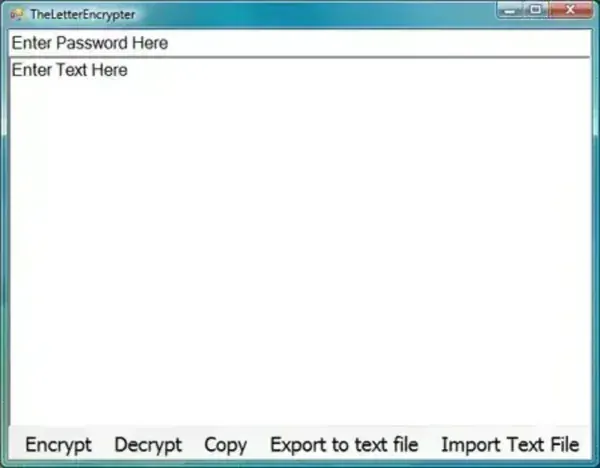
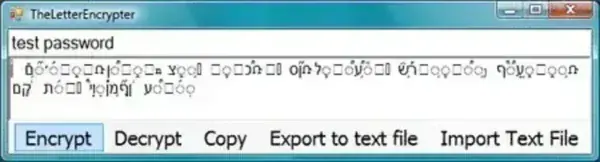
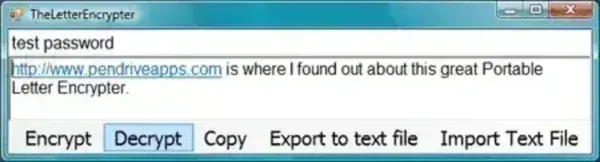
Whether you want to protect personal letters, confidential notes, or private conversations, The Letter Encrypter ensures that your sensitive information stays safe. Once encrypted, your message appears as scrambled text, unreadable to anyone without the correct decryption key. The recipient simply needs to use the same software and password to decrypt and view the original content.
Specifications and Downloading
- Extracted Size: 28 KB (lightweight and portable)
- Author's Website: Project Page
- License: Freeware (100% free to use)
- Operating System: Microsoft Windows
- Application Category: Utilities & Text Encryption Software
- Editor's Rating: ★★★★☆ (4/5)
- Download: Get The Letter Encrypter
Main Features
- Simple Encryption: Type your note, set a password, click "Encrypt", your text is instantly secured.
- Password Protection: Only those with the correct password can decrypt and read the hidden message.
- Portable & Lightweight: Just 28 KB in size, no installation required. Perfect for USB drives or portable use.
- Completely Free: No cost, no hidden fees, no ads.
- Offline Security: Works without an internet connection for maximum privacy.
- Windows Compatible: Runs smoothly on Microsoft Windows systems.
How Does The Letter Encrypter Work?
This encryption tool uses password-based text scrambling. When you compose a message, you add a password and click Encrypt. The software then converts your note into unreadable characters. To read it, the recipient must enter the same password into the tool, restoring the original plain text. This ensures private and secure communication without complex setup.
Pros and Cons of The Letter Encrypter
Pros
- Free & lightweight: No cost and minimal file size.
- Portable: Runs from USB drives with no installation.
- User-friendly: Intuitive design, perfect for beginners.
- Offline security: Messages are encrypted locally without online risks.
Cons
- Basic encryption only: Lacks advanced features found in professional-grade tools.
- Text-only: Cannot encrypt files, images, or attachments.
Frequently Asked Questions (FAQ)
1. Is The Letter Encrypter free?
Yes, it is completely free to download and use. It is licensed as freeware with no hidden costs.
2. Do I need to install The Letter Encrypter?
No installation is required. The tool is fully portable and can run directly from a USB drive or folder on your Windows PC.
3. Can The Letter Encrypter encrypt files or only text?
It is designed for encrypting text-based notes and messages only. It does not support file encryption.
4. Is my encrypted message safe without an internet connection?
Yes. All encryption and decryption are done locally on your computer, which keeps your messages private and secure even without internet access.
5. What operating systems does The Letter Encrypter support?
The tool is compatible with Microsoft Windows systems.
6. How do I decrypt a message?
To decrypt a message, simply paste the encrypted text into The Letter Encrypter, enter the correct password, and click "Decrypt." The original message will appear instantly.
Final Thoughts
The Letter Encrypter is an excellent choice for users seeking a quick, portable, and free way to encrypt notes and messages. While it doesn't include advanced encryption protocols or file support, its simplicity makes it perfect for everyday private communication. For users needing stronger security features or file encryption, more advanced text encryptor software may be a better fit. But if you want a lightweight, portable text encryption app, this tool is definitely worth downloading.
- How to encrypt text messages
- Free portable encryption software
- Password protected notes app
- Secure note encryption tool
- Best free Windows encryption utilities
