SmartSniff is a powerful, free, and portable network packet sniffer and TCP/IP packet capture program that allows you to monitor all traffic, open ports, and more passing through your computer's network adapter. Unlike many similar tools, it doesn't require installation or even a capture driver, making it an excellent choice for IT professionals and network enthusiasts who value portability and convenience. You can even run it directly from a USB flash drive, adding to its versatility.
SmartSniff: A Free Network Packet Sniffer
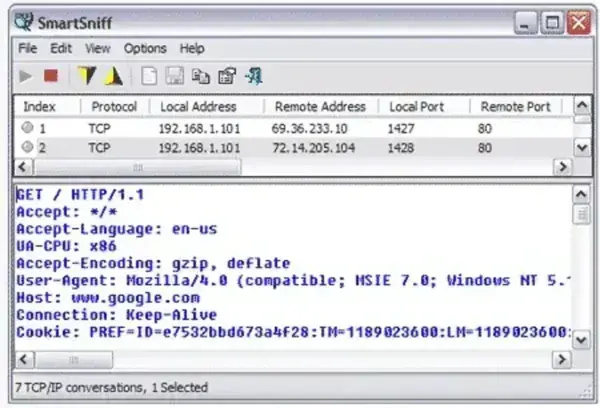
This standalone utility allows for detailed analysis of network activity, making it a valuable tool for troubleshooting, diagnostics, or gaining a deeper understanding of your network environment. Despite its lightweight design, SmartSniff packs robust features into an interface easy for anyone to learn to navigate and use. It supports multiple capture methods, including raw sockets and WinPcap, to accommodate both beginners and advanced users.
Key Features
SmartSniff offers a wide range of features that make it a reliable and efficient network monitoring tool:
- Monitor incoming and outgoing TCP/IP traffic in real-time.
- No installation required – it's portable and USB-friendly.
- Supports raw sockets and WinPcap capture methods for flexibility.
- Displays detailed packet information and provides summary views for easy analysis.
- Compatible with Windows operating systems ranging from XP to Windows 11.
How to Use SmartSniff
Getting started with SmartSniff is straightforward, even for beginners. Simply copy the executable file (smsniff.exe) to your preferred folder and run it, no installation required. Once the program is open, click "Start Capture" from the File menu or press the green play button in the toolbar.
The first time you use SmartSniff, it will prompt you to choose a capture method and network adapter. If you have WinPcap installed, it is recommended for more efficient packet capture. While the program captures traffic, you can generate activity on your network, such as browsing websites or checking emails, to analyze the data.
When the capture process is complete, SmartSniff will display all TCP/IP conversations in a list. Clicking on any conversation will reveal detailed streams in the lower pane. You can save captured packets for future analysis using the "Save Packets Data To File" option in the File menu.
Display Modes
SmartSniff offers four display modes, each tailored to specific use cases:
- Automatic Mode: Automatically determines whether to use Ascii or Hex based on the data type.
- Ascii Mode: Displays plain text for easier readability and comprehension.
- Hex Dump Mode: Provides a hexadecimal representation of the data (ideal for advanced users, though slower than Ascii mode).
- URL List Mode: Displays only the URLs detected within captured packets, perfect for web traffic analysis.
Switching between modes is seamless using the menu or F2–F4 keys.
Advanced Features
SmartSniff includes advanced tools and options for deeper network analysis:
- Live Mode: Displays real-time updates of TCP/IP conversations as packets are captured.
- Process Information: Retrieves process IDs and filenames associated with TCP packets (available in Advanced Options).
- Filters: Use capture and display filters to refine results based on IP ranges, ports, or protocols.
- Export Data: Export captured streams to text, HTML, or raw data formats. Streams can also be copied to rich-text editors like MS Word, where colors are retained for clarity.
- Translation Support: Customize the program's interface by translating menus and dialog boxes into your preferred language.
- Command-Line Options: Automate tasks such as starting captures or loading configurations using command-line arguments.
Technical Details
Here's a quick overview of SmartSniff's technical specifications:
Author's Website: Project Page
Developer: NirSoft
License: Freeware
Supported OS: Windows 11, 10, 8, 7, XP
Rating: ⭐⭐⭐⭐ (4/5)
Downloading: You can download it for free from the official website.
SmartSniff Download
Final Thoughts
SmartSniff is an excellent tool for IT professionals, network enthusiasts, and anyone interested in analyzing network traffic in detail. Its portability, ease of use, and advanced features make it stand out in the crowded field of packet sniffers. Whether you need to troubleshoot a network issue, monitor real time traffic, or simply learn more about your network environment, SmartSniff delivers powerful performance in a compact package. Best of all, it's completely free. Download this portable network packet sniffing tool today and start exploring your network traffic with ease!
