Wireless Network Watcher is a Portable Free Network Monitoring tool. It can be used to view or see who is using your Wireless Network (Who is on your WiFi). The tool scans and creates a list of every computer and device that is currently connected to your wireless network. The IP address, device name, MAC address, and network adapter manufacturer is displayed for each computer connected to the wireless network.
Wireless Network Watcher | Who is using my WiFi?
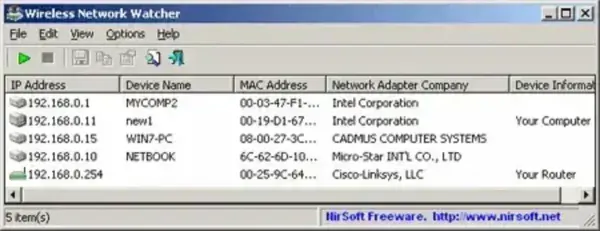
Wireless Network Watcher is a small and powerful utility that scans your WiFi network and shows a list of all devices currently connected. This includes laptops, desktops, mobile phones, smart TVs, routers, and even unknown IoT gadgets. It's extremely helpful for identifying unauthorized access to your network.
Key Features
- Instantly detects connected devices on your wireless network
- Displays IP address, MAC address, Device Name, and Manufacturer
- Portable – no installation required
- Option to export the device list to HTML, XML, CSV, or text file
- Can alert you when new devices connect to your network
How to Use Wireless Network Watcher
- Download the tool using the link below.
- Extract the ZIP file and run
WNetWatcher.exe. - It will automatically start scanning your network.
- Wait a few seconds to view the list of all connected devices.
This tool is especially useful for monitoring home or small office networks to detect if someone is using your bandwidth without permission. If you see an unfamiliar device, it may be a good time to change your WiFi password!
Pro Tip: If you are on a large network, you can set Advanced Options to scan a specific IP range or use a different network adapter.
Technical Information
- Author's Website: Project Page
- Developer: Created by NirSoft
- Extracted Size: 692 KB
- License: Freeware
- Supported OS: Windows XP and later
- User Rating: ★★★★☆ (4 Stars)
Download
Grab this Portable Network Monitoring Tool HERE
Frequently Asked Questions (FAQs)
What is Wireless Network Watcher used for?
Wireless Network Watcher is a free tool that scans your wireless network and shows all devices currently connected to it. It's ideal for monitoring network usage and detecting unauthorized access.
How can I see who is using my WiFi?
Download and run Wireless Network Watcher to instantly see a list of all connected devices, including IP address, MAC address, and device name.
Is Wireless Network Watcher safe to use?
Yes, it's developed by NirSoft, a trusted source of freeware network utilities. The program is portable and doesn't require installation.
Does Wireless Network Watcher work on all WiFi networks?
It works with most home and small office wireless networks. However, visibility may be limited by certain router configurations or firewalls.
Can I run Wireless Network Watcher on Windows 10 or 11?
Yes, the tool supports all modern versions of Windows, including Windows 10 and Windows 11.
Network Watcher Final Thoughts
If you've ever wondered, "How can I see who is using my WiFi?", Wireless Network Watcher is the perfect solution. This lightweight, portable tool from NirSoft provides a fast and easy way to monitor your wireless network and identify all connected devices. Whether you're troubleshooting slow speeds or just want peace of mind, this utility helps you stay in control of your network.
Best of all, it's free, requires no installation, and works on nearly all versions of Windows. Download it today and take the first step in securing your wireless network.
