Save2FTP is a free FTP Backup tool designed to make file backups simple and reliable. It allows you to back up files and file archives directly to a remote FTP server, ensuring that your data is always safe and accessible from anywhere. With it, you can compress your backups into ZIP archives, reducing storage space while keeping everything neatly packaged. The program also includes scheduling features, so backups can run automatically without requiring user intervention.
The interface is straightforward and intuitive; perfect for users of all experience levels. Creating a backup task is as easy as clicking New, entering a task description, selecting the folder path of the files you'd like to back up, and then configuring your FTP destination and login parameters. Once set, it handles the process for you.
Automatic FTP Backup - Save2FTP
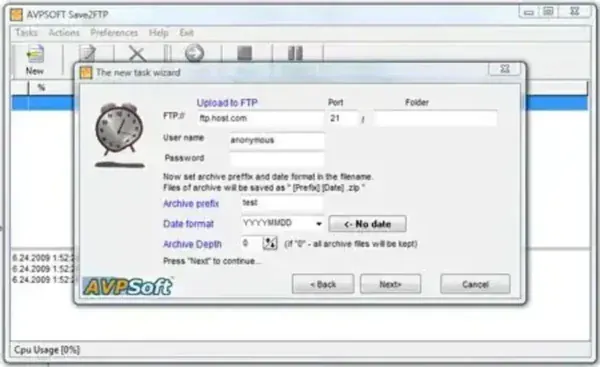
Specifications
Author’s Website: Project Page
License: Freeware
Rating: ★★★★☆ (4 out of 5)
Supported OS: Windows
How to make Save2FTP a Portable FTP Backup Tool
- Download the Save2FTP executable and install it on your PC using the default installation paths.
- Copy the
C:Program FilesSave2FTPfolder to your USB device. - From your USB, launch the program by clicking
Save2FTP.exeinside the copied folder.
Note: Once you have copied Save 2 FTP to your USB device, you can safely uninstall it from your computer and continue using it as a portable backup solution.
Pros and Cons
- Pros:
- Freeware and lightweight
- Easy use, intuitive interface
- Supports scheduled automatic backups
- Backup compression with ZIP support
- Portable version can run from a USB drive
- Cons:
- Windows only (no Mac or Linux support)
- Lacks advanced backup features found in premium tools
- No built in encryption for sensitive data
Review Summary
Save2FTP is a lightweight, dependable tool for anyone who needs a simple yet effective FTP backup solution. Its ability to create compressed backups, schedule automated tasks, and run as a portable app makes it highly versatile for both home and professional use. While its feature set is somewhat limited compared to advanced backup software, its ease of use and portability make it an excellent choice for users who value straightforward functionality without unnecessary complexity.
