Recuva is a free portable data recovery tool that enables users to recover deleted files. It has the capability to retrieve files deleted from hard drives, USB flash drives, memory sticks, SD cards, MP3 players, the Recycle Bin, and more. Supporting all major Windows operating systems, it is a utility can be stored and run directly from a removable device such as a USB flash drive.
Using Recuva to Recover Deleted Files
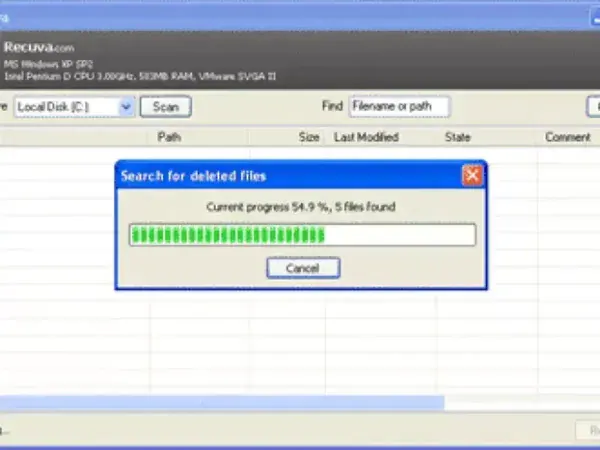
Recuva is a versatile data recovery program designed for Windows operating systems. Created by the team behind CCleaner Portable, this utility helps recover deleted files from hard drives, external drives, memory cards, USB drives, and other storage media.
Having personally used the free version of this software multiple times, I can confidently recommend adding this reliable tool to your portable USB app collection. It is intuitive, effective, and often succeeds in restoring lost files. Some of it's key features include
- File Recovery: Capable of restoring documents, images, videos, music, and more.
- Deep Scan: The advanced scan feature searches storage media for traces of lost files, even if the file system is damaged or formatted.
- File Filtering: Filter results by file type for quicker access to specific files.
- Secure Deletion: Includes an option for permanently erasing files to ensure they are unrecoverable.
It is important to note that while this file recovery tool is highly effective, its recovery success depends on factors such as how much new data has been written to the storage media since deletion. Overwritten or physically damaged files may be harder to recover.
Recuva Specifications
- Extracted Size: 8 MB
- Author's Website: Project Page
- Developer: Piriform
- Release Date: First released on August 7, 2007
- Operating Systems: Microsoft Windows 11, Windows 10, 8, 7, XP
- Price: Free
- Application Category: Utility
- Editor's Rating: ★★★★★
- License: Freeware
Recuva Alternatives
Though this utility stands out as a portable and very easy to use option, there are other data recovery tools that offer unique features that cater to different recovery scenarios. Here are a couple of them:
- Free Undelete: Designed for simplicity, this tool efficiently retrieves deleted files from FAT and NTFS systems. Unlike Recuva, it focuses on basic recovery tasks but lacks advanced options like deep scanning or secure file deletion. However, Free Undelete's portability and ease of use make it an excellent choice for quick, straightforward recoveries.
- PC Inspector File Recovery: Offers powerful capabilities like restoring partitions and recovering files with missing headers. While Recuva excels at scanning and filtering file types, PC Inspector provides advanced recovery for damaged or corrupted drives, making it more suitable for users with technical expertise.
Why Choose Recuva?
Recuva offers a balance of user-friendliness and powerful features, making it a standout choice among data recovery tools. Here's why it might be the best option for you:
- Ease of Use: Its intuitive interface ensures that even non-technical users can quickly navigate the recovery process.
- Versatility: Supports a broad range of file types and storage media, from hard drives to USB flash drives and SD cards.
- Deep Scan Capability: Goes beyond surface-level recovery with its ability to search for deeply buried file traces.
- Portable Configuration: Can be run from a USB drive, making it a convenient on-the-go solution for data recovery needs.
- Secure File Deletion: Unlike many recovery tools, it also allows you to securely erase files to prevent recovery by others.
Recuva's combination of accessibility, advanced recovery features, and portability makes it a valuable addition to any USB toolkit. Whether you're a casual user or an IT professional, its flexibility ensures it meets a variety of recovery needs.
How to Make Recuva Portable
- Download Recuva, the standard version of this file recovery software.
- Create a folder on your USB drive.
- Extract the contents of rcsetup.exe to that folder using 7-Zip.
- Create a file named portable.dat inside that folder.
- Open the portable.dat file and add the following text:
#PORTABLE#
- Launch recuva.exe from the folder to use the tool.
That concludes how to make this free file retrieval software work stand alone as a portable data recovery tool that you can use to recover deleted data, while on the go.
