Portable Python is an open source, self-contained portable development environment based on the Python 2.5 programming language. Designed to run directly from removable media such as a USB flash drive, it allows users to carry a complete Python setup—including the interpreter, standard libraries, and development tools—without installing anything on the host computer.
This makes Portable Python especially useful for developers, students, and IT professionals who need to write, test, or demonstrate Python code on systems where installation is restricted or administrative privileges are unavailable. By keeping everything contained within a single folder, it provides a consistent development environment that can be used across multiple Windows machines.
Portable Python Programming
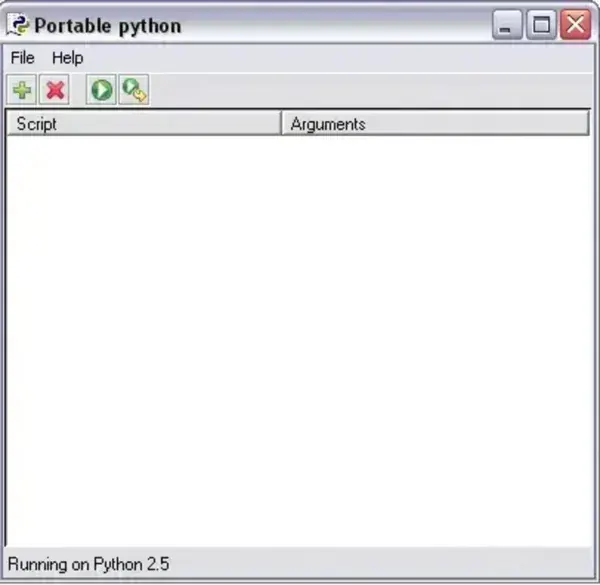
Portable Python bundles the Python interpreter along with a selection of commonly used libraries and tools. Once launched, it behaves just like a locally installed Python environment, allowing scripts to be executed, modules imported, and applications developed directly from the portable device.
Because it is fully self contained, the programming software does not modify the Windows registry or system directories, making it ideal for use on shared computers, school labs, corporate workstations, or locked down environments.
Specifications
- Author's Website: Official Site
- License: Open Source
- Supported Operating Systems: Windows 11, 10, 8, 7, XP
- Python Version: Based on Python 2.5 (Legacy)
- Approximate Size: ~35 MB (varies by included modules)
- Application Category: Portable Development Tool
- Editor’s Rating: ⭐⭐⭐⭐☆ (4/5)
Key Features
- True Portability: Runs directly from USB drives or external storage with no installation required.
- Preconfigured Environment: Includes Python interpreter, standard libraries, and development tools out of the box.
- IDLE Included: Comes with Python’s built-in IDE for writing, running, and debugging scripts.
- No Admin Rights Needed: Ideal for restricted systems where installing software is not allowed.
- Consistent Setup: Ensures the same Python environment is available across multiple machines.
- Educational Friendly: Well-suited for classrooms, workshops, and training environments.
How to Install and Run Portable Python
- Download Portable Python from the official website.
- Launch the installer and choose your USB flash drive or portable folder as the destination.
- After installation, open the Portable Python directory on your removable device.
- Run Python.exe or IDLE.exe to begin coding immediately.
Portable Python FAQ
What is Portable Python?
An open source, portable Python development environment based on Python 2.5. It allows users to run Python directly from a USB drive without installing it on the host computer.
Is Portable Python really portable?
Yes. It runs entirely from a removable device and does not require installation or administrative privileges. It also avoids modifying the Windows registry.
Which versions of Windows are supported?
Portable Python supports Windows XP through Windows 11. It is designed specifically for Windows systems and does not support macOS or Linux.
What tools are included?
It includes the Python interpreter, standard libraries, IDLE (Python’s built-in IDE), and debugging tools suitable for basic development and testing.
What are the limitations of Portable Python?
The biggest limitation is that it is based on Python 2.5, which is deprecated and no longer supported. Some modern libraries and frameworks will not work without significant modification.
Is Portable Python safe to use today?
It is safe for educational use, legacy scripts, and offline development. However, it is not recommended for production environments due to security and compatibility concerns related to Python 2.x.
Why would someone still use Portable Python?
It is useful for legacy Python applications, teaching basic Python concepts, working on locked-down systems, or maintaining compatibility with older scripts.
Are there modern alternatives?
Yes. Advanced users can create their own portable Python setups using newer Python versions, or use virtual environments, WinPython, or container-based solutions for modern development.
Final Take
Portable Python remains a valuable tool for specific use cases where portability, simplicity, and zero installation are critical. Much like AutoIt Portable, it shines in environments where flexibility and mobility outweigh the need for cutting edge features.
While its reliance on Python 2.5 limits its usefulness for modern development, it still serves well for educational purposes, legacy scripting, demonstrations, and restricted systems. If you need a quick, dependable way to carry a Python environment in your pocket, this software continues to earn its place in any portable developer's toolkit.
