Rainlendar is a Free Portable Calendar, task manager, and appointment organizer. It allows you to keep track of your daily tasks, events, notes, and appointments. With its built-in reminder functionality, you'll never miss an important event again. Whether you're a busy professional, a student, or just someone who wants to stay organized, Rainlendar is designed to make scheduling your time effortless.
Portable Calendar | Rainlendar
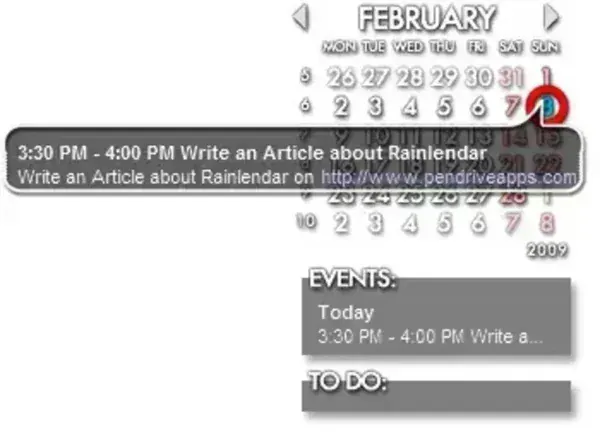
This event tracking and scheduling utility utilizes the standard iCalendar format to store tasks, making it easy to transfer tasks between applications and share information across different platforms. One of its outstanding features is that it's skinnable, allowing you to fully customize the look and feel of the calendar to suit your preferences and needs. Whether you're looking for a minimalist design or something more feature rich, it can adapt to your style.
About Rainlendar
Rainlendar is a versatile, lightweight calendar application designed for users who want to stay organized and be reminded of important tasks or events. This software doesn't require installation, which makes it an ideal choice for users who need to run the calendar from a portable USB drive or external storage device. It is compatible with Windows operating systems and offers a smooth, user-friendly experience with a host of useful features.
Some of its features include the following:
- Portable: No installation required, can be run directly from a USB drive or external device.
- Customizable Skins: Modify the look and feel of your calendar with a variety of skins to match your personal style.
- iCalendar Support: Uses the standard iCalendar format, ensuring compatibility with other calendar apps and services.
- Event Reminders: Set reminders for events, tasks, and appointments to stay on top of your schedule.
- Multi-Language Support: Available in various languages, making it accessible to users around the world.
- Easy to Use: Clean interface with intuitive controls, perfect for beginners and advanced users alike.
- Freeware: Fully functional free version available, making it an excellent choice for users who need a no cost solution.
Specifications
- Extracted Size: 10.9 MB
- Authors Website: Project Page
- Supported OS: Windows
- Rating: 4 Star
- License: Freeware
How to Run This Portable Calendar from USB
To run Rainlendar free calendar portably from your USB drive without installing it on a computer, follow these simple steps:
- Download Rainlendar Lite Free edition and run the executable.
- Choose to install only Rainlendar2, uncheck all other options.
- Click Next and select the USB drive as the installation destination by clicking Browse and navigating to the flash drive letter, then click Install.
- In the folder on your USB drive, create a text file and name it rainlendar2.ini.
- Launch the portable calendar from your USB drive using the executable.
Final Thoughts
Rainlendar offers an exceptional combination of portability, simplicity, and functionality. Whether you need to keep track of personal appointments or manage complex event schedules, this lightweight app provides a solution that fits your needs. The ability to run directly from a USB drive makes it incredibly convenient for users on the go. Plus, its fully customizable interface ensures that the calendar looks and feels just the way you want it.
If you're looking for a free, easy use calendar and task manager that you can take with you anywhere, this makes for a fantastic choice. Its portability, ease of use, and wide range of features make it an essential tool for anyone looking to stay organized and on top of their schedule.
