PDF-XChange is a powerful Free PDF Reader and Editor that offers far more functionality than a typical PDF viewer. This Portable PDF Viewer allows users to view multiple PDF documents in a tabbed interface, add comments or annotations, highlight text, and even type directly onto documents using the built-in Typewriter mode. It's a lightweight and versatile tool that is fast, feature-rich, and perfect for users who need more than just basic PDF reading capabilities.
One of the standout features of this Free PDF reader is its ability to extract text from PDF files or export them as image formats including BMP, JPEG, PNG, and TIFF. With a responsive interface and a wide range of tools, it's a great free alternative to Adobe Reader, ideal for those who want portability without sacrificing features.
PDF-XChange | Portable PDF Viewer
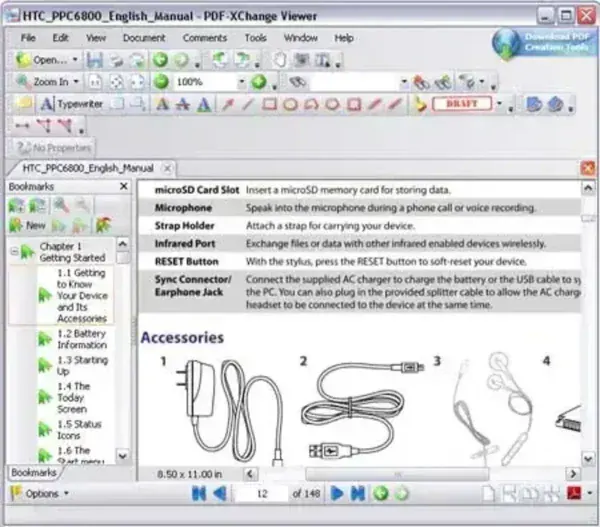
Key Features
- Tabbed PDF Viewing: Open and manage multiple PDF files at once with a convenient tabbed layout.
- Annotations and Comments: Highlight text, insert comments, and add sticky notes to documents.
- Typewriter Tool: Fill in forms or write directly onto any PDF using Typewriter mode.
- Export Options: Extract text or export pages as images (BMP, JPEG, PNG, TIFF).
- Portable: Runs from a USB flash drive without installation, great for use on multiple PCs.
Perfect For
- Students and professionals who need to annotate and read PDFs on the go
- Users seeking a lightweight alternative to Adobe Acrobat Reader
- Anyone needing to export PDFs as images or extract text
Specifications and Downloading
Author's Website: PDF-XChange
License: Free for personal and limited commercial use (Pro version available)
Download: You can get the portable version of PDF-XChange free PDF reader HERE
Frequently Asked Questions (FAQ)
Is PDF-XChange free to use?
Yes, it offers a free version with many features suitable for personal and limited commercial use. A Pro version is available for advanced editing tools.
Can I use PDF-XChange without installing it?
Yes, the portable version lets you run it directly from a USB drive without installing it on your PC.
Does PDF-XChange allow editing PDF content?
The free version allows annotations, comments, and typing with the Typewriter tool, but full PDF editing is available in the Pro version.
What export options does PDF XChange support?
You can extract text from PDFs or export pages as images in BMP, JPEG, PNG, and TIFF formats.
Is PDF-XChange compatible with all Windows versions?
It is compatible with most modern Windows versions including Windows 7, 8, 10, and 11.
Final Thoughts
PDF-XChange stands out as a robust and versatile PDF viewer and editor, especially for users who need more than just basic reading capabilities. Its portable nature makes it ideal for professionals and students who frequently switch between different computers. The ability to annotate, export to images, and type directly onto PDFs offers enhanced productivity without the need for bulky software installations. While the free version is feature packed, users requiring advanced editing tools may consider upgrading to the Pro version. Overall, this is an excellent free alternative to Adobe Reader that balances performance, features, and portability.
