Access List is a Portable Password Manager. This free password managing software can be used to keep a log or list of the usernames and passwords you use for various applications. It is designed to help users securely store and manage sensitive information such as website logins, FTP credentials, email accounts, software subscriptions, and even game subscription details. The portable password managing utility is self-explanatory, lightweight, and very easy to use.
Password Manager | Access List
Keeping track of multiple usernames and passwords can be a hassle, especially when they are required for different platforms. Access List eliminates this stress by offering a simple, portable solution to securely store and organize all your login credentials in one place.
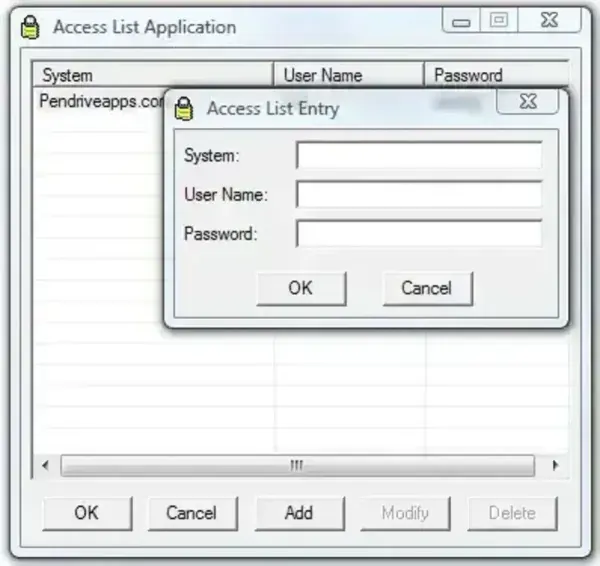
Being a portable application, Access List does not require installation. You can carry it on a USB drive or other portable media and use it on any Windows-based system. Its minimalistic design and intuitive interface make it an excellent choice for users who prefer simplicity over complexity in managing passwords.
Features Include:
- Freeware: Is completely free to use, with no hidden costs.
- Portable: No installation is needed. Run it directly from a USB drive.
- Easy to Use: A user friendly interface makes storing and retrieving passwords a breeze.
- Versatile: Suitable for managing website logins, FTP accounts, email credentials, and much more.
- Offline Security: Your password data is stored locally, reducing the risks associated with online password managers.
Specifications and Download
Below are additional specifications and details along with a download link.
- Author's Website: Archived Project Page (No longer in development)
- Developer: Don Neeper
- License: Freeware
- File Type: Standalone executable (no installation required)
- Supported Platforms: Windows
- Rating: 4 Star
- Downloading: You can get this free password managing software here from the archived link:
Access List Download
How to Use Access List
- Download the application from the provided link and save it to your desired location.
- Run the executable file. Since it's portable, no installation is required.
- Add your usernames and passwords for different platforms by creating entries.
- Save your file securely, ensuring that only you have access to the stored credentials.
- Carry the application on a USB drive for secure access on multiple devices.
Alternative to Access List
If you're looking for alternatives to Access List, Yadabyte Passwords offers additional features that may better suit your needs. Here's a comparison highlighting their differences:
| Feature | Access List | Yadabyte Passwords |
|---|---|---|
| Encryption | No encryption; plain text storage | Strong AES encryption for secure storage |
| Ease of Use | Minimalist, simple interface | Simple, but requires encryption setup |
| Supported Platforms | Windows | Windows |
| Security Focus | Basic password storage with no additional protections | Advanced security with encrypted password vault |
While AccessList is suitable for quick and simple password storage, Yadabyte Passwords provides better security due to its encryption capabilities. Both are open source and free to use. You should choose the portable password managing tool that best fits your security and usability needs.
Conclusion
Access List is an ideal tool for users who need a simple, reliable, and portable solution for managing passwords. Although the project is no longer in active development, its functionality remains timeless for anyone looking to organize and protect their sensitive login information. Before modern password management solutions, it allowed one to take control of their passwords with ease.
