OpenOffice Portable: A Comprehensive Free Office Suite for All Your Productivity Needs. This open source office suite offers users a full featured, free alternative to traditional office software. Created originally by OpenOffice.org and later packaged for portability by John Haller of PortableApps, it allows users to carry their office software on USB drives or other portable storage devices.
Office Software Free | Portable OpenOffice
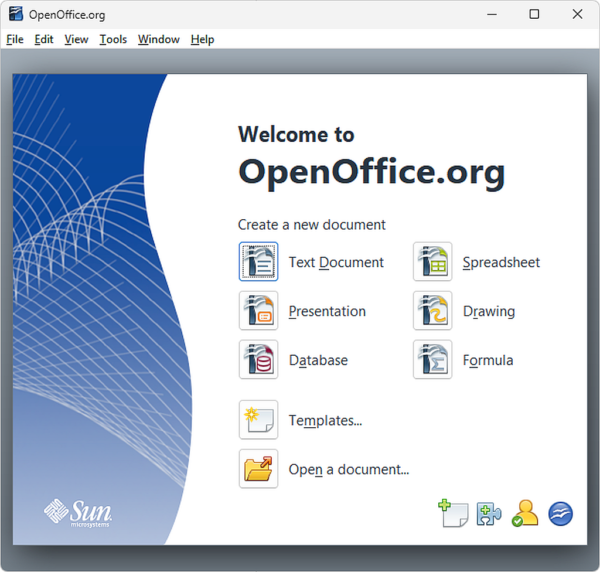
The beauty of OpenOffice Portable is that you can use it on any computer without needing to install it. This makes it perfect for users who are always on the go, working across different devices, or on computers with restricted administrative access.
OpenOffice Portable Free Office Software Features
OpenOffice Portable brings a full suite of office tools right to your USB drive. Here's a detailed look at its key features:
1. Office Portability for Easy Access
With OpenOffice Portable, you get all the power of a full office suite, but with the added benefit of portability. The software can be carried on any portable storage device like a USB stick, making it incredibly convenient for users who need to work on different computers without installation. Whether you're traveling, working from a client's office, or using a public computer, OpenOffice Portable ensures you have access to your important files and tools without the need to install anything.
2. Comprehensive Office Suite
OpenOffice Portable includes a wide range of productivity applications that are essential for most office tasks. These include:
- Writer: A robust word processor.
- Calc: A powerful spreadsheet tool.
- Impress: Presentation software similar to PowerPoint.
- Draw: A vector graphics editor.
- Base: Database management software.
- Math: Formula editor for creating complex mathematical equations.
These applications make OpenOffice Portable a complete suite capable of handling most office-related tasks with ease.
3. File Compatibility Across Platforms
One of the standout features of OpenOffice Portable is its ability to work with a wide variety of file formats. You can open and save documents in formats commonly used by Microsoft Office, such as .docx, .xlsx, and .pptx, as well as other formats like PDF, RTF, and HTML. This cross-platform compatibility ensures seamless collaboration with users of different office software.
4. Cross Platform Compatibility
OpenOffice Portable works on Windows, macOS, and Linux, making it an incredibly versatile tool for users on different operating systems. Whether you use Windows 10, macOS, or Linux, you can access the full suite of office tools with just one portable application.
5. Free and Open Source
Like its non-portable counterpart, OpenOffice Portable is open-source software, which means it is free to download, use, and distribute. The open-source nature allows users to modify the source code according to their needs and helps promote a community-driven development approach. Whether you're using it at home, in the office, or on the go, OpenOffice Portable is completely free.
6. Multilingual Support
OpenOffice Portable supports multiple languages, allowing users to work in their preferred language, making it a globally accessible office suite.
7. Extensions and Templates
Users can enhance the functionality of OpenOffice Portable by installing various extensions and templates. These add-ons provide additional features and customization options, making the suite more adaptable to your specific productivity needs.
OpenOffice Portable vs Other Office Suites
| Feature | OpenOffice Portable | Microsoft Office | Google Workspace (Docs, Sheets, etc.) |
|---|---|---|---|
| Portability | Can be run from USB drives or other portable storage without installation | Requires installation on the host computer | Works entirely in the cloud, no installation needed |
| Supported Platforms | Windows, macOS, Linux | Windows, macOS, Web | Web, Android, iOS |
| Cost | Free and Open Source | Paid (subscription model for Office 365) | Free with limitations, Paid for premium features |
| File Compatibility | Supports Microsoft Office formats (.docx, .xlsx, .pptx), PDF, RTF, etc. | Full compatibility with Microsoft Office formats | Supports Microsoft Office formats, but may encounter compatibility issues with complex formatting |
| Multilingual Support | Yes, multiple languages supported | Yes, multiple languages supported | Yes, multiple languages supported |
| Cloud Integration | No, operates offline | Yes, with OneDrive integration | Yes, native cloud integration with Google Drive |
| Extensions and Customization | Supports extensions and templates for additional features | Limited, can install add-ins | Limited customization options |
Portable Open Office Specifications & Download
- Website: Original Project Page
- Portable Wrapper: Portable Project Page
- Wrapper Developer: John Haller
- Extracted Size: 240+ MB
- Supported OS: Windows 11, 10, 8, 7, XP
- License: Open Source
- Rating: 5 Star
- Downloading: You can get the portability suite here:
Download OpenOffice Portable Suite
Note: The Open Office Portable Suite is a relatively large package and can take some time to extract to your USB device.
Final Thoughts on this Free Office Software
OpenOffice Portable offers a practical and powerful solution for users who need access to a complete office suite without the hassle of installation. Whether you're working from multiple devices, using public computers, or just need the flexibility of portability, this is a reliable choice. It comes with all the essential tools for word processing, spreadsheets, presentations, graphics, and databases, all for free and without any restrictions.
The compatibility with Microsoft Office file formats, cross platform support, and the open source nature of the software make it a versatile tool for both individual and professional use. Moreover, the ability to enhance the functionality with extensions and templates makes OpenOffice a customizable solution that can adapt to a variety of user needs.
If you're in search of a free, stand alone, and fully featured office suite, a Portable Open Office is certainly worth considering. Its ease of use, compatibility, and broad functionality make it a standout option in the realm of free office software. Best of all, it is completely free, making it an excellent choice for budget-conscious users who still want a robust office suite without the cost.
So, whether you're on the go, traveling, or simply need a reliable portable office software solution that can run off your USB stick, this makes for a solid, free, and open source choice that won't disappoint. You might also be interested in checking out Thunderbird Portable, if you're in need of a good stand alone no-install eMail client.
