MyZippa is a lightweight and completely free batch archive creation utility that supports popular formats such as ZIP, 7Zip, and RAR. It is a great tool for compressing multiple folders or files simultaneously, streamlining the archiving process for personal or professional use. With its small size and portability, this makes for a practical solution for users who need a reliable file compression tool while on the go.
MyZippa Portable Archive Utility
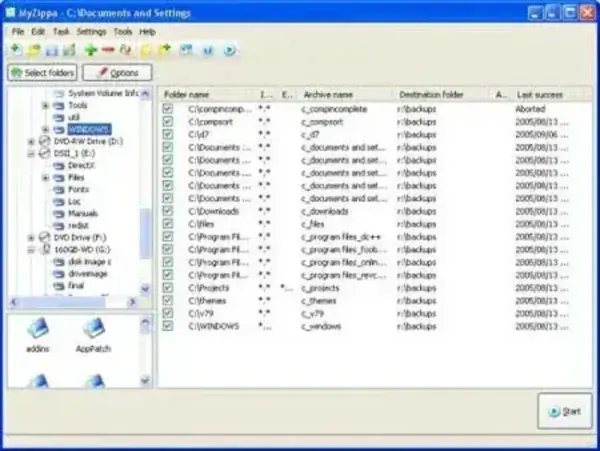
Key Features of MyZippa
Despite its compact size, this portable archiver packs a range of useful features for efficient archive management:
- Batch Compression: Compress multiple folders or files at once, saving time when handling large data sets.
- Support for Popular Formats: Works seamlessly with ZIP, 7Zip, and RAR file formats, providing flexibility for different use cases.
- Profile Support: Advanced users can create profiles to automate repetitive tasks. Profiles store specific settings, making it easy to replicate workflows.
- Command-Line and Scheduling Integration: Supports automation via command-line scripting or integration with Windows Scheduled Tasks. Ideal for users who want to schedule regular archiving tasks.
- Portable Installation: It's portable, meaning it can run directly from a USB flash drive or other portable storage devices without requiring installation on a host computer.
- Simple GUI: Offers an intuitive and straightforward interface, making it accessible to users with varying levels of technical expertise.
MyZippa is particularly useful for:
- Data Backups: Quickly compress important files or folders into archives for easy storage and transfer.
- File Distribution: Batch compress folders for sharing with colleagues, clients, or friends while reducing file size for faster uploads and downloads.
- Automated Archiving: Use profiles and scheduling features to automate regular archiving tasks, such as nightly backups or project versioning.
Comparison with 7-Zip Portable
For those seeking an alternative, 7-Zip Portable is another excellent option for file compression and archiving. Both tools are lightweight and portable, but they cater to slightly different audiences. Below is a comparison chart to help you decide which tool suits your needs best:
| Feature | MyZippa | 7-Zip Portable |
|---|---|---|
| Supported Formats | ZIP, 7Zip, RAR | ZIP, 7Zip, RAR, TAR, GZ, XZ, BZ2, and more |
| Batch Compression | Yes | Yes |
| Profile Support | Yes | No |
| Command-Line Integration | Yes | Yes |
| User Interface | Simpler, beginner friendly | Advanced, with more options |
| Additional Features | Scheduling, Automation | File extraction, AES-256 encryption |
| File Size | 1.39 MB | ~4 MB |
| License | Freeware | Open Source |
How to Make MyZippa Portable
Converting this free file compressor into a portable application is relatively easy. Simply follow these steps:
- Download MyZippa and run the installer. By default, it will install to C:Program FilesMyZippa.
- Navigate to the installation folder (C:Program FilesMyZippa) and copy the entire MyZippa folder to your USB flash drive or other portable storage device.
- Uninstall the program from your Windows PC to keep it fully portable.
- Launch the application by running myzippa.exe directly from the folder on your portable device.
Additional Information
- Authors Website: (Archived Project Page. Archived version provided.)
- License: Freeware
- Supported OS: Windows
- File Size: Approximately 1.39 MB for standalone installation
- Rating: 3 Star
Final Thoughts
MyZippa is a compact and efficient tool for users who need to compress and archive files quickly. While it might not boast the advanced features of modern compression utilities, its lightweight nature, portability, and ease of use make it a great choice for basic to intermediate archiving tasks. For those seeking a simple solution without the overhead of complex software, it is worth considering.
