My Commander (MyCO), is a lightweight, small, and portable file manager for Windows. Despite its tiny size, it packs a surprising number of features that make file management faster and more efficient. It can be used to quickly access folders and files, create or extract ISO and Zip archives, and perform common operations such as moving, copying, renaming, or deleting files and folders. You can even map folders to drive letters for easier navigation.
MyCO also includes a built-in file hex viewer, drag-and-drop support, and a simple file search capability, making it a useful tool for both casual and power users. The best part—it’s completely free and doesn’t require installation, so you can run it from a USB flash drive wherever you go.
My Commander | Portable File Manager
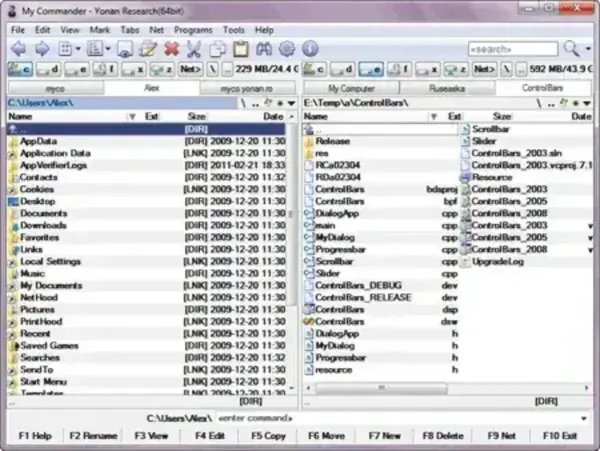
Key Features
- Portable – no installation required, run it directly from a USB stick
- Create or extract ISO and Zip files
- Map folders to drive letters for quick access
- Built-in file hex viewer
- Drag & Drop file support
- Fast file search functionality
- Performs all common file operations (move, copy, rename, delete, etc.)
Specifications
Author’s Website: Project Page
Author: Alex Averian
File Size: 32bit: 172 KB | 64bit: 296 KB
Supported Operating Systems: Windows 11, 10, 8, 7, XP
License: Freeware
Download: Grab this Free and Portable File Manager HERE
Why Choose MyCO?
If you need a quick, portable solution for file management, My Commander is a solid choice. It launches instantly, uses very little system resources, and provides just enough tools to manage files effectively without unnecessary bloat. Its ISO and ZIP handling makes it even more versatile than some built-in Windows utilities.
Pros
- Extremely lightweight (under 300 KB)
- No installation required
- Fast and responsive
- Supports multiple versions of Windows, including older XP systems
- Freeware
Cons
- User interface is quite basic compared to modern file managers
- No advanced features like tabbed browsing or dual-pane view
- Not frequently updated
Conclusion
For those who need a small, portable, and reliable file manager, My Commander (MyCO) is a handy tool to keep around. While it may not replace full-featured managers like Total Commander or FreeCommander, its simplicity and portability make it ideal for quick tasks and on-the-go file management.
