Can I make a Portable Filezilla? The Filezilla FTP Client is a very popular, Open Source FTP Client that can easily be made to run from a USB Flash Drive or other portable device by simply changing the path to store settings. Once the path for saving settings has been modified, Filezilla will function as a portable stand alone FTP, SFTP Client installation.
Filezilla running from a USB Flash Drive
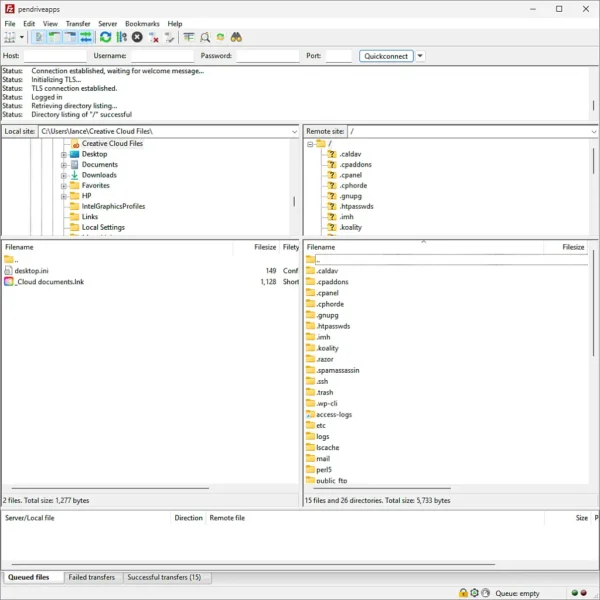
- Authors Website: Official Web Page
- License: Open Source
How to Create your own Portable Filezilla
We previously reviewed a Filezilla Portable FTP Client, created by John Haller. The following section is for those who would rather make their own:
- Download Filezilla FTP Client as a "zipped archive" and then extract the contents to a folder on your USB drive.
- Right Click on this -> set config path XML file link, and select "Save Link As" or "Save Target As" and save the file naming it as fzdefaults.xml
- Copy the fzdefaults.xml file to the filezilla folder that contains your filezilla.exe
- Click filezilla.exe to launch your Portable Filezilla FTP client
Note: The fzdefaults.xml file sets the configuration path to a settings subfolder within the filezilla folder, allowing your personal settings, FTP server connections, etc to be saved within.
