Look@LAN is a Portable application that allows a user to monitor which clients are connected to a local network. It scans and displays the IP addresses of any computer attached to your local network and will determine if the machines are online or offline.
This network monitor can also display if the computer is using a Windows operating system or not. You can limit scan ranges based on IP address, network adapter, or port types. Plus the utility ships with ping, trace route, and a tree based network viewer already built in.
Look@LAN | Network Monitor
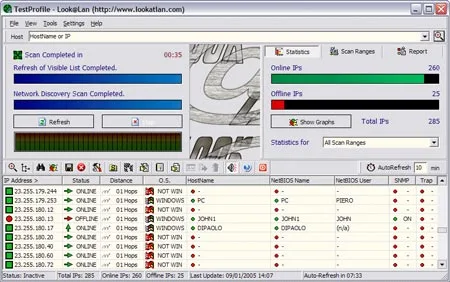
What is Look@LAN?
Look@LAN was a network monitoring and network management tool. It allowed users to perform a variety of network related tasks to discover and manage devices on their local area network (LAN). While it may no longer be actively developed, it was once a well known and popular tool for network administrators and IT professionals who manage and want to keep a close eye on their networks.
Key features included:
- Connected Device Discovery: The tool could scan the local network to discover and identify all devices connected to it, such as computers, servers, printers, and networked devices. It provided detailed information about each device, including its IP address and MAC address.
- Open Port Scanning: Users could perform port scans to check which ports were open on network devices. This was useful for identifying open ports and services running on networked computers.
- Ping and Traceroute: The software allowed users to perform ping and traceroute operations to test the reachability and connectivity of network devices and troubleshoot network issues.
- Get MAC Address: It could be used to get the MAC (Media Access Control) addresses of devices on the network. MAC addresses are unique hardware identifiers for networked devices.
- Get DNS and DHCP Information: It provided information about DNS (Domain Name System) and DHCP (Dynamic Host Configuration Protocol) servers on the network.
- Export Monitoring Reports: Users could export scan results to various formats for documentation and reporting purposes.
If you're interested in network monitoring tools, I would recommend checking for more recent alternatives like WirelessNetView or SoftPerfect Network Scanner. These similar alternative portable network monitoring and port scanning utilities are still actively being updated and are also freely available for your network management needs.
Look@Lan Specifications | Official Page | Download
- Authors Website: Archived Project Page
Appears abandoned. An archived link is being provided. - Developer: Carlo Medas
- Supported OS: Windows
- License: Freeware (for personal and commercial use)
How to Make Look@LAN Portable
- Download Look@LAN setup installer.
- Run the installer and proceed to install.
- Once the installer has finished, copy the Look@LAN directory from your program files directory ( I.E. C:Program FilesLook@LAN) to your USB flash drive
- You can now uninstall Look at LAN from your PC if you wish.
- To run the program, launch LookAtLan.exe from the folder on your USB drive.
