WirelessNetView is a Free Portable Wireless Network Monitor that can be used to detect and monitor any wireless networks that may surround you. This application can be stored and run entirely from a portable USB device. When a wireless network is detected, the SSID, MAC address, signal quality, channel frequency and number, detection counter, RSSI, authentication algorithm, and cipher algorithm can be retrieved and displayed.
WirelessNetView | Wireless Network Monitor
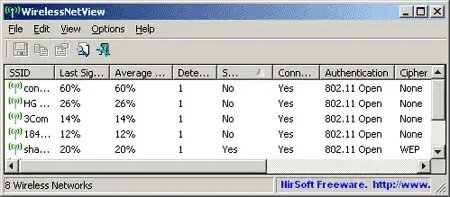
What is WirelessNetView?
WirelessNetView is a network monitoring utility developed by NirSoft, a well-known developer of small and useful Windows utilities. This specific tool is designed to monitor and display information about wireless networks in your vicinity. It is a portable application, meaning it doesn't require installation and can be run directly from a folder or portable storage device. Here are some notable features and specifications of this utility:
- Get WiFi Wireless Network Information: Scan for and display information about wireless networks (Wi-Fi networks) in your vicinity. It provides details such as the network name (SSID), signal strength, encryption type, and more.
- Get Network Signal Strength: The utility displays the signal strength of each detected wireless network, helping you determine the network's proximity.
- Display Network Encryption Info: It shows information about the encryption type (WEP, WPA, WPA2, etc.) used by each network. This can be useful for ensuring your network is secure or for identifying open networks.
- Get WiFi Channel Information: Provides information about the channel on which each wireless network is operating. This can be useful for avoiding channel interference.
- Export Wireless Network Info: The tool allows you to save the information about detected wireless networks to a log file, which can be useful for documenting network activity or for troubleshooting.
- Run Network Queries in Quiet Mode: It has a "Quiet Mode" option, which allows you to run the tool without making any sound or displaying pop-up notifications, making it suitable for discreet network monitoring.
- Is Portable Freeware: It is made available as a small, standalone portable freeware executable file, which means it doesn't require installation and doesn't add bloat to your system.
How to make WirelessNetView Portable
- Download WirlessNetView.zip
- Extract the contents of the zip to your USB device
- Click WirelessNetView.exe from the "WirelessNetView" folder to launch the program
Project Page | Specifications
Authors Website: Project Page
Developer: NirSoft
License: Freeware
