HxD is a lightweight, free, and portable hex editor utility for editing files, disks, and system memory at the byte level. This powerful yet compact freeware hex editor tool is trusted by programmers, reverse engineers, digital forensics professionals, and technical users who need a clean, dependable environment for viewing and modifying raw binary data structures.
HxD | Lightweight Binary Editor for Windows
HxD works directly with low level data, making it ideal for inspecting and altering the internal structure of files, disk images, and active RAM. With both hexadecimal and ASCII views displayed side by side, users can dive deep into the raw contents of executables, system files, media formats, boot records, and more; all from a portable, installation free stand alone package that runs perfectly from a USB flash drive.
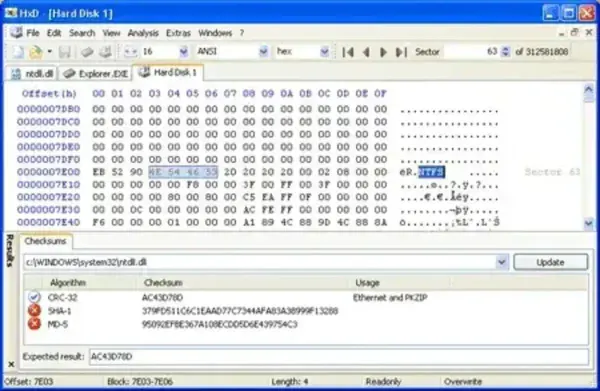
How HxD Works
Designed for practical, task focused data editing, HxD behaves much like a simple text editor but at the binary level. It includes essential functionality such as search and replace, file comparison, bookmark management, statistics, and fast byte-level navigation using keyboard shortcuts like Ctrl + Left/Right.
Note: Editing physical disks or live memory requires administrator privileges. This is a Windows security requirement, as modifying raw disk areas (such as partition tables, boot sectors, or the MBR) can affect file system integrity and system boot behavior.
Because the tool is incredibly compact (about 1.6 MB) and fully portable, it's an excellent choice for technicians, students, penetration testers, and developers who want a reliable hex or memory editor they can carry on a USB stick. If you enjoy this tool, you may also want to try HexPlorer, which offers similar features with a different interface.
Key Features
- Hex and ASCII Display: Edit raw data through a synchronized hex + character view for clarity.
- Handles Very Large Files: Open multi-gigabyte files without performance issues.
- Direct Binary Editing: Modify individual bytes or entire data blocks with precision.
- Binary Comparison: Compare two files at the byte level to detect changes, corruption, or tampering.
- Checksums & Hash Tools: Generate MD5, SHA-1, SHA-256, CRC32, and more for integrity verification.
- Advanced Search & Replace: Search for byte patterns, strings, or sequences and replace them globally.
- Data Export Options: Export to C/C++ arrays, plain text, Pascal code, or formatted hex strings.
- RAM and Disk Access: Edit live memory or disk sectors — useful for debugging, training, and digital forensics.
- Custom Interface: Rearrange panels, colors, and layout to suit your workflow.
- Plugin Support: Extend functionality through community add-ons and custom tools.
- Data Analysis Tools: Perform pattern inspections and understand complex file structures.
Specifications & Download
- Official Website: Project Page
- Developer: Maël Hörz
- Initial Release: 2003
- Size: Approx. 1.6 MB
- License: Freeware
- Compatibility: Windows 7, 8, 10, 11
- Category: File & Memory Utility
- Price: Free
- Editor's Rating: ★★★★
- Download: Download HxD (Portable ZIP)
Frequently Asked Questions
Is HxD truly portable?
Yes, this free hex editor runs as a standalone executable and does not require installation, making it ideal for USB drives and portable toolkits.
Can HxD edit physical disks or system memory?
Yes, but Windows requires administrator privileges for these tasks. This free hex editing tool can edit RAM and raw disk sectors when launched with elevated permissions.
Does HxD support large file editing?
Absolutely, it is optimized for large files and can open multi GB binaries without lag.
Can I use HxD for file recovery or forensics?
Yes. Its ability to view and modify raw sectors, inspect file headers, and calculate hashes makes it useful for forensic and recovery workflows.
Does HxD modify files automatically?
No. All edits are manually performed and saved only when you choose. It does not auto write or change data without user action.
Final Take on the HxD Portable Hex Editor
In summary, HxD remains one of the most reliable and efficient portable hex editors available today. Whether you're modifying binaries, analyzing raw memory contents, examining file headers, or working with disk sectors, this tool delivers a streamlined, fast, and highly capable environment for byte-level editing.
Its combination of power, portability, and ease of use is why developers, technicians, cybersecurity analysts, and hobbyists keep this tool in their USB toolkit. If you’re looking for a no-nonsense, professional grade binary editor that works anywhere without installation, this is still one of the best free options available.
