Autostart Viewer by DiamondCS is a Free Software that enables you to Disable or Edit Startup Programs or Autoruns (applications that are started when Windows starts). By running the tool, you can view the details of all running autostarts on your system and then choose to modify, edit, disable, or delete the programs from starting with Windows. It is completely stand-alone or portable, requiring no installation to the PC.
Autostart Viewer - Autorun Startup Program Editor
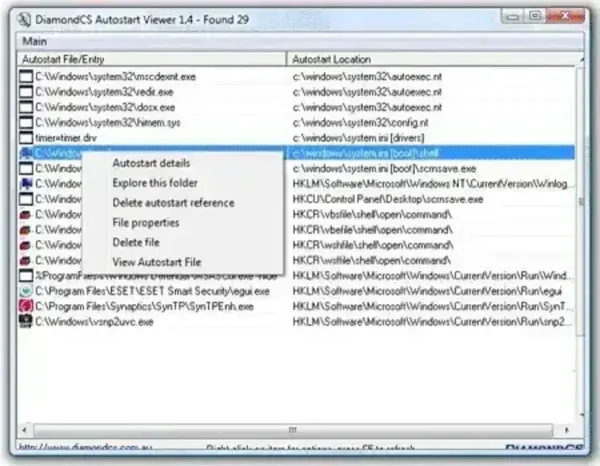
Autostart Viewer CSView Specifications
- Author's Website: Archived Project Page
- Supported OS: Windows
- License: Freeware
- Filesize: 37 KB
Features of Autostart Viewer
- Portable Tool: No installation is required, and it can be run directly from a USB drive.
- Easy to Use Interface: The software provides a simple and user-friendly interface to view and manage autoruns.
- Detailed Information: Provides detailed information about each autostart program, including location and other metadata.
- Selectively Disabling: Allows users to disable unwanted startup programs that may slow down the computer's boot time or cause unnecessary background processes.
How to Use Autostart Viewer
- Download the Software: Since it is a portable tool, it doesn't require installation. Simply download the zipped file from the official website.
- Run the Tool: Open the downloaded file to launch the program. You will immediately see a list of all autoruns currently enabled on your system.
- View and Modify Programs: The tool displays the name, path, and description of each startup program. You can disable or delete unwanted programs directly from the interface.
- Safe Cleanup: Be cautious when modifying autoruns. Disabling or deleting essential system programs can cause issues. It's always a good idea to research any program before taking action.
Why Use Diamond CS Autostart Viewer?
In today's world, many software applications add themselves to the Windows startup list by default. While some of these programs are necessary for your system's operation, others may be unnecessary, unwanted, or even harmful. By using Autostart Viewer, you can ensure that only the applications you need are running at startup, improving boot time and reducing the load on your system's resources.
Whether you're a novice or an advanced user, Autostart Viewer is a great tool to have in your digital toolbox for maintaining a clean, efficient, and secure PC environment.
