EasyCleaner is a tool that can be used to remove and delete old Windows temp, backup files and registry entries that are no longer being used by your computer. It can also be used to clear internet history, remove invalid shortcuts, add or remove software or manage startup programs. It is easy to navigate and use via a nice simple graphical interface and can be run portably from a USB flash device.
EasyCleaner | Portable Registry Cleaner
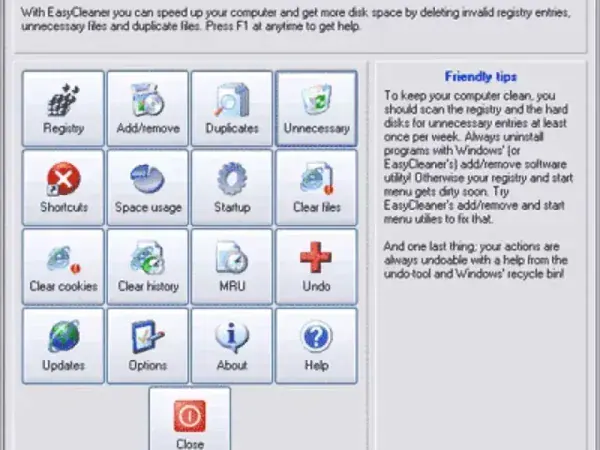
What is EasyCleaner?
EasyCleaner is a freeware application designed to clean and optimize your Windows computer. It's known for its simplicity and ease of use.
Key features include:
- Registry Cleaning: Can scan and clean the Windows Registry, removing obsolete entries and potentially improving system performance.
- Unnecessary File Cleanup: The tool helps you identify and remove unnecessary files on your system, such as temporary files, duplicate files, and other items that may be taking up disk space.
- Program Uninstaller: It includes a basic program uninstaller that allows you to remove unwanted applications from your system.
- Startup Manager: Has a feature to manage the programs that start automatically when your computer boots up, helping you optimize startup times.
- System Tweaks: Offers options for tweaking certain system settings.
- Duplicate File Finder: Helps you locate and remove duplicate files on your system, saving disk space.
While EasyCleaner can be used for basic system maintenance, it's important to note that registry cleaning tools should be used with caution. Cleaning the registry can have unintended consequences if not done carefully, and it's generally a good idea to back up the registry or create a system restore point before making significant changes.
Specifications | Project Page | Where to Find it
- Authors Website: Official Project Page
- Developer: ToniArts
- License: Freeware
- Downloading: You can download the portable zip here:
EasyCleaner Download
