DPWiper is a compact, portable file shredder tool that allows you to securely delete files and folders using simple drag and drop file destruction functionality. It supports both standard deletion and advanced wiping methods, including a one-pass overwrite (DoD 5220.22-M compliant) and the more secure 35-pass Gutmann method.
Available in both English and German, this secure file deletion tool can run as a standalone application, making it ideal for portable use. Simply copy it to a USB flash drive or other removable device and run it on any compatible Windows computer.
DPWiper Secure File Deletion Tool
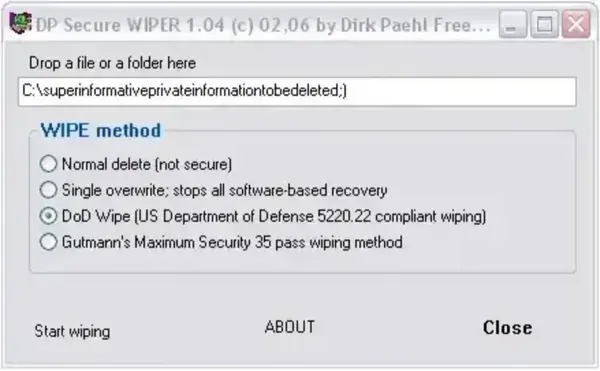
DPWiper (Drive Purge Wiper) is designed to permanently erase data from storage devices, making it unrecoverable by data recovery tools. This is especially useful when disposing of or donating hardware and ensuring your private data is fully removed.
Key Features
- Secure Data Wiping: Uses multiple overwriting passes to eliminate the possibility of file recovery.
- Wipe Method Options: Choose between a simple one-pass overwrite (DoD 5220.22-M) or the thorough Gutmann 35-pass method.
- Device Compatibility: Works with hard drives, SSDs, USB flash drives, and memory cards.
Common Use Cases
- Device Disposal: Erase sensitive information before recycling or discarding devices.
- Pre-Sale Cleanup: Safely remove personal data before selling your computer or storage media.
- Data Privacy Compliance: Meet security standards for data deletion in business or personal contexts.
Portable File Shredder Specs
- Developer Website: paehl.de
- License: Freeware (for private use)
- Supported OS: Windows 11, 10, 8, 7, XP
- Extracted File Size: 88.1 KB
How to Make DPWiper Portable
- Download and extract the zipped archive.
- Run
setup.exeto install the program on your computer. - Copy the
C:Program FilesDPWIPERfolder to your USB device. - Launch the application by running the
.exefile from your USB device.
Note: You can uninstall the program from your PC after making it portable.
Frequently Asked Questions (FAQs)
Here are some commonly asked questions regarding this free file deletion software:
Is DPWiper free to use?
Yes, it is offered as freeware for personal use.
Can DPWiper permanently delete files?
Yes. It uses advanced wiping techniques such as the DoD 5220.22-M and Gutmann method to ensure permanent file deletion.
Does it work on SSDs?
Yes, it works with SSDs, HDDs, USB drives, and memory cards.
Can I run it directly from a USB stick?
Yes, once made portable, DPWiper can run directly from a USB drive on any Windows machine.
What's the difference between DoD Wipe and Gutmann's method?
The DoD method performs a 3-pass overwrite, while Gutmann's method performs 35 overwrites for maximum data sanitization.
Why Choose DPWiper?
DPWiper is a reliable, portable solution for secure file deletion. Its flexibility and ease of use make it ideal for professionals and casual users alike. Whether you're erasing personal files, preparing a computer for resale, or meeting security compliance standards, DPWiper gives you the confidence that your data is truly gone.
In addition, the small file size and zero install footprint make it perfect for technicians or IT personnel who need secure file wiping on-the-go. It requires no special setup and leaves no trace on the host machine, ensuring discretion and speed.
Final Thoughts
In a world where digital privacy is critical, secure file deletion should not be overlooked. DPWiper provides a lightweight, effective, and free tool for erasing sensitive data permanently. From clearing out old devices to protecting your personal information, it offers a fast, no-fuss way to maintain your digital security.
If you're looking for a no install, reliable data wiping solution, this file shredding utility delivers excellent performance without the complexity of larger commercial tools. It's a smart choice for anyone who values privacy, portability, and peace of mind.
