Dexpot is a free (for personal use) Windows utility that lets you create and manage multiple virtual desktops. With support for up to 20 customizable desktops, unique wallpapers and settings per desktop, and stunning 3D transitions via the DexCube plugin, it helps organize your workflow and reduce desktop clutter. Whether you're a developer, multitasker, or designer, this tool adds serious power to Windows desktop management.
Dexpot – Virtual Desktop Manager for Windows
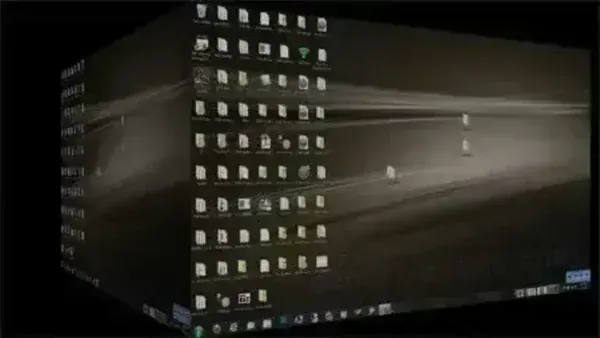
Dexpot allows users to switch between desktops with ease, using hotkeys or mouse gestures. The experience can be further enhanced using plugins like DexCube, which adds a 3D rotating cube effect similar to Linux Compiz.
This tool is lightweight, portable, and runs on most Windows versions, including Windows 11, 10, 8, and 7.
Key Features
- Create up to 20 virtual desktops
- Assign different wallpapers and icons to each desktop
- Use hotkeys or mouse gestures to switch between desktops
- 3D Cube switching with the DexCube plugin
- Support for multiple monitors
- Lightweight and runs silently in the background
- Drag and drop windows between desktops
- Highly customizable with rules, plugins, and profiles
System Requirements & Compatibility
- Operating System: Windows 11, 10, 8, 7, Vista, XP
- Architecture: 32-bit and 64-bit compatible
- RAM Usage: Minimal, under 10 MB
- Installation: Available as a portable version
Specifications and Downloading
- Author's Website: Project Page
- Extracted Size: 7.52 MB
- License: Freeware for Personal Use
- Rating: 4 Star
- Download it: Dexpot Portable Download
How to Use Dexpot
Once downloaded and extracted, Dexpot can be run directly, no installation required.
- Launch
Dexpot.exe - Right-click the tray icon to access desktop settings
- Use hotkeys (configurable) to switch desktops
- Install the DexCube plugin for the rotating cube effect
- Customize rules, wallpaper, window behavior per desktop
Why Use Multiple Virtual Desktops?
- Organize tasks: Separate workspaces for email, coding, design, and media
- Reduce clutter: Avoid window overload on a single screen
- Boost productivity: Focus better by grouping related windows
- Improve multitasking: Swiftly switch between project environments
Alternatives to Dexpot
If you're exploring other options, here are some alternatives:
- Windows 10/11 Native Virtual Desktops – Built-in but lacks advanced customization
- VirtuaWin – Lightweight and open source, but less visually polished
- Compiz on Linux – For users who want advanced effects like cube rotation on Linux
- BetterDesktopTool – Commercial virtual desktop solution with similar functionality
FAQ – Common Questions
Is Dexpot still supported?
While the tool hasn't seen recent updates, it remains functional and popular in the virtual desktop community, especially for Windows 7–10 users.
Does it work on Windows 11?
Yes. Despite being older software, Dexpot runs well on Windows 11 (though the cube plugin may require compatibility tweaks).
How is it different from Windows built in virtual desktops?
Dexpot offers more customization: individual settings per desktop, third-party plugins, 3D cube effects, rules-based window movement, and hotkey flexibility.
Is Dexpot portable?
Yes, there's a fully portable version that requires no installation and can run from a USB stick or cloud drive.
Can I assign apps or windows to specific desktops?
Yes. You can create rules to automatically send applications to designated desktops when launched.
What is the DexCube plugin?
DexCube is a visual plugin that lets you switch desktops using a 3D cube animation, similar to Linux's Compiz cube effect.
Is it free for commercial use?
No. it is only free for personal use. Commercial users must purchase a license.
Final Thoughts
If you're looking for a customizable virtual desktop manager for Windows, Dexpot remains one of the most flexible and lightweight tools available. While Microsoft has added native support for virtual desktops, this tool still offers more control, better visuals, and portability. It's especially great for power users, designers, developers, and anyone who wants Linux like workspace control in Windows.
Give it a try today to enhance your multitasking and bring the 3D desktop cube experience to Windows.
