Blender Portable is an Open Source 3D Creation Software created by Blender that can be stored and then run directly from a USB device. Portable Blender is an advanced graphical creation tool that enables users to render, animate, shade, composite, model, and create all kinds of amazing and cool 3D graphics and animation effects.
Blender Portable | Face Forming
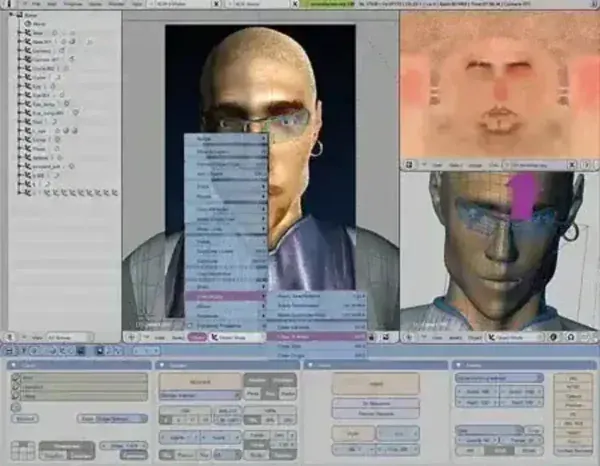
Blender Portable refers to a portable version of the Blender software. Blender is a popular open-source 3D creation suite that can be used for modeling, animation, rendering, compositing, motion tracking, and more. The portable version of Blender is designed to be run directly from a USB drive or other portable storage device without requiring installation on the host computer.
Key Features of Blender Portable
- Portability: Allows users to carry the Blender software and their projects with them on a USB drive or other portable storage device. This is useful for users who frequently work on different computers or need to use Blender on computers where they do not have administrative privileges to install software.
- No Installation Required: Does not require installation. Users can simply plug in their USB drive and run Blender directly from the portable executable file. This makes it easy to use Blender on any computer without leaving any traces behind.
- Customization: Users can customize their setup by installing add-ons, plugins, and additional content directly onto their portable storage device. This allows them to have a personalized Blender environment that they can use wherever they go.
Overall, Blender Portable offers flexibility and convenience for users who need to work with Blender on the go or on multiple computers without the need for installation.
Blender Portable Specifications | Official Site | Download
- Authors Website: Project Page
- License: Open Source
- Supported OS: Windows
- Rating: 4 Star
- Downloading: You can get the free standalone version here:
Blender Portable Download
Frequently Asked Questions (FAQ)
- What is Blender Portable?
- Blender Portable is a version of the Blender 3D creation software that can be run directly from a USB device or portable storage without needing installation. It provides all the same features as the standard Blender software, but with the added benefit of portability.
- How do I use Blender Portable?
- Simply download the portable version of Blender, extract the files to your USB device or portable storage, and run the executable file. You don't need to install the software on your computer, and it won't leave any trace after use.
- Can I install add-ons and plugins in Blender Portable?
- Yes! the stand alone version of Blender allows you to install add-ons, plugins, and other customizations. These will be saved directly on your USB or portable storage, allowing you to carry your personalized setup with you.
- Is Blender Portable compatible with macOS or Linux?
- The version mentioned here is specifically designed for Windows. However, Blender itself is available for macOS and Linux, and you can create a similar portable setup manually on those platforms.
- Where can I find tutorials for Blender?
- You can find tutorials and learning resources on the project website, as well as on platforms like YouTube, Udemy, and Blender forums.
- Is Blender Portable suitable for professional work?
- Absolutely! Blender, whether portable or installed, is a powerful professional grade tool used by artists, designers, and studios worldwide. It supports advanced features like photorealistic rendering, animation, and even video editing.
- What are the limitations of Blender Portable?
- The portable version of Blender itself does not have inherent limitations compared to the standard version. However, performance may depend on the speed of your USB drive or portable storage device.
If you have any further questions, feel free to visit the official project site for more help and information.
Final Thoughts
Blender Portable is a fantastic solution for creators who need flexibility and portability without sacrificing the power of a professional-grade 3D creation suite. Whether you're a student, a freelancer, or a seasoned professional, having Belnder available while on the move means you can work on your projects anytime, anywhere, without being tied to a single computer. From animation and modeling to rendering and compositing, Blender Portable empowers users with all the tools they need to bring their creative visions to life.
If you're new to Blender, the portable version is a great way to get started without the need for installation. For experienced users, it provides a convenient and customizable way to maintain your workflow across multiple devices. Download and try it out today, so you can unlock your creative potential on the go, you know?
