Avanti GUI is a free and portable audio video converter for Windows that features a simple yet powerful graphical user interface (GUI) for FFmpeg, the leading open-source multimedia processing framework. It allows users to easily perform complex audio and video conversions without needing to use command line tools.
Avanti GUI in Action
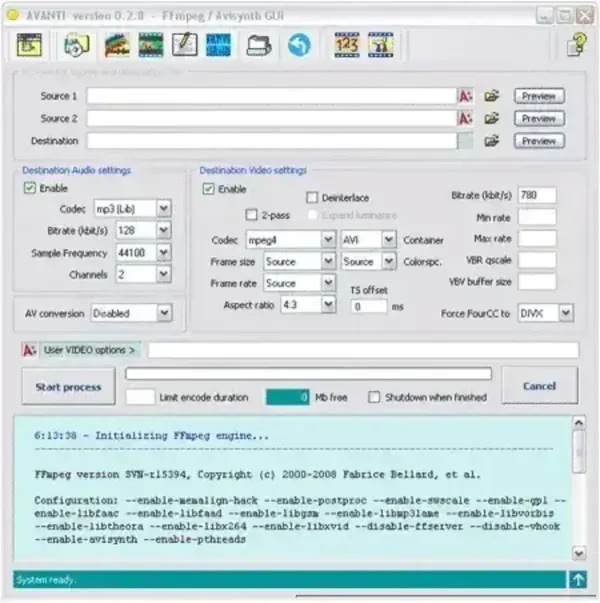
Specifications:
- Official Website: Project Page
- License: Freeware
- Supported OS: Windows
- Rating: 4 Star
Whether you're looking to convert MP4 to AVI on a USB drive or transcode large batches of files into different formats like Xvid, MPEG, MOV, or FLV, Avanti GUI delivers fast and flexible performance. It's perfect for users who need a lightweight video conversion tool they can run from a flash drive, no installation required.
Key Features:
- Graphical front end for FFmpeg – no command-line experience needed
- Fully portable – ideal for running from a USB flash drive
- Supports a wide range of formats: MP4, AVI, FLV, MOV, WMV, MP3, AAC, WAV, and more
- Advanced integration with AviSynth for pre-processing and filtering
- Access to both basic and advanced FFmpeg encoding/decoding settings
- Small footprint – perfect for resource-constrained or older systems
- Completely free – no ads, registration, or installation required
How to Use This Portable Video Converter on a USB Drive:
- Download the Avanti GUI 7zip archive and extract its contents to your USB flash drive.
- Download the compatible FFmpeg 7zip build and extract it into the ffmpeg subfolder on your drive.
- Run Avanti-GUI.exe directly from the USB, no setup required.
Why Choose Avanti as Your Portable FFmpeg Front End?
Avanti GUI makes FFmpeg accessible to everyone by wrapping its powerful features in a user-friendly interface. It's ideal for anyone who wants a portable FFmpeg frontend for batch video conversion, or a reliable tool to convert audio and video formats on the go. Its compatibility with AviSynth also makes it a favorite for advanced users who need video preprocessing filters and scripting flexibility.
Final Thoughts on Avanti:
If you're searching for a portable video converter you can run from a flash drive, Avanti GUI is a top tier choice. It combines the power of FFmpeg with the ease of a GUI and adds portable functionality that fits seamlessly into any video editing workflow. Whether you're a professional or casual user, this tool can help you convert and compress video files without installation. Download it today and experience the convenience of on the go media conversion.
