Visual Boy Advance (VBA) is an Open Source Game Boy Advance Emulator that allows users to play Nintendo Game Boy, Game Boy Color, and Game Boy Advance games on a PC. Originally released in 2004, VBA quickly became one of the most popular Game Boy emulators for Windows, and it remains one of the best portable emulators available today.
Visual Boy Advance | GBA Emulator
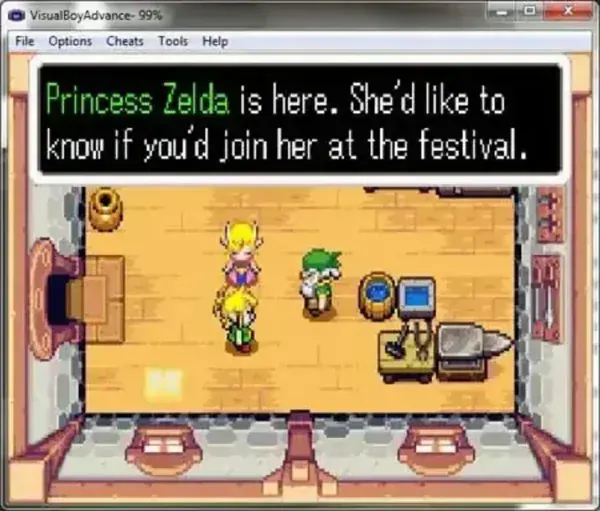
The VBA emulator supports a wide range of Game Boy, Game Boy Color, and Game Boy Advance game ROMs, allowing you to enjoy classic handheld titles on your computer.
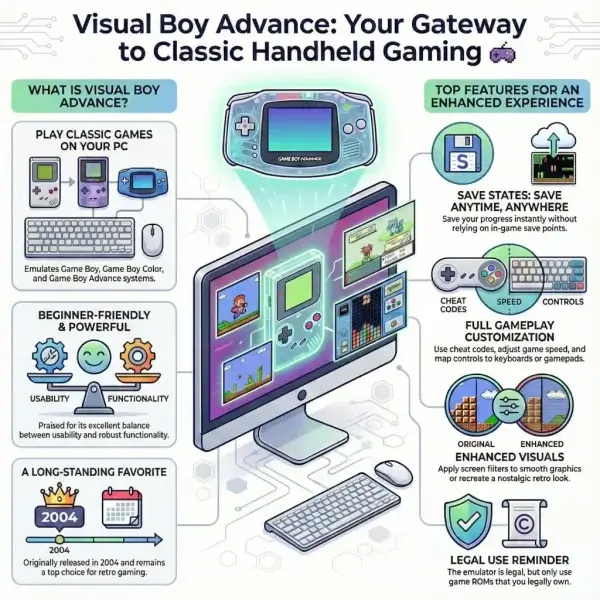
VBA Development History
VBA was first created by a developer known as Forgotten in 2004. Since its release, it has undergone various updates and improvements, primarily maintained by Sébastien Guignot. These updates have enhanced the emulator's performance, added new features, and improved compatibility with a broader range of ROMs. Today, this game emulator remains an essential tool for retro gaming enthusiasts and developers alike.
How VBA Compares to Other Emulators
When comparing VisualBoyAdvance to other Game Boy emulators like mGBA or No$GBA, it stands out for its ease of use, robust feature set, and community support. While other emulators might offer specific advanced features, VBA is often preferred for its balance between usability and functionality, making it an excellent choice for both beginners and experienced users.
Game Boy Emulator Features
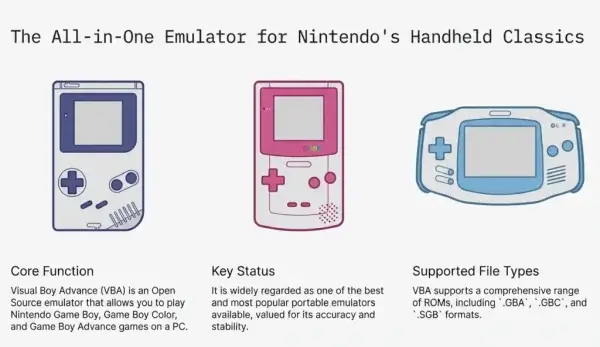
- Game Boy Compatibility: Supports a comprehensive range of Game Boy, Game Boy Color, and Game Boy Advance game ROMs, bringing your favorite handheld games to your PC.
- Accurate Emulation: It delivers precise emulation of the original Game Boy hardware, including graphics, sound, and input, providing an authentic gaming experience.
- Save States: Save your progress at any point with save states, allowing you to easily pick up where you left off without relying on in-game save points.
- Cheat Code Support: This game emulator supports cheat codes, enabling you to modify gameplay elements such as lives, health, or access hidden content. For example, users can input a cheat code to unlock all levels of a game or gain unlimited resources, enhancing the gameplay experience.
- Speed Controls: Adjust gameplay speed to suit your preferences, perfect for skipping slow sections or speeding through repetitive tasks. This feature is particularly useful in RPGs where grinding levels can take a long time.
- Input Flexibility: Gameplay is supported via both gamepad controllers and keyboard input, with customizable button mapping to emulate the original console controls. This flexibility allows users to choose the control scheme that best suits their playstyle.
- Screen Filters: Enhance your visual experience with various screen filters, including options to smooth graphics, apply scanlines, or simulate CRT displays. These filters can recreate the nostalgic feel of playing on original hardware, especially on modern displays.
- Customization Options: Tailor your emulation experience with options to adjust audio, video scaling, and control settings. For instance, users can fine-tune the audio to match the original chiptune music quality or scale the video to fit fullscreen without losing resolution.
The VisualBoyAdvance emulator supports .GBA, .GBC, and .SGB ROMs. It is portable and can be run directly from a USB flash drive, making it convenient to take your games with you and play on any Windows computer.
Tips and Best Practices
To get the most out of this game boy emulator, consider the following tips:
- Ensure your ROM files are legally obtained and stored in a well-organized folder for easy access.
- Regularly update VisualBoyAdvance to the latest version to benefit from new features and improved stability.
- Experiment with different screen filters to find the visual style that best suits your nostalgia or preference.
- Utilize save states strategically, especially in difficult games where in-game saving is limited.
Legal Considerations
While VBA itself is legal software, it is important to use it responsibly. Only use ROMs from games you legally own. Many countries have strict copyright laws regarding ROMs, so ensure you are in compliance with local regulations when using the emulator.
Visual Boy Advance GBA Emulator FAQs
Can I use VBA on operating systems other than Windows?
Yes. While primarily for Windows, ports exist for Linux and macOS.
Does VBA support multiplayer?
Yes, though setup can be complex and may need plugins or extra software.
Can VBA play ROMs from other consoles?
No. It is designed only for Game Boy, Game Boy Color, and Game Boy Advance games.
How can I improve performance?
Use the latest version, close background apps, and adjust frame skip or audio settings.
What file formats are supported?
It supports .GBA, .GBC, and .SGB formats.
Is VBA legal?
The emulator is legal, but ROMs must come from games you own.
GBA Emulator Specifications and Download
- Website: Project Page
- Developer: Originally created by Forgotten, and currently maintained by Sébastien Guignot
- Initial Release: 2004
- License: Open Source (GPL)
- File Size: 1.3 MB extracted
- Operating Systems: Microsoft Windows 11, Windows 10, Windows 8, Windows 7
- Price: Free
- Application Category: Emulator, Utility
- Editor's Rating: ★★★★★
- Download: Visual Boy Advance Download
If you find this freeware portable GBA emulator useful, you might also want to check out MAME for Arcade Game Emulation.
Final Take on this Emulator for PC
Visual Boy Advance remains one of the most popular and reliable emulators for Game Boy systems, offering a wide range of features to enhance gameplay and customize your retro gaming experience. Its ease of use, save states, cheat code support, and visual enhancements make it a versatile choice for both casual players and retro enthusiasts. However, users should be mindful of legal considerations and only use ROMs from games they legally own. Its open source nature and robust community support make this a fantastic tool for reliving classic handheld gaming memories on modern systems.
