UltraExplorer was designed to be the ultimate file manager and can be used to replace Windows Explorer. It sports many additional features such as a customizable user interface, favorites window, filter window, history window and even comes with the option to run the command line window from the current directory. The best part is, you can do all of your file navigation from your USB device.
UltraExplorer A Portable File Manager
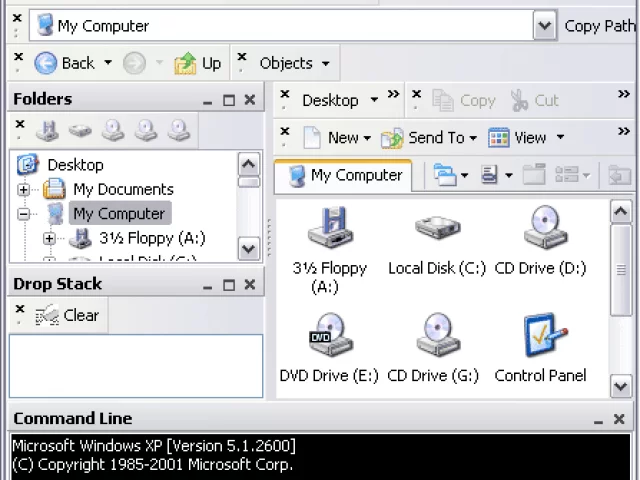
UltraExplorer is a file management software for Windows. It provides an alternative to the default Windows Explorer and offers additional features and customization options. Here are some key features commonly associated with UltraExplorer:
- Tabbed Interface: Features a tabbed interface, allowing users to open multiple folders in separate tabs within the same window for efficient file management.
- Dual Pane View: Supports a dual pane view, enabling users to see and manage files in two separate panels simultaneously.
- Enhanced File Operations: Offers advanced file operations such as copy, move, delete, and rename with additional options and customization.
- Search and Filter: Provides powerful search and filtering capabilities to help users quickly locate files or folders based on various criteria.
- Bookmarking: Allows users to bookmark or save favorite folders for quick access.
- Built in Viewer: Built in file viewer for various file types, eliminating the need to open external applications for viewing files.
- File Compression and Extraction: Supports file compression and extraction, allowing users to work with compressed archives.
- File Information: Displays detailed information about files and folders, including attributes, size, and date.
- Scripting Support: Provides scripting support, allowing users to automate certain tasks and customize functionality.
Specifications | Official Site | Where to Download
- License: Freeware
- Authors Website: Project Page
- Downloading: You can get the portable version of it here:
UltraExplorer Download
