USB Encryption with TrueCrypt – Portable Data Protection: Need a reliable way to encrypt your sensitive data on USB drives or external storage? This open source disk encryption software that allows you to securely encrypt files and folders on USB flash drives, portable storage devices, and hard disk partitions. Designed for on the go security, TrueCrypt supports traveler mode, meaning it can be launched directly from your USB drive without installation on the host system.
TrueCrypt | Portable Encryption Software
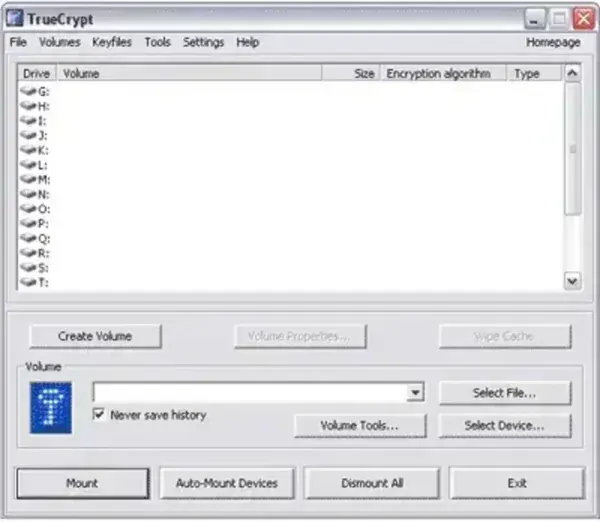
If you're looking for portable encryption software for USB devices, this once stood as a reliable option. Though discontinued, its legacy lives on.
About This Open Source Disk Encryption Tool
TrueCrypt was a widely used cross-platform encryption tool supporting Windows, macOS, and Linux. It allowed users to:
- Create encrypted virtual drives
- Encrypt entire partitions or storage devices
- Run the tool from USB in portable traveler mode
In 2014, TrueCrypt's developers discontinued the project, citing potential security vulnerabilities. They recommended switching to native OS encryption like BitLocker (Windows) and FileVault (macOS). The sudden shutdown triggered concerns and the rise of successor tools like VeraCrypt, which now serves as a secure, audited fork of it.
How TrueCrypt USB Encryption Works
It operates by creating a virtual encrypted disk stored in a file. This file is then mounted and treated as a real disk, allowing seamless access to encrypted content. All encryption and decryption are done on the fly, ensuring real time protection without noticeable delay.
It supports powerful encryption algorithms such as:
- AES-256 (Advanced Encryption Standard)
- Twofish
- Serpent
These algorithms ensure your confidential data remains secure, even on portable devices.
Specifications
- Developer Website: truecrypt.sourceforge.net
- Download Size: 4.3 MB (extracted)
- License: Free and Open Source
- Supported Operating Systems: Windows XP, Vista, 7, 8
- Rating: ⭐⭐⭐⭐ (4/5)
How to Make TrueCrypt Portable on a USB Drive
Warning: This software is no longer maintained and may have unpatched security issues. Use at your own risk!
- Download the TrueCrypt 7.2 setup file
- Run the installer and choose the "Extract" option instead of a standard installation.
- Extract the files directly to a folder on your USB flash drive.
- Launch the TrueCrypt executable (.exe) from your USB to start encrypting and decrypting data portably.
Why Use Portable Encryption Software for USB Security?
Portable encryption tools are essential for anyone carrying sensitive data on external media. Whether it's personal files, work documents, or confidential reports, having a secure method to protect that information is critical. With cyber threats on the rise and physical loss of devices being common, encrypting your data ensures that even if your USB drive falls into the wrong hands, the contents remain inaccessible.
Unlike cloud-based solutions, locally run encryption utilities give users full control over their data without relying on third-party servers. This makes them particularly useful in offline scenarios or in industries with strict data compliance policies.
Alternatives and Modern USB Encryption Solutions
Several modern tools now provide active development and robust security, offering similar functionality with improved usability and support. Applications like VeraCrypt, DiskCryptor, and AxCrypt are excellent choices for encrypting external drives, and they often support multiple file systems and advanced cryptographic options.
For users looking for simple, lightweight file protection, drag-and-drop solutions such as Drag'n'Crypt Ultra can be a great fit. These tools allow quick encryption without the need to create full virtual volumes or containers.
Key Benefits of USB Drive Encryption
- Data Privacy: Protects files from unauthorized access
- Compliance: Helps meet data protection regulations like GDPR and HIPAA
- Portability: Carry encrypted data anywhere with confidence
- Cross-Platform Support: Many tools support Windows, macOS, and Linux
If you're often on the move or need a secure way to transfer files between devices, having a portable data encryption solution is a smart choice.
Final Thoughts on TrueCrypt USB Encryption
While TrueCrypt is no longer updated, it still serves as a reference point in the evolution of portable encryption tools. If you're seeking an open source, on the fly encryption utility for USB drives, consider exploring VeraCrypt, a modern fork with active development and improved security measures.
