TestDisk is a powerful, portable, and open-source utility designed to recover lost disk partitions and even restore non bootable drives. Whether your system is suffering from a corrupted boot sector, accidental partition table deletion, or file system errors caused by malware, this reliable portable data recovery tool can help restore functionality and recover vital data, all without installing anything.
TestDisk – Free Partition Repair & Data Recovery Tool
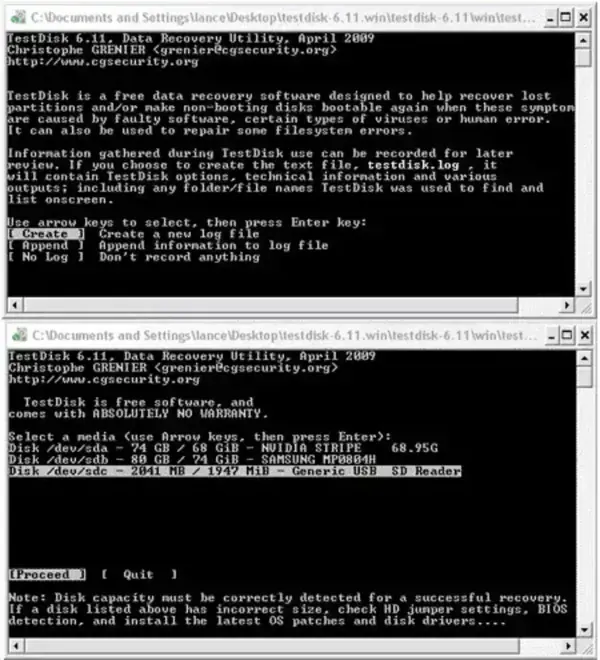
Originally developed by Christophe Grenier, it has quickly become a popular go to utility for IT professionals and data recovery specialists. Its ability to reconstruct damaged partition tables, fix boot sectors, and recover lost files makes it indispensable for handling disk-related emergencies.
Main Capabilities of This Free Data Rescue Tool
- Partition Recovery
- Restore deleted or lost partitions by analyzing and rewriting corrupted tables.
- Supports a wide array of partition types including FAT, NTFS, ext2/ext3/ext4, and HFS.
- Boot Sector Repair
- Rebuilds corrupted FAT or NTFS boot sectors using backup copies.
- Fixes common causes of "disk not bootable" errors.
- Filesystem Compatibility
- Supports multiple file systems such as FAT12, FAT16, FAT32, NTFS, exFAT, ext4, and HFS+.
- Also useful for recovering Linux-based filesystems from dual-boot environments.
- Deleted File Recovery
- Recovers deleted files from FAT, NTFS, and ext2/3 systems using the included PhotoRec utility.
- Disk Structure Analysis
- Scans and diagnoses errors in disk geometry, structure, or partition layout.
- Detects and suggests fixes for inconsistencies in the Master Boot Record (MBR) or GUID Partition Table (GPT).
- Partition Table Rebuilding
- Completely reconstructs partition tables in cases of full corruption.
- File Copying from Damaged Partitions
- Extracts files from inaccessible or deleted partitions to a secure location.
- Cross-Platform Compatibility
- Works on Windows, macOS, Linux, and even DOS environments.
- Capable of scanning hard drives, USB flash drives, SD cards, and external storage devices.
- Command Line Interface
- Text-based interface offers full control over advanced recovery options.
- Ideal for technicians, system admins, and power users.
Why Choose TestDisk?
What makes TestDisk stand out from other recovery tools is its ability to restore partitions and make damaged drives bootable again, without the need for costly software licenses. Though it lacks a graphical user interface (GUI), its deep functionality and wide compatibility more than make up for it. And for those looking to recover lost files, TestDisk bundles the PhotoRec companion utility for powerful file-level recovery.
Typical Use Cases
- Repairing a corrupted partition table after a failed OS install
- Recovering accidentally deleted Linux or Windows partitions
- Fixing boot sector errors preventing system startup
- Extracting files from dead drives or formatted volumes
- Recovering photo or video files using bundled PhotoRec
TestDisk Specifications and Download Info
- Developer: Christophe Grenier
- License: Free & Open Source (GPL)
- Operating Systems: Windows 11/10/8/7, macOS, Linux, DOS
- Interface: Text-based (CLI)
- Size: Lightweight – Portable ZIP (~20 MB)
- Cost: 100% Free
- Project Page: Official Wiki
- Download Link: Download TestDisk Portable
Final Thoughts
TestDisk continues to be one of the most respected and dependable tools in the field of data and partition recovery. Its comprehensive feature set, cross-platform compatibility, and open-source nature make it a must-have for technicians and power users. While the lack of a graphical interface may deter some beginners, those willing to learn its menu-driven CLI will find it immensely rewarding.
Whether you need to restore a deleted partition, fix a broken MBR, or extract files from a non-booting drive, this free, trustworthy, and highly effective solution might be worth having in your toolkit.
